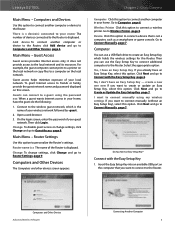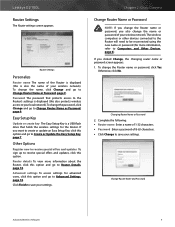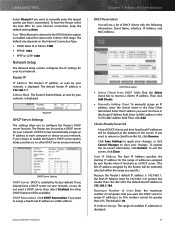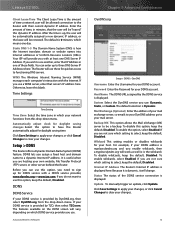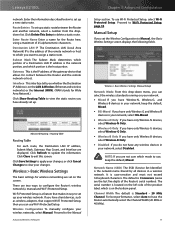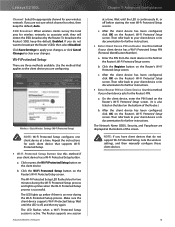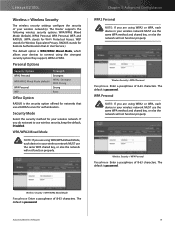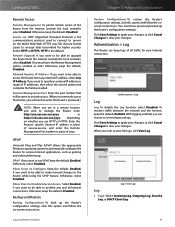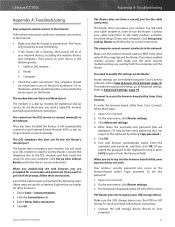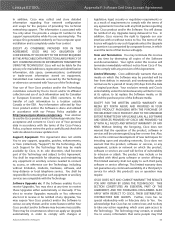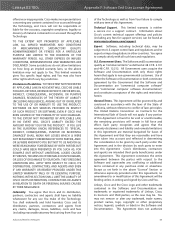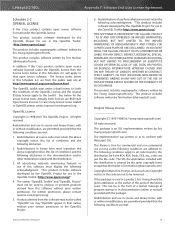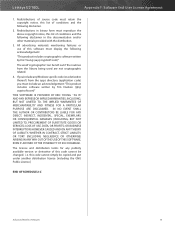Cisco E2100L Support and Manuals
Get Help and Manuals for this Cisco item

View All Support Options Below
Free Cisco E2100L manuals!
Problems with Cisco E2100L?
Ask a Question
Free Cisco E2100L manuals!
Problems with Cisco E2100L?
Ask a Question
Most Recent Cisco E2100L Questions
What Is The Wpa Default Passphrase For Linksys E2100l Router
(Posted by Shion 10 years ago)
How Do I Convert A Linksys E2100l As An Access Point
(Posted by Willdrotuw 10 years ago)
How To Create A Wireless Bridge Using A Linksys E2100l Router
(Posted by mariajab 10 years ago)
How To Configure Radius On A Linksys E2100l
(Posted by Scduong 10 years ago)
Cannot Setup.
On DSL, want to network a wireless laptop. When I try to setup it tells me I'm not connected to the ...
On DSL, want to network a wireless laptop. When I try to setup it tells me I'm not connected to the ...
(Posted by suzie4850 11 years ago)
Cisco E2100L Videos
Popular Cisco E2100L Manual Pages
Cisco E2100L Reviews
We have not received any reviews for Cisco yet.