Cisco AIR-AP1142N-E-K9 Support and Manuals
Get Help and Manuals for this Cisco item
This item is in your list!

View All Support Options Below
Free Cisco AIR-AP1142N-E-K9 manuals!
Problems with Cisco AIR-AP1142N-E-K9?
Ask a Question
Free Cisco AIR-AP1142N-E-K9 manuals!
Problems with Cisco AIR-AP1142N-E-K9?
Ask a Question
Popular Cisco AIR-AP1142N-E-K9 Manual Pages
Hardware Installation Guide - Page 8


... or even an action, but could be useful information. Cisco Aironet 1100 Series Access Point Hardware Installation Guide
viii
OL-4309-07 Appendix A, "Translated Safety Warnings,"indicates how to configure DHCP Option 43 for which you solve a problem. Chapter 4, "2.4-GHz Radio Upgrade for Autonomous Access Points," provides upgrade instructions for changing the 2.4 GHz radio Chapter...
Hardware Installation Guide - Page 17
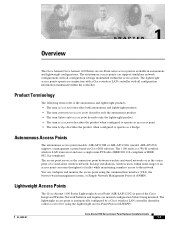
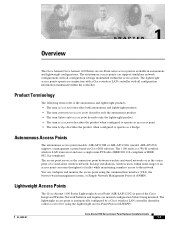
...-compliant).
The lightweight access points operate in autonomous and lightweight configurations.
The autonomous access points can support standalone network configurations with all configuration settings maintained within the controller. OL-4309-07
Cisco Aironet 1100 Series Access Point Hardware Installation Guide
1-1 Product Terminology
The following terms refer to the autonomous...
Hardware Installation Guide - Page 20


... infrastructure. Cisco Aironet Power Injector (Cisco AIR-PWRINJ3= or Cisco AIR-PWRINJ-FIB= ) - Figure 1-2
Access Point LEDs
Ethernet Status Radio
81597
Power Sources
The access point draws up to the access point. A switch capable of providing inline power, such as the Cisco Catalyst Inline Power Patch Panel
Cisco Aironet 1100 Series Access Point Hardware Installation Guide
1-4
OL...
Hardware Installation Guide - Page 33


... for the access point.
OL-4309-07
Cisco Aironet 1100 Series Access Point Hardware Installation Guide
2-7
Figure 2-3
Access Point Power Options
Option 1
Option 2
Switch (without inline power)
Switch with inline power
SYST RPS
STAT UTIL DUPLX SPEED
MODE
1
2
3
4
5
6
7
8
9
10
11
10Base-T / 100Base-TX
12
13
14
15
16
17
18
19
20
21
22
23
Catalyst ...
Hardware Installation Guide - Page 34


...one of a Cisco Aironet power injector labeled To AP/Bridge. Cisco Aironet 1100 Series Access Point Hardware Installation Guide
2-8
OL-4309-07
Connect the power module's output .... Caution
The Cisco Aironet Power Injector (Cisco AIR-PWRINJ3= or Cisco AIR-PWRINJ-FIB= ) is designed for operation in a building's environmental air space, such as a Cisco Catalyst Inline Power Patch Panel. ...
Hardware Installation Guide - Page 50


... the upgrade procedure: 1. Replace the access point's back cover. 8. Upgrade Overview
Chapter 4 2.4-GHz Radio Upgrade for Autonomous Access Points
Upgrade Overview
This section provides instructions for Cisco Aironet Access Pointsfor complete instructions on configuring the new radio. Remove all configurable radio settings will be performed by an ESD-trained service technician at default...
Hardware Installation Guide - Page 57


...point, refer to the Cisco IOS Software Configuration Guide for Cisco Aironet Access Points. OL-4309-07
Cisco Aironet 1100 Series Access Point Hardware Installation Guide
4-9 Finding the Software Version
To find the version of operating system software running on your new wireless network settings, refer to the Cisco IOS Software Configuration Guide for Cisco Aironet Access Points.
Chapter...
Hardware Installation Guide - Page 59


... or Link Test, page 5-7 • Resetting to the Default Configuration, page 5-7 • Reloading the Access Point Image, page 5-9 • Obtaining the Access Point Image File, page 5-11 • Obtaining the TFTP Server Software, page 5-11
OL-4309-07
Cisco Aironet 1100 Series Access Point Hardware Installation Guide
5-1 CH A P T E R
5
Troubleshooting Autonomous Access Points
This chapter...
Hardware Installation Guide - Page 62
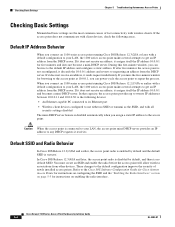
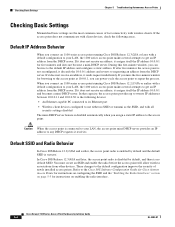
...-DHCP server. These changes to the Cisco IOS Software Configuration Guide for Cisco Aironet Access Points for instructions on configuring the SSID and the "Enabling the Radio Interfaces" section on page 5-5 for instructions on enabling the radio interface. Refer to the default configuration improve the security of lost connectivity with a default configuration to your LAN, the access point...
Hardware Installation Guide - Page 63
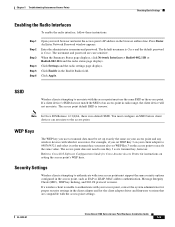
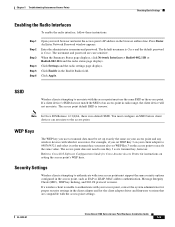
... Settings
Wireless clients attempting to 0987654321 and select it as EAP or LEAP, MAC address authentication, Message Integrity Check (MIC), WEP key hashing, and 802.1X protocol versions. Press Enter.
For example, if you must configure an SSID before client devices can associate to Cisco IOS Software Configuration Guide for Cisco Aironet Access Points for the client adapter driver...
Hardware Installation Guide - Page 65


... field. OL-4309-07
Cisco Aironet 1100 Series Access Point Hardware Installation Guide
5-7 Press Enter. Enter the administrator username and password. Enter a number of packets in the Number of packets to use the MODE button on page 5-4. The test automatically stops when all configuration settings to the Default Configuration
If you forget the password that continuously operates until...
Hardware Installation Guide - Page 66
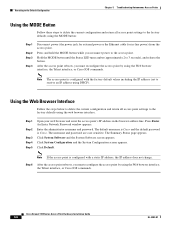
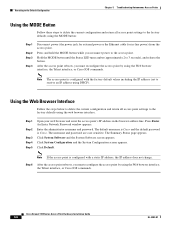
... reconnect power to the factory defaults using the Web browser interface, the Telnet interface, or Cisco IOS commands. The username and password are case sensitive.
Cisco Aironet 1100 Series Access Point Hardware Installation Guide
5-8
OL-4309-07
The default username is Cisco and the default password is configured with the factory default values including the IP address (set to...
Hardware Installation Guide - Page 67


...information, refer to factory defaults, including passwords, WEP keys, the access point IP address, and SSIDs. Using the MODE button
You can use must reconfigure the access point by all configuration settings to the "Obtaining the Access Point Image File" and "Obtaining the TFTP Server Software" sections.
OL-4309-07
Cisco Aironet 1100 Series Access Point Hardware Installation Guide
5-9
Hardware Installation Guide - Page 82
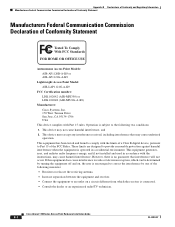
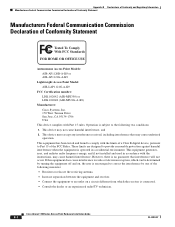
... not occur. However, there is no guarantee that may cause undesired
operation. Cisco Aironet 1100 Series Access Point Hardware Installation Guide
B-2
OL-4309-07 Operation is subject to provide reasonable protection against harmful interference when the equipment is operated in accordance with the instructions, may not cause harmful interference, and 2. This device may cause harmful...
Hardware Installation Guide - Page 88
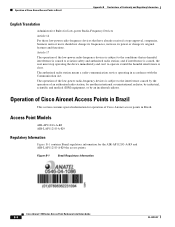
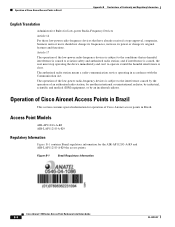
... Access Point Hardware Installation Guide
B-8
OL-4309-07
Operation of Cisco Aironet Access Points in Brazil
This section contains special information for operation of Conformity and Regulatory Information
English Translation
Administrative Rules for the AIR-AP1121G-A-K9 and AIR-LAP1121G-A-K9 the access points. The authorized radio station means a radio-communication service operating in...
Cisco AIR-AP1142N-E-K9 Reviews
Do you have an experience with the Cisco AIR-AP1142N-E-K9 that you would like to share?
Earn 750 points for your review!
We have not received any reviews for Cisco yet.
Earn 750 points for your review!
