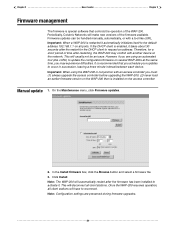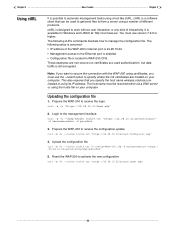Cisco WAP200 - Small Business Wireless-G Access Point Support and Manuals
Get Help and Manuals for this Cisco item

View All Support Options Below
Free Cisco WAP200 manuals!
Problems with Cisco WAP200?
Ask a Question
Free Cisco WAP200 manuals!
Problems with Cisco WAP200?
Ask a Question
Most Recent Cisco WAP200 Questions
How To Reset A Cisco Wap200
(Posted by Alex4candid 9 years ago)
How To Reload Firmware On Cisco Wap200
(Posted by mjcar 9 years ago)
Cisco Wireless-g Access Point Wap200 Cannot Connect To Config With Ethernet
cable
cable
(Posted by tmpfesn 9 years ago)
How To Configure Wap200 Access Point Multiple Ssid And Vlan
(Posted by Nicrdeleo 9 years ago)
Cannot Configure Cisco Wap200
(Posted by lawHexapl 9 years ago)
Cisco WAP200 Videos
Popular Cisco WAP200 Manual Pages
Cisco WAP200 Reviews
We have not received any reviews for Cisco yet.