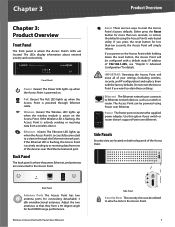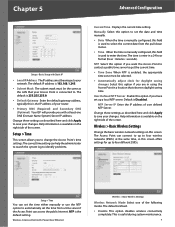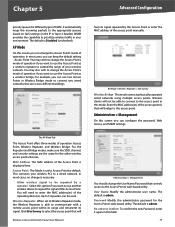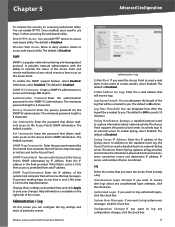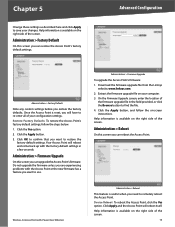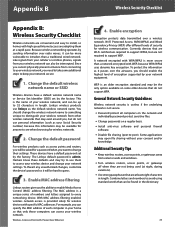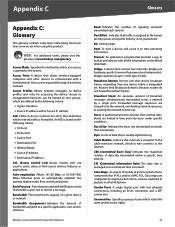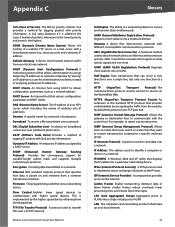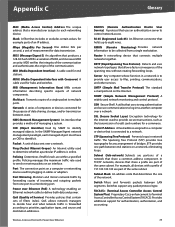Cisco WAP2000 - Small Business Wireless-G Access Point Support and Manuals
Get Help and Manuals for this Cisco item

View All Support Options Below
Free Cisco WAP2000 manuals!
Problems with Cisco WAP2000?
Ask a Question
Free Cisco WAP2000 manuals!
Problems with Cisco WAP2000?
Ask a Question
Most Recent Cisco WAP2000 Questions
How Do You Reset Wap2000
(Posted by rlietzau 13 years ago)
I Need Power Injector For Wap2000
I don´t have switch PoE or power near WAP . Wich Power injector suggest for this Producto?
I don´t have switch PoE or power near WAP . Wich Power injector suggest for this Producto?
(Posted by gdiceasalgado 14 years ago)
Popular Cisco WAP2000 Manual Pages
Cisco WAP2000 Reviews
We have not received any reviews for Cisco yet.