Cisco E2100L Support Question
Find answers below for this question about Cisco E2100L.Need a Cisco E2100L manual? We have 1 online manual for this item!
Question posted by Shion on April 3rd, 2014
What Is The Wpa Default Passphrase For Linksys E2100l Router
The person who posted this question about this Cisco product did not include a detailed explanation. Please use the "Request More Information" button to the right if more details would help you to answer this question.
Current Answers
There are currently no answers that have been posted for this question.
Be the first to post an answer! Remember that you can earn up to 1,100 points for every answer you submit. The better the quality of your answer, the better chance it has to be accepted.
Be the first to post an answer! Remember that you can earn up to 1,100 points for every answer you submit. The better the quality of your answer, the better chance it has to be accepted.
Related Cisco E2100L Manual Pages
User Guide - Page 3


Linksys E2100L
Table of Contents
Administration > Diagnostics 38 Administration > Factory Defaults 39 Administration > Firmware Upgrade 39 Status > Router 39 Status > Local Network 40 Status > Wireless Network 40
... 59 Safety Notices 59 Industry Canada Statement 59 Avis d'Industrie Canada 59 Wireless Disclaimer 60 Avis de non-responsabilité concernant les appareils sans fil ...
User Guide - Page 5


... the Router. Follow these instructions:
1. Position the Router so the wall-mount slots line up with the two screws.
5. Wall-Mounting Template
Advanced Wireless-N Router
2 Horizontal Placement
The Router has ... to its bottom panel. Linksys E2100L Bottom
Reset The Reset button is within reach of an electrical outlet.
2. Place the Router on its factory defaults. Also make sure the ...
User Guide - Page 6
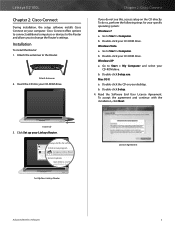
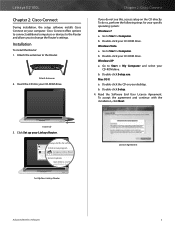
...Linksys Router Published by Cisco Consumer Products LLC
Set up your Linksys Router
General options
Open folder to change the Router's settings. Windows XP a. Double-click Setup. 4.
b. To accept the agreement and continue with the installation, click Next. Linksys E2100L...defaults in Control Panel Set Up Your Linksys Router
License Agreement
Advanced Wireless-N Router...
User Guide - Page 11


...; Total guests allowed By default, 5 guests are allowed Internet access through the guest network.
If you can select up the password for the guest network.
Wait until your wireless printer. Select the appropriate number of the guest network.
Guest Access Settings
Allow guest access By default, guest access is enabled. Linksys E2100L
3.
Then click Finish.
User Guide - Page 12
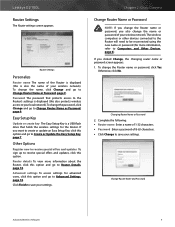
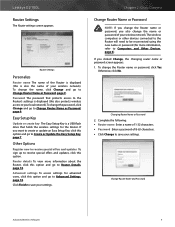
... password that holds the wireless settings for more information about the Router, click this option and go to Advanced Settings, page 10. The wireless computers or other devices connected to the Router will need to be reconnected using the new name or password (for the Router. Linksys E2100L
Router Settings
The Router settings screen appears.
Router details To view more...
User Guide - Page 13


... Wireless-N Router
10 IP stands for Local Area Network.) Copy To copy the details to a text file, click Copy and follow these instructions: 1. Go to the Router settings... Connect. Mac
To access Cisco Connect, go to Go > Applications > Cisco Connect. Linksys E2100L
Router Details
The Router details screen appears, displaying the Model name, Model number, Serial number, Firmware version, ...
User Guide - Page 14


... you to your changes. Then press Enter. Advanced Wireless-N Router
Chapter 3: Advanced Configuration
Setup > Basic Setup
The first screen that appears is the Basic Setup screen.
DHCP •• Static IP •• PPPoE •• PPTP •• L2TP •• Telstra Cable
11 Linksys E2100L
Chapter 3: Advanced Configuration
After setting up the...
User Guide - Page 15


...the Router should check the Internet connection. Your ISP will provide you with the IP Address you need to enter here. Linksys E2100L
Automatic Configuration - DHCP The default Internet ...users on the Internet (including your ISP). Advanced Wireless-N Router
Chapter 3: Advanced Configuration
Connect on Demand enables the Router to automatically re-establish your Internet connection has ...
User Guide - Page 16


...Cable. Linksys E2100L
Username and Password Enter the Username and Password provided by your ISP. To use this option, the Router will ...Wireless-N Router
Chapter 3: Advanced Configuration
Telstra Cable Telstra Cable is a service that applies to supply a host and domain name for Internet transmission.
13 Connect on Demand enables the Router to access the Internet again. The default...
User Guide - Page 17
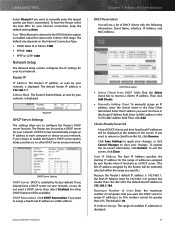
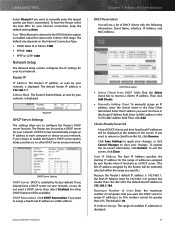
Linksys E2100L
Select Manual if you want to manually enter the largest packet size that you want the DHCP server to assign IP addresses to. Leave this screen, click Close. The default size...of the screen. Subnet Mask The Router's Subnet Mask, as a DHCP server. (The first IP address assigned by factory default.
Advanced Wireless-N Router
Chapter 3: Advanced Configuration
DHCP Reservation You...
User Guide - Page 18
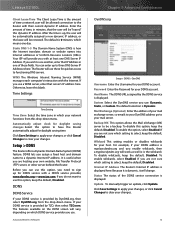
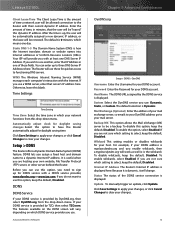
..., leave this option, keep the default, Disabled.
Before you can enter ...Linksys E2100L
Client Lease Time The Client Lease Time is the amount of time a network user will be "leased" this dynamic IP address. Automatically adjust clock for daylight saving changes Select this option to your DDNS service is dynamic, it is provided by TZO, then select TZO.com. Advanced Wireless-N Router...
User Guide - Page 19


..., or click Cancel Changes to another router exists on your changes, or click Cancel Changes to the Internet, keep the default, Enabled. Advanced Wireless-N Router
Chapter 3: Advanced Configuration
Clone My PC... the registered MAC address to access the Internet. The Router determines the network packets' route based on your ISP here. Linksys E2100L
TZO.com
Setup > DDNS > TZO
E-mail Address,...
User Guide - Page 20
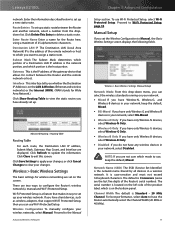
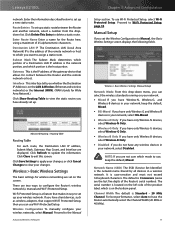
... name shared by all devices in your wireless networks, select Manual. Channel Width The default is case‑sensitive and must not exceed 32 keyboard characters.
Linksys E2100L
network. Interface This interface tells you have client devices, such as wireless adapters, that makes it easy to configure the Router's wireless network(s), manual and Wi-Fi Protected Setup...
User Guide - Page 21
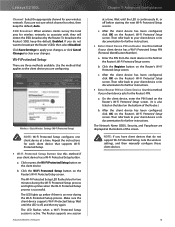
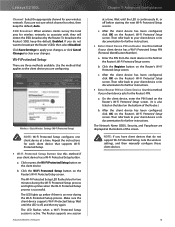
... Device PIN on the bottom of the screen. Wait until the LED is also listed on the label on Router Use this method if your client device has a Wi-Fi Protected Setup button. c. Linksys E2100L
Channel Select the appropriate channel for wireless networks to associate with, they will detect the SSID broadcast by the...
User Guide - Page 22
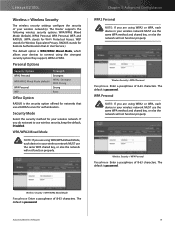
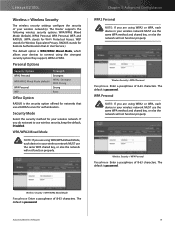
... Mode
Passphrase Enter a passphrase of 8-63 characters. RADIUS stands for your wireless network MUST use the same WPA method and shared key, or else the network will not function properly. Advanced Wireless-N Router
19
WPA/WPA2 Mixed Mode
NOTE: If you do not want to connect using the strongest security option they support, WPA2 or WPA.
Linksys E2100L
Wireless > Wireless...
User Guide - Page 23


Linksys E2100L
WEP
WEP is a basic encryption method, which is 1. Wireless Security > WEP
Encryption Select a level of the RADIUS server. Then click Generate.
The default is not as secure as WPA. RADIUS
RADIUS Server Enter the IP address of WEP encryption, 40/64 bits (10 hex digits) or 128 bits (26 hex digits). TX Key Select...
User Guide - Page 24


...Advanced Wireless-N Router
Wireless > Advanced Wireless Settings
Advanced Wireless
AP Isolation The AP (Access Point) Isolation feature isolates all wireless clients and wireless devices on your network from accessing the wireless network Select this option to set up the Router's advanced wireless functions. Otherwise, keep the default settings. Wireless Client List
Wireless Client...
User Guide - Page 25


...interval of transmission speeds, or keep the default, Auto. DTIM Interval This value, between 20 and 1000 milliseconds. Setting the Fragmentation Threshold too low may slightly increase the Fragmentation Threshold. Linksys E2100L
communicate with the Router but not with older wireless technology.
Advanced Wireless-N Router
Chapter 3: Advanced Configuration
Beacon Interval A beacon is...
User Guide - Page 26


... usage.
Deselect the option to enable Java filtering. Select
Advanced Wireless-N Router
Chapter 3: Advanced Configuration
this option to specific recipients at the ...default. Disable it to allow IP multicast packets to be forwarded to the appropriate computers. Denying Proxy will allow port 113 to enable proxy filtering.
To allow anonymous Internet requests. Linksys E2100L...
User Guide - Page 27


...By default the Router creates two user groups, admin (read-and-write access) and guest (read -only access rights. The Router ...refer to the USB port of the disk, the Partition,
Advanced Wireless-N Router
Chapter 3: Advanced Configuration
File System, Capacity, and Free Space ...and return to Edit a Shared Folder, page 26. Linksys E2100L
Storage > Disk
The storage options are managed by the ...
Similar Questions
How To Create A Wireless Bridge Using A Linksys E2100l Router
(Posted by mariajab 10 years ago)
I Have A New Cisco-linksys E1500 Router But Don't Know How To Make It Work W/noo
I have cisco-linksys e1500 router and a new nook. I can't get the router and nook to work together.
I have cisco-linksys e1500 router and a new nook. I can't get the router and nook to work together.
(Posted by calabzach 11 years ago)

