Cisco E1500 Support Question
Find answers below for this question about Cisco E1500.Need a Cisco E1500 manual? We have 2 online manuals for this item!
Question posted by calabzach on May 3rd, 2013
I Have A New Cisco-linksys E1500 Router But Don't Know How To Make It Work W/noo
I have cisco-linksys e1500 router and a new nook. I can't get the router and nook to work together.
Current Answers
There are currently no answers that have been posted for this question.
Be the first to post an answer! Remember that you can earn up to 1,100 points for every answer you submit. The better the quality of your answer, the better chance it has to be accepted.
Be the first to post an answer! Remember that you can earn up to 1,100 points for every answer you submit. The better the quality of your answer, the better chance it has to be accepted.
Related Cisco E1500 Manual Pages
User Manual - Page 3


Linksys E-Series
E1200/E1500 Contents
Product overview
E1200/E1500 1
Package contents
1
Features
1
Back view
2
Bottom view
2
Setting Up: Basics
How to create a home network 10
What is a network?
10
How to set up a home network
10
Where to find more help 10
How to set up your router 10
How to start Cisco Connect
11
How...
User Manual - Page 4
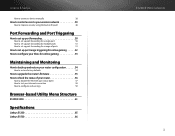
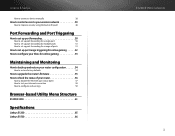
... to upgrade the router's firmware 55
How to check the status of your router 56
How to disable the Ethernet port status lights
57
How to test your Internet connection
58
How to configure and use logs
59
Browser-based Utility Menu Structure
E1200/E1500 61
Specifications
Linksys E1200 65 Linksys E1500 66
E1200/E1500 Contents ii
User Manual - Page 5


...set up your router 10
How to start Cisco Connect
11
How to install Cisco Connect on another computer
12
How to improve your wireless connection speed 12...new router behind an existing router 32
To add your router to an existing router or gateway
32
To share an Internet connection
32
To extend your network
34
How to expose a device to the Internet 34
Improving Security
How do I know...
User Manual - Page 7


...set up your router 10
How to start Cisco Connect
11
How to install Cisco Connect on another computer
12
How to improve your wireless connection speed 12...new router behind an existing router 32
To add your router to an existing router or gateway
32
To share an Internet connection
32
To extend your network
34
How to expose a device to the Internet 34
Improving Security
How do I know...
User Manual - Page 9


...set up your router 10
How to start Cisco Connect
11
How to install Cisco Connect on another computer
12
How to improve your wireless connection speed 12...new router behind an existing router 32
To add your router to an existing router or gateway
32
To share an Internet connection
32
To extend your network
34
How to expose a device to the Internet 34
Improving Security
How do I know...
User Manual - Page 11
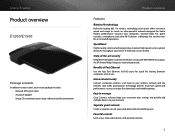
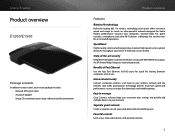
...for home theater performance. Easy to manage
Cisco Connect software helps you can enjoy fast ...Linksys E-Series
Product overview
E1200/E1500
Package contents
In addition to your router, your router package includes: •• Network (Ethernet) cable •• AC power adapter •• Setup CD containing router setup software and documentation
Product overview
Features
Wireless...
User Manual - Page 21
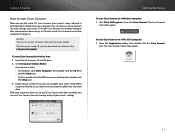
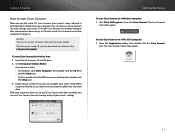
...you lose your Linksys Router.
To start Cisco Connect for the first time: 1. To start Cisco Connect on a Mac OS X computer: 1. Click Set up your setup CD, you can use Cisco Connect to easily ...manage your desktop, then double-click
the Setup icon. 3. NOTES: Your Cisco Connect CD works with only this : •• For Windows...
User Manual - Page 23
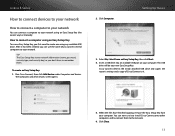
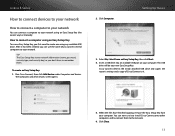
...USB drive into an available USB port on your new Easy Setup Key. Cisco Connect detects the newly attached USB drive and copies the router's settings and a copy of Cisco Connect to it has been created, you can ...
To use an Easy Setup Key, you don't have to remember them to the network.
6. Linksys E-Series
How to connect devices to your network
How to connect a computer to your network
You ...
User Manual - Page 25


... wireless printer, make sure that:
•• Your printer has been completely set up except for adding the
new printer to your list of connecting, you must manually enter network information into the devices for entering the wireless network information into your printer.
5. To connect a wireless printer to your network, click Next in Cisco Connect.
2. Run Cisco...
User Manual - Page 30
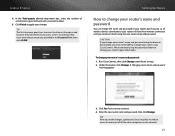
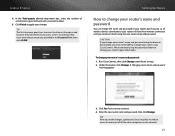
... Router settings. 2. Enter the new router name and password, then click Change. To continue, they will lose their Internet connection until you reconnect them using Cisco Connect. Under Personalize, click Change. TIP After you make changes, update your Easy Setup Key to make it easier to reconnect all of your router, but if you do so, all wireless...
User Manual - Page 31
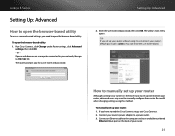
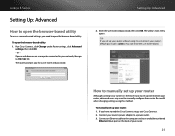
... name and password. Linksys E-Series
Setting Up: Advanced
How to open the browser-based utility
To access some advanced settings, you need to open the browser-based utility: 1. Enter the user name and password, then click OK.
Open a web browser on the back of your router
Although running Cisco Connect is the easiest...
User Manual - Page 38
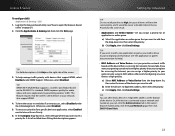
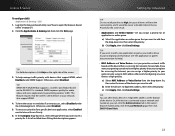
... click Help on the device that you want to know its MAC address. TIP WMM (Wi-Fi MultiMedia) ...12-digit MAC address on , you need to add a new application or game, you can click the Administration tab in ... the priority.
Linksys E-Series
To configure QOS: Applications & Gaming > QoS
1. This feature requires that the wireless client devices in the router's browser-based utility...
User Manual - Page 42


... 32 or "To extend your new router "behind" another router to share an Internet connection: This topic covers cases one and two above
1. To add a router to your upstream (office or building) network. Determine the IP address range for your existing wireless network: 1. To determine the address range by running Cisco Connect. TIP Although you can...
User Manual - Page 43


...new Linksys router is on your router. CAUTION Connect the upstream network to your router's yellow Internet port, not one router behind the other router.
2. Each computer needs either a wired or wireless connection to an Ethernet port, you connect to the Linksys router.
This is sometimes referred to the Linksys router...content your Linksys router behind another, you must make sure ...
User Manual - Page 46
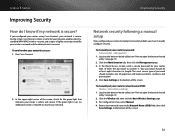
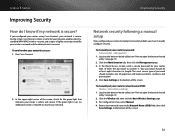
... manually set your wireless network and the administrator's account. In the upper-right corner of the screen.
36
In the Router Access section, enter a secure password for your router's password: Administration > Management
1.
If you must manually configure security. Linksys E-Series
Improving Security
How do I know if my network is secure? Enter a new network name in length...
User Manual - Page 56
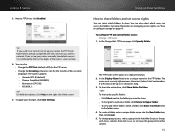
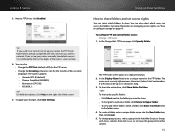
... which folders to share. If you set up your wireless network.
In the Storage tab's FTP Server page, .... Next to configure storage" on the right side of the router's serial number. 4. TIP If you want to share. •...Cisco Connect to set up to Upper Folder. •• To view and select folders within a folder, click Enter into the New Folder box,
then click Create. 5. Linksys...
User Manual - Page 59
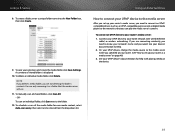
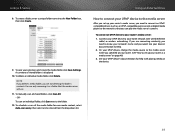
...folder, enter a unique folder name into the New Folder box, then click Create.
9. To ... help with wired (Ethernet
cable) or wireless networking. Linksys E-Series
8. To connect an UPnP device...wirelessly, you are only removing it as a media server" on your router. (See "How to set up your router's media server, you need to know your UPnP device to the folder.
12. To save your router...
User Manual - Page 76
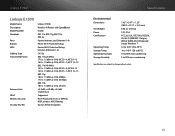
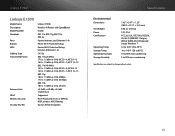
...
Specifications
Environmental
Dimensions
Unit Weight Power Certifications
Operating Temp. Storage Temp. Linksys E1500
Linksys E1500
Model Name Description Model Number Standards Ports Buttons LEDs Cabling Type Transmitted Power
Antenna Gain UPnP Wireless Security Security Key Bits
Linksys E1500
Wireless-N Router with SpeedBoost
E1500
802.11n, 802.11g, 802.11b, 802.3u
Power, Internet, and...
Brochure - Page 1


Linksys E1500 | Wireless-N Router with SpeedBoost
Create a powerful home wireless network in -class security · 24/7 Award-winning ...• Moderate-sized homes • Surfing the web, emailing and printing wirelessly • Connecting multiple devices • Transferring and downloading large files
The Cisco Advantage
· C utting edge technology from the networking leader
· Best-...
Brochure - Page 2


... to maintain high speeds across greater distances
Set Up & Manage with Ease
Cisco Connect Software Quick Three Step Setup Customizable Parental Controls Instant Guest Access Optional Advanced Settings
Fast Wireless Speed
The Linksys E1500 offers fast speed to connect your network protected.
Linksys E1500 | Wireless-N Router with SpeedBoost
Key Features* • High speed (up to 300 Mbps...

