Cisco E2100L Support Question
Find answers below for this question about Cisco E2100L.Need a Cisco E2100L manual? We have 1 online manual for this item!
Question posted by suzie4850 on July 10th, 2012
Cannot Setup.
On DSL, want to network a wireless laptop. When I try to setup it tells me I'm not connected to the computer?
Current Answers
There are currently no answers that have been posted for this question.
Be the first to post an answer! Remember that you can earn up to 1,100 points for every answer you submit. The better the quality of your answer, the better chance it has to be accepted.
Be the first to post an answer! Remember that you can earn up to 1,100 points for every answer you submit. The better the quality of your answer, the better chance it has to be accepted.
Related Cisco E2100L Manual Pages
User Guide - Page 4
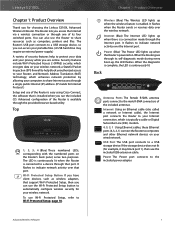
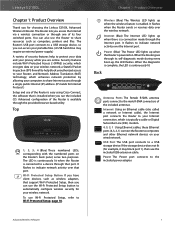
... (Blue) The Power LED lights up when there is powered on your wireless network. When the Router goes through the Internet port. Linksys E2100L
Chapter 1: Product Overview
Thank you for Internet Protocol.) Setup and use of the Router is easy using Cisco Connect, the software that is installed when you run the included CD. The...
User Guide - Page 8
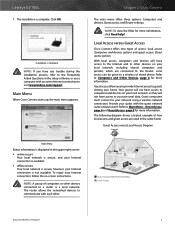
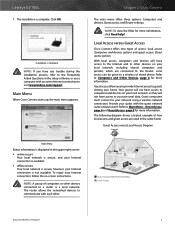
... and Other Devices, page 6 for more information, click Need help? Linksys E2100L
7. With local access, computers and devices will not have access to the Router. The following diagram shows a typical example of computers or other . To repair your network using a wireless network connection. Main Menu
When Cisco Connect starts up, the main menu appears:
Chapter 2: Cisco...
User Guide - Page 9
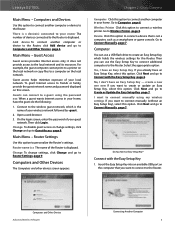
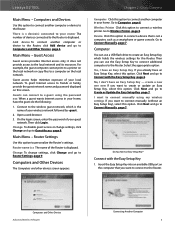
... the local network and its resources.
Select the appropriate option: Yes, I want to the Router. create a new one now If you can use the Easy Setup Key to connect additional computers to the Router.
Computers and Other Devices Advanced Wireless-N Router
Connecting Another Computer 6
Go to the Router is displayed. Then you want to connect to connect manually using...
User Guide - Page 10


... Router. (If you can now use it with the Easy Setup Key, page 6). To print this computer. Chapter 2: Cisco Connect
2.
On the Connecting another computer screen, click Next.
4. Please wait while settings are copied to this information, click Print these settings. Linksys E2100L
2. Enter the Network name (SSID), Security Key, and Security Type settings on...
User Guide - Page 12
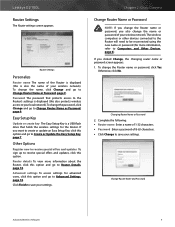
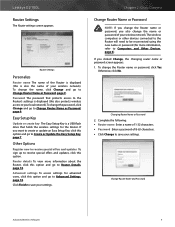
...E2100L
Router Settings
The Router settings screen appears. Easy Setup Key
Update or create key The Easy Setup Key is a USB flash drive that protects access to the Router's settings is also the name of your wireless network... and go to Change Router Name or Password, page 9. If you want to create or update an Easy Setup Key, click this option and go to receive special offers and updates,...
User Guide - Page 17
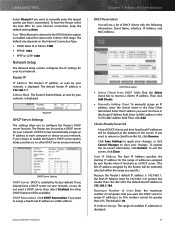
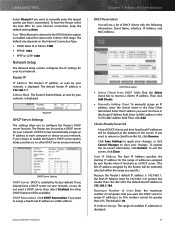
...network, is no other DHCP server on the Internet Connection Type: •• DHCP, Static IP, or Telstra: 1500 •• PPPoE: 1492 •• PPTP or L2TP: 1460
Network Setup
The Network Setup ... the IP address you want it functions as seen by factory default. Linksys E2100L
Select Manual if you want to manually enter the largest packet size that you want the DHCP server to ...
User Guide - Page 18
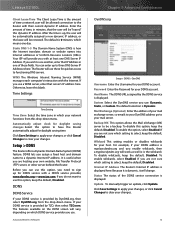
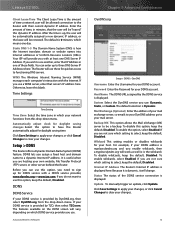
...enable wildcards, select Enabled. Linksys E2100L
Client Lease Time The Client Lease...). Advanced Wireless-N Router
Chapter 3: Advanced Configuration
DynDNS.org
Setup > DDNS...connection is displayed. Static DNS 1-3 The Domain Name System (DNS) is useful when you do not want to clear your changes, or click Cancel Changes to use : Dynamic, Static, or Custom. DDNS
DDNS Service
If your network...
User Guide - Page 20
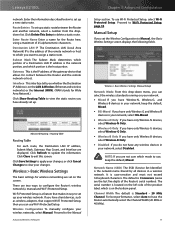
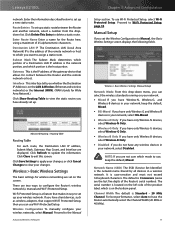
... wireless networking are set the Wireless Configuration to Manual, the Basic Wireless Settings screen displays the following fields. NOTE: If you want to have client devices, such as wireless adapters, that support Wi-Fi Protected Setup, then you can select the wireless standards running on this screen. For best performance, select Auto to assign a static route. Linksys E2100L
network...
User Guide - Page 21
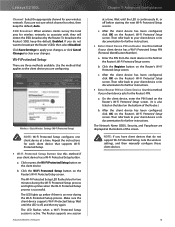
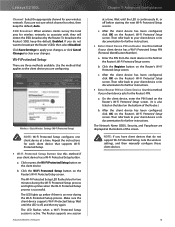
.... Use the method that do not want to clear your client device or its documentation for further instructions. •• Enter Client Device PIN on Client Device Use this method if your wireless network. Click or press the Wi-Fi Protected Setup button on the Router's Wi-Fi Protected Setup screen. b.
Make sure the client...
User Guide - Page 27


...Wireless-N Router
Chapter 3: Advanced Configuration
File System, Capacity, and Free Space information are displayed. Proceed to a group. Delete To delete a shared folder, click this option for example, it may occur if you want network...of the disk is displayed. Linksys E2100L
Storage > Disk
The storage options are available when a USB storage device is connected to the USB port of data, ...
User Guide - Page 29
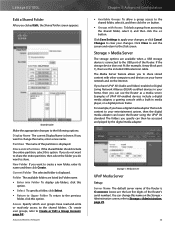
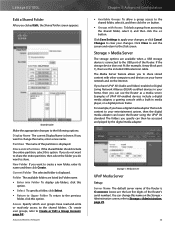
... network and on the Internet. You can locate the Router using the UPnP AV standard. If the storage device does not fit (for example, it , and then click the Media Server
The storage options are available when a USB storage device is connected to Storage > Administration, page 29.
26 For example, if you want...
User Guide - Page 30
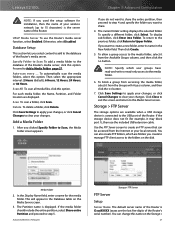
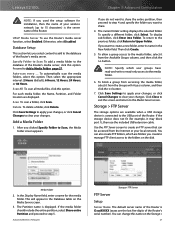
...the New Folder field. Linksys E2100L
NOTE: If you used the setup software for installation, then the name of your wireless network (up to 15 characters) is connected to the USB port of the...Hours, or 48 Hours. For each media folder, the Name, Partition, and Folder location are folders you want to Scan, the Media Folder screen appears. Add a Media Folder
1.
To display sub-folders, click ...
User Guide - Page 31
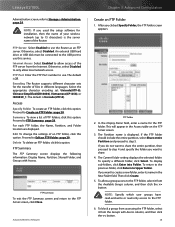
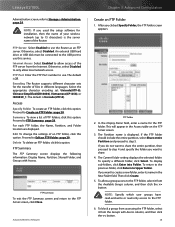
...or USB disk must be connected to the USB port to...wireless network (up to Create an FTP Folder, page 28.
If you do not want to share the entire partition, then proceed to step 4 and specify the folder you want...E2100L
Administration screen; After you used the setup software for the FTP folder. Otherwise, select Disabled. Proceed to 15 characters) is Unicode(UTF-8). To allow local network ...
User Guide - Page 32
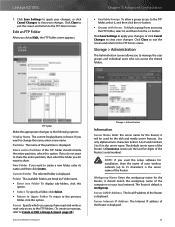
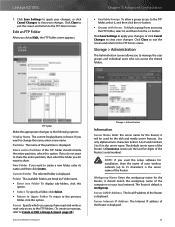
...Administration
The Administration screen allows you do not want to clear your local network.
Share entire Partition If the FTP folder ...name for installation, then the name of your wireless network (up to 15 characters) is displayed. Click Save Settings to... of the Router's serial number).
Linksys E2100L
7.
it will be used the setup software for the Router; Server LAN IP...
User Guide - Page 35


... block up to three applications per policy.)
From the Applications list, select the application you want to be enforced. Then enter a range of hours and minutes during which the policy will... be in a separate Website Blocking by URL Address field.
8. Linksys E2100L
6. You can also block websites using specific keywords. Enter each keyword in effect, or select...
User Guide - Page 44
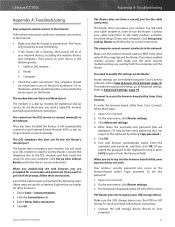
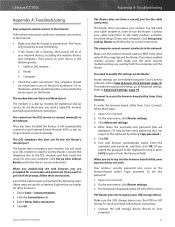
....
Router settings can connect to the DSL modem, and then insert the setup CD into the Password field.)
When you want to the Internet port...connection. 4. Make sure the wireless network name or SSID is a dial-up modem for other browsers): 1.
Click Advanced settings. 4. To see this password: 1.
You need your DSL modem in order to use the DSL service to connect...
User Guide - Page 47
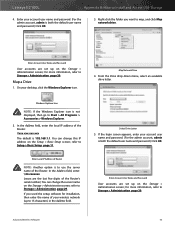
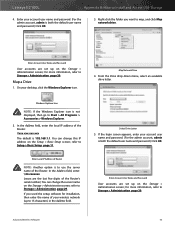
... You can change the server name on the Setup > Basic Setup screen; for more information, refer to map, and click Map network drive. for more information, refer to Storage >... in the Address field.
If you want to Storage > Administration, page 29. On your wireless network (up on the Storage > Administration screen;
Linksys E2100L
Appendix B: How to Storage > Administration...
User Guide - Page 49
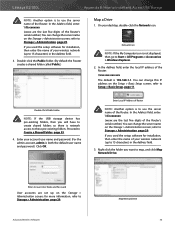
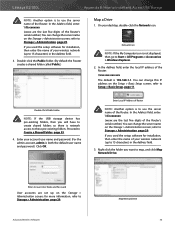
...15 characters) in the Address field.
3.
Advanced Wireless-N Router
Map Network Drive 46 If you used the setup software for installation, then enter the name of...default is 192.168.1.1. refer to Storage > Administration, page 29.
Linksys E2100L
Appendix B: How to Install and Access USB Storage
NOTE: Another option ...want to Start > All Programs > Accessories > Windows Explorer.
2.
User Guide - Page 52
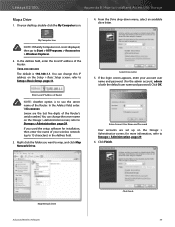
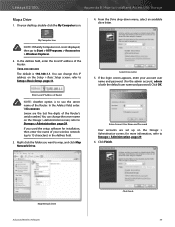
... Setup > Basic Setup, page 11. Linksys E2100L
Appendix B: How to Storage > Administration, page 29. From the Drive drop-down menu, select an available drive letter. Right-click the folder you used the setup software for more information, refer to Start > All Programs > Accessories > Windows Explorer.
2. Map Network Drive Advanced Wireless-N Router
Click Finish 49 If you want...
User Guide - Page 66
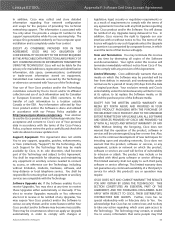
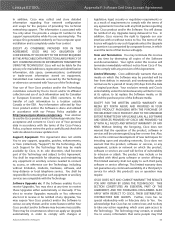
...E2100L
Appendix F: Software End User License Agreement
In addition, Cisco may collect and store detailed information regarding Your network...Technology constitutes consent by the Technology, or otherwise connected with the Technology. The Technology may require....will not be made available by Cisco, in
Advanced Wireless-N Router
legislation, legal, security or regulatory requirements ...
Similar Questions
Cisco Wireless-g Access Point Wap200 Cannot Connect To Config With Ethernet
cable
cable
(Posted by tmpfesn 9 years ago)
What Is The Wpa Default Passphrase For Linksys E2100l Router
(Posted by Shion 10 years ago)
How To Create A Wireless Bridge Using A Linksys E2100l Router
(Posted by mariajab 10 years ago)

