Cisco CP-7985-PAL Support and Manuals
Get Help and Manuals for this Cisco item
This item is in your list!

View All Support Options Below
Free Cisco CP-7985-PAL manuals!
Problems with Cisco CP-7985-PAL?
Ask a Question
Free Cisco CP-7985-PAL manuals!
Problems with Cisco CP-7985-PAL?
Ask a Question
Popular Cisco CP-7985-PAL Manual Pages
Phone Guide - Page 3
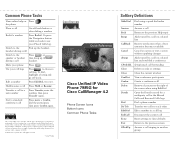
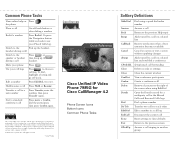
...Switch to choose a
call
handset. handset during a call log.
Cisco, Cisco IOS, Cisco Systems, and the Cisco Systems logo are the property of their defaults
Exit
Return to a ...press Confrn again. Common Phone Tasks
View online help on a shared line and establish a conference
CFwdALL Setup/cancel call forwarding
Clear
Delete records or settings
Close
Close the current window...
Phone Guide - Page 4
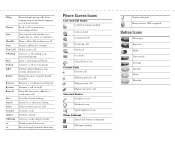
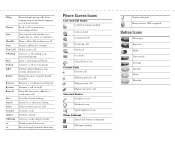
...Update VidMode >
Prevent hunt group calls from ringing on your phone...group Submit call problems to the ...settings Search for a directory listing Select a menu item or call Transfer a call Refresh content Choose a video display mode Delete entered characters Move through entered characters
Phone...Phone service URL assigned
Button Icons
Messages Services Help Directories Settings Speaker Mute Headset
Phone Guide - Page 6
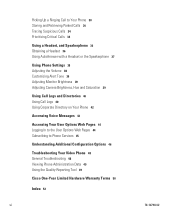
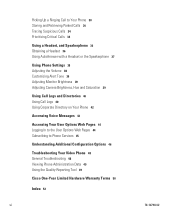
... a Headset 36 Using AutoAnswer with a Headset or the Speakerphone 37
Using Phone Settings 38 Adjusting the Volume 38 Customizing Alert Tone 39 Adjusting Monitor Brightness 39 ... to Phone Services 45
Understanding Additional Configuration Options 46
Troubleshooting Your Video Phone 48 General Troubleshooting 48 Viewing Phone Administration Data 49 Using the Quality Reporting Tool 49
Cisco One...
Phone Guide - Page 8


...to establish and customize phone services and to Customizing Your Cisco Unified IP Phone on the Web at this URL: http://www.cisco.com/ International Cisco websites can be accessed from your computer. This guide provides a brief overview of these capabilities. For complete instructions, refer to control phone features and settings from this URL: http://www.cisco.com/public/countries_languages...
Phone Guide - Page 14


...Cisco Unified IP Video Phone 7985G includes the following hardware features: • Speakerphone or headset mode support • Five softkey buttons for access to telephony features • Four feature buttons to provide easy access to messages, directories, services, and settings...have used other Cisco Unified IP Phones, you to built-in online help • Video-specific buttons-Display, ...
Phone Guide - Page 20


....
When you pause, the cursor automatically advances to allow you to enter capital letters. Press a feature button:
Messages Services Help Directories Settings
Press the Navigation button. Help topics display on Your Phone
Your Cisco Unified IP Video Phone provides a comprehensive online help system. Then... See the table below for a visible feature menu only) or press...
Phone Guide - Page 21
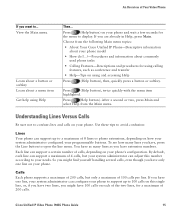
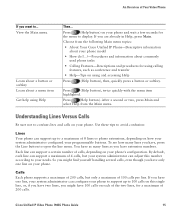
... your needs. Use these tips to avoid confusion:
Lines Your phone can support a certain number of calls, depending on your phone to support up to confuse lines and calls on how your system administrator configured your phone model
• How do I...?-Procedures and information about a menu item Get help using and accessing Help
Press
(Help button), then...
Phone Guide - Page 33


... this by the Drop Ad Hoc Conference service parameter, which defaults to the conference
Highlight... list shows the order in -use Join, be set by using a shared line
(You may need to... the conference.
• If you receive an error message stating, "No Participant Info" when you ...Cisco Unified IP Video Phone 7985G Phone Guide
27
Get an updated list of the conference list and press...
Phone Guide - Page 50


... phone services. You can establish phone services, and control settings and features from your system administrator.
Tips for your system administrator) and log on your computer and enter the URL (provided by your device type.
From the general menu, select your device type (phone model) in your company, including your computer and web-based services accessible using the Cisco...
Phone Guide - Page 54
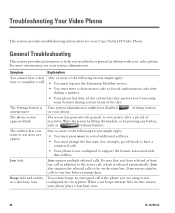
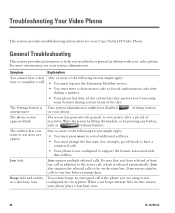
... Phone
This section provides troubleshooting information for your phone plays a fast busy tone.
48
78-16798-02 The softkey that you from using is Your system administrator might apply: • You must press more to support the feature associated with your phone.
(settings button)
The phone screen appears blank
The screen has gone into the Extension Mobility service...
Phone Guide - Page 55


... and select the
network configuration item that you to view.
Choose
(settings button) > Model Information. Viewing Phone Administration Data
Your system administrator might have joined using Barge
Cisco CallBack fails
Explanation You will be disconnected from a list of categories and choose reason codes
Cisco Unified IP Video Phone 7985G Phone Guide
49 If you are disconnected...
Phone Guide - Page 56
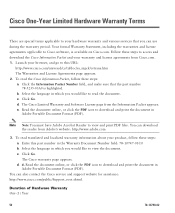
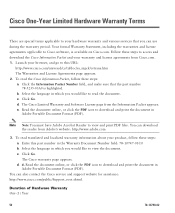
... are special terms applicable to your hardware warranty and various services that the part number
78-5235-03A0 is available on Cisco.com.
Launch your browser, and go to this part number in which you can also contact the Cisco service and support website for assistance: http://www.cisco.com/public/Support_root.shtml. b. Note Note You must have...
Phone Guide - Page 57
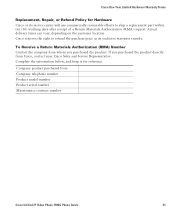
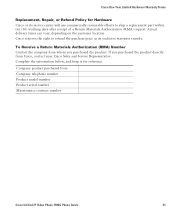
... number Product model number Product serial number Maintenance contract number
Cisco Unified IP Video Phone 7985G Phone Guide
51
Company product purchased from Cisco, contact your Cisco Sales and Service Representative. Cisco One-Year Limited Hardware Warranty Terms
Replacement, Repair, or Refund Policy for reference. Cisco reserves the right to ship a replacement part within ten...
Phone Guide - Page 61


... 23 Selfview button 11 services feature menu 14 Services button 11 settings feature menu 14 phone settings 38 Settings button 12 shared line 31... 22 text 14 tracing calls 34 Transfer 24
transferring calls 24 troubleshooting 48
V
video call answering calls 21 before you make a ...service 43 volume
adjusting volume 38 volume button 12
W
warnings 3
Cisco Unified IP Video Phone 7985G Phone Guide
55
Phone Guide - Page 64


...; Thailand • Turkey • Ukraine • United Kingdom • United States • Venezuela • Vietnam • Zimbabwe
CCSP, CCVP, the Cisco Square Bridge logo, Follow Me Browsing, and StackWise are service marks of their respective owners. and/or its affiliates in the following countries. Capital Tower 168 Robinson Road #22-01 to...
Cisco CP-7985-PAL Reviews
Do you have an experience with the Cisco CP-7985-PAL that you would like to share?
Earn 750 points for your review!
We have not received any reviews for Cisco yet.
Earn 750 points for your review!
