Cisco CP-7912G-CH1 Support and Manuals
Get Help and Manuals for this Cisco item
This item is in your list!

View All Support Options Below
Free Cisco CP-7912G-CH1 manuals!
Problems with Cisco CP-7912G-CH1?
Ask a Question
Free Cisco CP-7912G-CH1 manuals!
Problems with Cisco CP-7912G-CH1?
Ask a Question
Popular Cisco CP-7912G-CH1 Manual Pages
Phone Guide - Page 3


... in another group
Send a call to your phone does not support on hold
Go off-hook before or after dialing a number... and press . OL-8166-01
Quick Reference
Cisco Unified IP Phone 7905G and 7912G for Cisco Unified CallManager 5.0 (SCCP)
Softkey Definitions Phone... line and establish a conference call
Setup/cancel call forwarding
Delete records or settings
Close the current window
View conference...
Phone Guide - Page 4
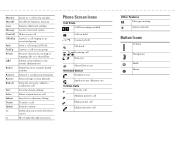
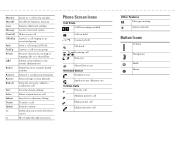
...NewCall OPickUp
Park PickUp Private
QRT
Redial
Remove Restore RmLstC
Save Select Submit Trnsfer Update >
Listen to a call on the speaker Disable the Monitor function Display ...viewing or barging calls on a shared line Submit call problems to the system administrator Redial the most recently dialed number Remove a conference participant Reset settings to their defaults Drop the last party added to ...
Phone Guide - Page 6


...Your Phone 32 Understanding Shared Lines 33
Remote-In-Use 33 Maximum Supported Calls on a Shared Line 33 Adding Yourself to a Shared-... Suspicious Calls 35 Prioritizing Critical Calls 35 Using Cisco Extension Mobility 37
Using Phone Settings 38 Adjusting the Volume 38 Customizing Rings 39... Your User Options Web Pages 45 Configuring Features and Services on the Web 46
Using Personal Directory on the ...
Phone Guide - Page 7


... Dials on the Web 48 Setting Up Phone Services on the Web 49 Controlling User Settings on the Web 50 Using Cisco WebDialer 51
Understanding Additional Configuration Options 53
Troubleshooting Your Phone 54 Using the Quality Reporting Tool 54
Cisco One-Year Limited Hardware Warranty Terms 55
Cisco Unified IP Phone 7905G and 7912G for Cisco Unified CallManager 5.0 (SCCP...
Phone Guide - Page 9


... Learn about the buttons and softkeys See the "Understanding Buttons and Hardware" section on
installed it completely for you
page 16. Make conference calls
See the "Making Conference Calls"... a solid understanding of your phone. Cisco Unified IP Phone 7905G and 7912G for pointers to ... If you want to commonly-used sections.
Then
Review important safety information See the "Safety ...
Phone Guide - Page 23
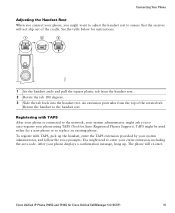
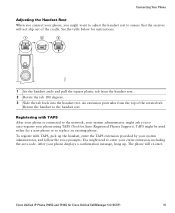
... phone or to replace an existing phone. An extension protrudes from the handset rest. 2 Rotate the tab 180 degrees. 3 Slide the tab back into the handset rest. Registering with TAPS, pick up . Cisco Unified IP Phone 7905G and 7912G for Cisco Unified CallManager 5.0 (SCCP)
15
You might be used either for instructions.
1
2
3
77354
1 Set the handset...
Phone Guide - Page 24
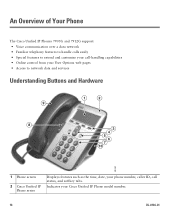
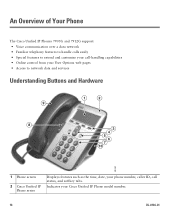
... Phones 7905G and 7912G support: • Voice communication over a data network • Familiar telephony features to handle calls easily • Special features to network data and services
Understanding Buttons and Hardware
1
2
9
8
3 4 5 6 7 10
91031
1 Phone screen
2 Cisco Unified IP Phone series
Displays features such as the time, date, your Cisco Unified IP Phone model number.
16...
Phone Guide - Page 25


...some of the features included in this Phone Guide might work differently on the phone screen....Cisco Unified IP Phone 7905G and 7912G for Cisco Unified CallManager 5.0 (SCCP)
17 The light strip at a convenient angle on how your company's phone support... to a voice messaging system, phone logs and directories, settings, and services. Also provides access to speed dial numbers.
5 Menu button...
Phone Guide - Page 28


... the menu closes. Using Feature Menus
The following can help you want to the right.
20
OL-8166-01
If you to display Messages, Directories, Settings, and Services feature menus. Enter a letter on your cursor
to ...
Phone Guide - Page 31
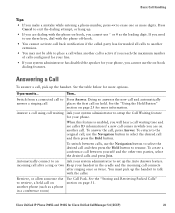
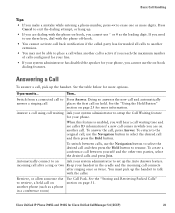
Basic Call Handling
Tips
• If you make a mistake while entering a phone number, press
Phone Guide - Page 49


...entries for Cisco Unified CallManager 5.0 (SCCP)
41 Fast Dials allows you to assign codes to ... the Menu button and select Directory > Directory Services. Highlight a call . Press Dial.
Go ...directory of corporate contacts that is set that is comprised of Personal Address... your system administrator. • Personal Directory-A feature set up and maintained by >.
4.
If you want...
Phone Guide - Page 53


...in to access phone-specific options, such as line settings, phone service settings, and speed dials.... Options URL, user ID, and default password from another device from your personal computer....model or Extension Mobility profile) is a network device that can control features, settings, and services for Cisco Unified CallManager 5.0 (SCCP)
45
Cisco Unified IP Phone 7905G and 7912G...
Phone Guide - Page 56


...on your phone. Set up Abbreviated 1.
Note Your phone uses the ASCII Label field if the phone does not support double-byte character sets.
Set up Fast Dials on your Cisco Unified IP Phone ... and label for an Abbreviated Dialing code.
4.
Click Save. If you would need to you log in... Dialing
2.
For example, enter an access code such as you want to synchronize ...
Phone Guide - Page 61
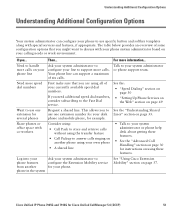
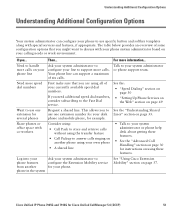
.... See the:
• "Speed Dialing" section on page 30
• "Setting Up Phone Services on the Web" section on page 30 for Cisco Unified CallManager 5.0 (SCCP)
53 For more calls.
Understanding Additional Configuration Options
Understanding Additional Configuration Options
Your system administrator can support a maximum of six calls.
Share phones or office space with your...
Phone Guide - Page 62
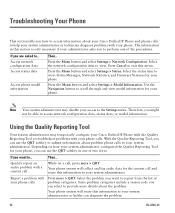
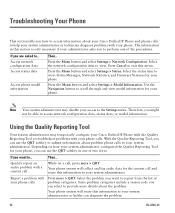
... Settings > Model Information. Use the Navigation button to view. Report a problem with your administrator asks you to perform one of the procedures. Select the status item to exit this section is only necessary if your phone. Note Your system administrator may temporarily configure your Cisco Unified IP Phone with the Quality Reporting Tool to troubleshoot problems...
Cisco CP-7912G-CH1 Reviews
Do you have an experience with the Cisco CP-7912G-CH1 that you would like to share?
Earn 750 points for your review!
We have not received any reviews for Cisco yet.
Earn 750 points for your review!
