Casio YC-430 - Document Camera Support and Manuals
Get Help and Manuals for this Casio item
This item is in your list!

View All Support Options Below
Free Casio YC-430 manuals!
Problems with Casio YC-430?
Ask a Question
Free Casio YC-430 manuals!
Problems with Casio YC-430?
Ask a Question
Popular Casio YC-430 Manual Pages
User's Guide - Page 1
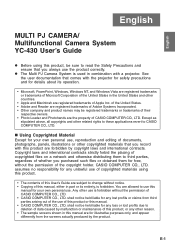
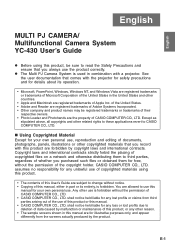
.... E-1 English
English
MULTI PJ CAMERA/ Multifunctional Camera System YC-430 User's Guide
z Before using this product.
• The contents of this User's Guide are subject to change without notice. • Copying of this manual, either in this product, be held liable for your own personal use of this product or this manual. • CASIO COMPUTER CO., LTD. CASIO COMPUTER CO., LTD...
User's Guide - Page 8


... of view. z When performing a Projection Area Capture operation, adjust the zoom setting so the projected image fills the camera's field of view. E-8
If one shown for the playlist to operate correctly.
Operating Precautions
Multi PJ Startup Mode Precautions
PJ Camera Software has two startup modes: Multi PJ and Business Document. This is true even if the deleted image...
User's Guide - Page 12
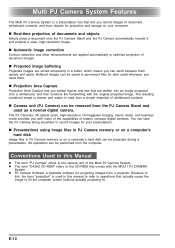
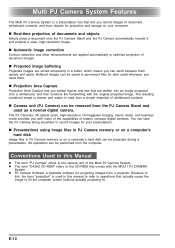
...132; Real-time projection of documents and objects
Simply place a document onto the PJ Camera Stand and the PJ Camera automatically records it ).
Conventions Used in this Manual
z The term "PJ Camera" refers to the camera unit of today's compact digital cameras. E-12 Multi PJ Camera System Features
The Multi PJ Camera System is clearer and easier to read than a simple snapshot of whiteboard...
User's Guide - Page 13
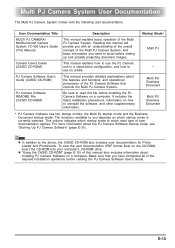
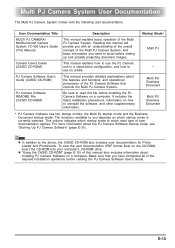
... concept of this file before setting up and actually projecting document images. User Documentation Title
Description
Startup Mode*
MULTI PJ CAMERA/ Multifunctional Camera System YC-430 User's Guide (This Manual)
This manual explains basic operation of user documentation applies.
Multi PJ/ Business Document
* PJ Camera Software has two startup modes: the Multi PJ startup mode and the...
User's Guide - Page 14
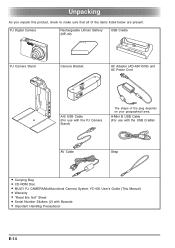
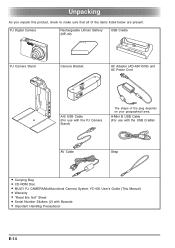
...-A50150S) and AC Power Cord
A-B USB Cable (For use with the PJ Camera Stand)
The shape of the items listed below are present.
A-Mini B USB Cable (For use with the USB Cradle)
AV Cable
Strap
z Carrying Bag z CD-ROM Disc z MULTI PJ CAMERA/Multifunctional Camera System YC-430 User's Guide (This Manual) z Warranty z "Read this product, check to make sure that all...
User's Guide - Page 15


... it.
PJ Camera Software
You should cause the installer to install PJ Camera Software, and place the
CASIO CD-ROM into its CD-ROM drive.
Start up the computer where you want to start up automatically and display a menu of this driver software" appears, click "Install this product. z If you how to view the contents of the PDF file user documentation...
User's Guide - Page 16


....com/
Viewing PDF Format User Documentation
Perform the procedure under "To install PJ Camera Software" on the CD-ROM that comes with the digital camera to use its cradle. Camera User's Guide
This manual explains how to use Photo Loader, which is software for retouching, reorienting, and configuring print settings for transferring snapshots recorded with the Multi PJ Camera System. Photo...
User's Guide - Page 17
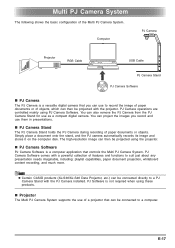
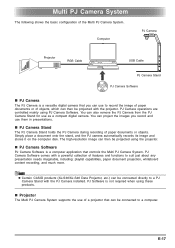
....
„ Projector
The Multi PJ Camera System supports the use them in presentations.
„ PJ Camera Stand
The PJ Camera Stand holds the PJ Camera during recording of paper documents or objects.
PJ Camera Software comes with the PJ Camera installed. E-17 PJ Camera operations are controlled mainly using the projector.
„ PJ Camera Software
PJ Camera Software is a versatile digital...
User's Guide - Page 20
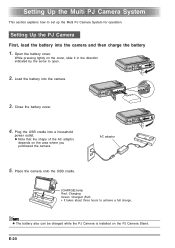
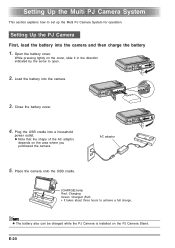
...) • It takes about three hours to set up the Multi PJ Camera System for operation. z The battery also can be charged while the PJ Camera is installed on the PJ Camera Stand. Setting Up the Multi PJ Camera System
This section explains how to achieve a full charge.
AC adaptor
5. Setting Up the PJ Camera
First, load the battery into the camera and then charge the battery
1.
User's Guide - Page 21


Setting Up the Multi PJ Camera System
Configuring Display Language, Date, and Time Settings
[ON/OFF] (Power)
[]
[]
[]
[]
[SET]
[BS]
The settings on this page are the way you will use [S] and [T] to select the city where you want, press [SET].
9. Use [S], [T], [W], and [X] to select the language you will use the camera and then press [SET].
5.
Example: December 19, 2007
To ...
User's Guide - Page 28


...the computer and PJ Camera, and PJ Camera Software will start up , check to make sure that comes with the PJ Camera installed. Testing the Multi PJ Camera System
After installing PJ Camera Software and connecting all of the components, you try to start up to step 6 of them to the YC-430.
PJ Camera Software icon z Configure your computer monitor's resolution setting for proper operation...
User's Guide - Page 29
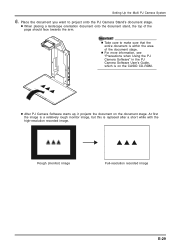
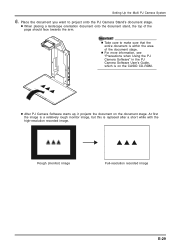
..., it projects the document on the CASIO CD-ROM.
z For more information, see "Precautions when Using the PJ Camera Software" in the PJ Camera Software User's Guide, which is replaced after a short while with the high-resolution recorded image. At first the image is a relatively rough monitor image, but this is on the document stage. Setting Up the Multi PJ Camera System
6.
User's Guide - Page 31
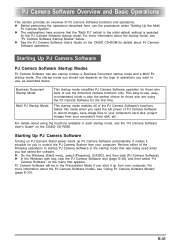
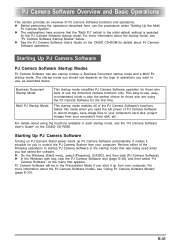
... start it up PJ Camera Software automatically. z See the PJ Camera Software User's Guide on the CASIO CD-ROM for the first time.
PJ Camera Software will be in the startup mode that was being used when you should use the document camera functions only.
The startup mode you last exited the software. Business Document Startup Mode:
Multi PJ Startup Mode:
This...
Quick Guide - Page 1
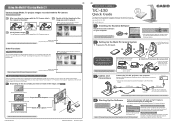
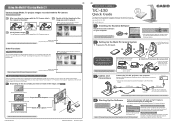
... on the document stage.
Refer to "Using the CASIO CD-ROM" in the image, click
. Install batteries in the YC-430 User's Guide for details.
* After restarting your computer and project the images. Refer to "Setting Up the Multi PJ Camera System" in the PJ Camera and then attach it to make sure the PJ Camera Software icon is nothing on the area of...
Quick Guide - Page 2
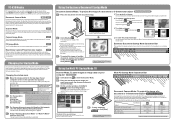
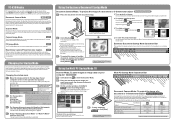
...Multi PJ Startup Mode (1)
Scanner Mode: To save images as the PJ Camera Software startup mode on the screen that are shooting is illuminated sufficiently.
★ Take care so illumination of another
document, replace the document on the document stand (under initial settings... PJ Camera Software User's Guide. Changing the Startup Mode
You can use other functions, select the Multi PJ ...
Casio YC-430 Reviews
Do you have an experience with the Casio YC-430 that you would like to share?
Earn 750 points for your review!
We have not received any reviews for Casio yet.
Earn 750 points for your review!
