Casio KL60L Support and Manuals
Popular Casio KL60L Manual Pages
User Guide - Page 2
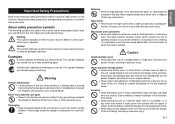
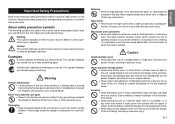
...; Never touch the tape cutter while a tape cut operation is coming from it to get into contact with oil vapors or steam. Liquid spilled on a wobbly table or a high shelf.
Request servicing from your original dealer. • Never allow batteries to a humidifier, or in this manual and on the unit.
Request servicing from your original...
User Guide - Page 3
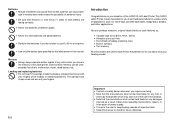
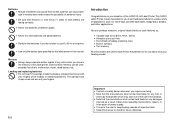
..., such as :
• Variable tape sizes (6mm, 9mm, 12mm) • Attractive sans-serif font • Font effects (shading, underline, box) • Built-in this label printer.
E-2 Data stored in the memory of the CASIO KL-60 Label Printer. Loading and replacing batteries • Do not touch the springs inside the battery compartment cover with your selection of this manual.
User Guide - Page 4
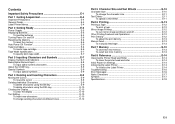
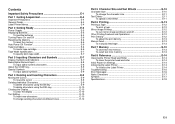
... Precautions E-4 General Guide E-4 Label Printer Menus E-4
Part 2 Getting Ready E-5 Power Supply E-5 Replacing Batteries E-5
To load the batteries E-5 Turning Power On and Off E-6 Resetting the Memory E-6
To reset the memory E-6 Auto Power Off Function E-6 Tape Cartridges E-6
To load a tape cartridge E-6 Tape Width Specification E-7
To specify 6mm tape width E-7
Part 3 Inputting...
User Guide - Page 5
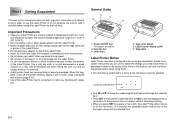
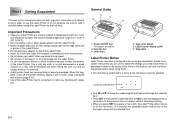
... Guide
1 5
2 4
3
6
1 Power ON/OFF Key
Turn power on the tape or try to take the Label Printer apart or attempt your own maintenance. • Do not drop your Label Printer out of areas subject to the text input screen that follow in order to use the Label Printer to its full potential. Part 1 Getting Acquainted
This part of the manual provides...
User Guide - Page 6
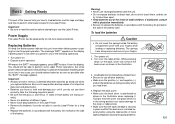
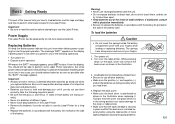
... the label printer. Turn power off. 2.
You should replace batteries as soon as shown in place and that the tape cartridge is securely in the illustration.
3. Part 2 Getting Ready
This part of the manual tells you know when battery power is getting too low for proper operation.
Important! • Be sure to perform other basic setups for the Label Printer. In...
User Guide - Page 7
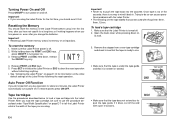
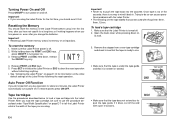
... "Tape Width Specification" on page E-7 to tell the Label Printer what is the width of the
cassette, there is out of the tape you are using the Label Printer for a long time, or if nothing happens when you turn power on, even after you load the tape cartridge, be sure to use .
• Make sure that can cause operational problems...
User Guide - Page 8
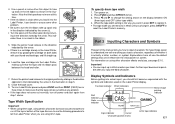
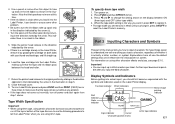
... CODE CAPS
CAS
KL-60
MIRROR 6mm TAPE:6~12mm
Mirror image printing indicator
Caps indicator
Cursor
Character position marks
6mm tape indicator E-7
Turn on Label Printer power and press FUNC and then PRINT (FEED) two or
three times to make things easier to understand, we call everything you input a character, regardless of the manual tells you change the setting...
User Guide - Page 9
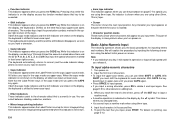
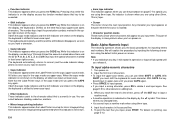
... CAPS key again. To input alpha-numeric characters
1. With CAPS the keyboard stays in upper-case until
you can select between shading, underline, and box.
• Mirror image printing indicator This indicator appears when the Label Printer is set up for other (9mm, 12mm) tape.
• Cursor The cursor shows the next input position. •...
User Guide - Page 11


... size of the manual explains how to ...Part 5 Character Size and Text Effects
This part of characters. Important!
• Any character size specification...tape. Press FUNC and then J to jump back to all input text from the display.
Press SET to clear or ESC to clear all the characters on the display, use the correct cursor location for specific characters.
• The Label Printer...
User Guide - Page 12
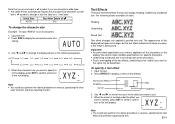
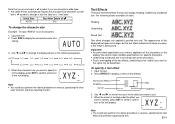
...specification you make multiple specifications for specific characters. • Underlining and boxed text may overlap with some characters. • Due to display a menu of B 2×2
To change a two-line label to all the characters on the display, press SET...6mm wide tape.
• The Label Printer automatically adjusts the character size whenever you want to specify, press SET to select ...
User Guide - Page 13
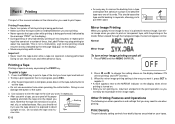
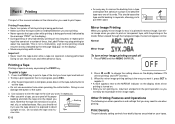
...same text a number of times, the Label Printer may need to print tapes. This is not a malfunction, and normal printing should not
try to use the tape where it .
• A mark ...tapes.
This should cause the tape and its ends. Press FUNC and then MEMO (MIRROR).
When the mirror image printing setting is exposed to direct
sunlight or rain. Part 6 Printing
This part of the manual...
User Guide - Page 15
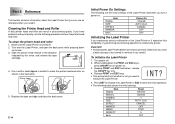
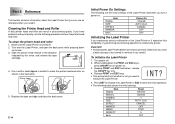
... or not you have
a back-up copy of the Label Printer or if operation fails completely, try performing the following operation to abort the reset operation. • The following table shows the initial settings. Use a cotton swab dipped in memory if you need it
power on.
INT?
5. Replace the tape cartridge and close the back cover.
User Guide - Page 16
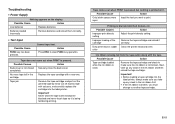
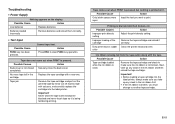
... outlet along with the tape. Troubleshooting
• Power Supply
Nothing appears on it. Tape does not come out when PRINT is being fed during printing.
roller
Ink ribbon is pressed. Remove the tape cartridge and check to make sure you want to another tape cartridge. Important! • Before loading a tape cartridge into the label printer.
No more tape left in the ink...
User Guide - Page 17
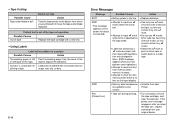
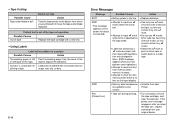
... Causes
Action
Out of tape
Replace the tape cartridge with a new one.
• Using Labels
Label will not adhere to 6mm. (ERR! rough, wet, oily, or dirty.
Perr (Printer Error)
• Tape jam during printing.
• Turn off by tape cut operation.
Possible Causes
Action
The backing paper is too low. • Replace batteries. E-16
Error Messages
Message
Possible Causes...
User Guide - Page 19
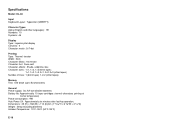
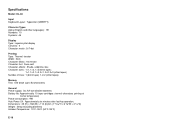
...;C (50°F~95°F)
E-18 Specifications
Model: KL-60
Input Keyboard Layout: Typewriter (QWERTY)
Character Types Alpha...tape);
1×1, 1×2, 1×3, 2×1, 2×2, 2×3 (other tapes) Number of lines: 1 (6mm tape); 1 or 2 (other tapes)
Memory Text: One block (up to 63 characters)
General Power supply: Six AA-size alkaline batteries Battery life: Approximately 10 tape cartridges...
Casio KL60L Reviews
Do you have an experience with the Casio KL60L that you would like to share?
Earn 750 points for your review!
We have not received any reviews for Casio yet.
Earn 750 points for your review!

