Casio EX-Z80BK Support and Manuals
Get Help and Manuals for this Casio item
This item is in your list!

View All Support Options Below
Free Casio EX-Z80BK manuals!
Problems with Casio EX-Z80BK?
Ask a Question
Free Casio EX-Z80BK manuals!
Problems with Casio EX-Z80BK?
Ask a Question
Popular Casio EX-Z80BK Manual Pages
Owners Manual - Page 1
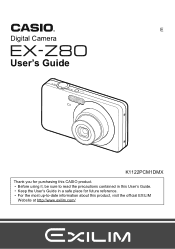
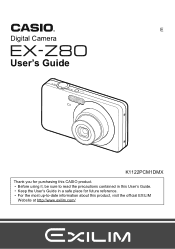
E
Digital Camera
User's Guide
K1122PCM1DMX
Thank you for purchasing this CASIO product. • Before using it, be sure to read the precautions contained in this User's Guide. • Keep the User's Guide in a safe place for future reference. • For the most up-to-date information about this product, visit the official EXILIM
Website at http://www.exilim.com/
1
Owners Manual - Page 4


...digital camera 9 What you can do with your CASIO camera 10 First, charge the battery prior to use 11
❚ To charge the battery 11 ❚ To load the battery 12 Configuring the Display Language the First Time You Turn On the Camera. . 13 Preparing a Memory Card 14 ❚ Supported... Style 42 Shooting with Zoom 42 ❚ Optical Zoom and Digital Zoom Switch Point 43
C
4
Contents
Owners Manual - Page 67


...* REC Tab * Review While Review is turned off . Turning Digital Zoom On or Off (Digital Zoom)
Procedure [r] (REC) * [MENU] * REC Tab * Digital Zoom You can be displayed on or off , operating the zoom controller zooms the image with optical zoom only. Functions Supported by Icon Help • REC Mode, Flash, Metering Mode, White Balance, Self-timer, EV Shift
67
Advanced Settings Displaying the...
Owners Manual - Page 96
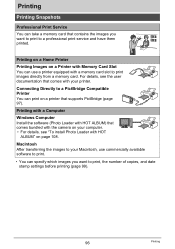
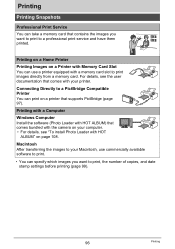
... Snapshots
Professional Print Service You can specify which images you want to print, the number of copies, and date stamp settings before printing (page 99).
96
Printing Printing with a Computer Windows Computer Install the software (Photo Loader with HOT ALBUM) that comes with your computer. • For details, see "To install Photo Loader with...
Owners Manual - Page 103
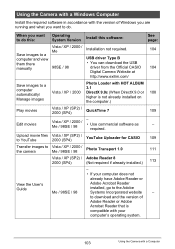
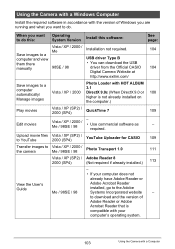
...'s Guide
Me / 98SE / 98
Adobe Acrobat Reader
installed, go to do this:
Operating System Version
Install this software:
See page:
Vista / XP / 2000 / Me
Installation not required.
104
Save images to a
computer and view
USB driver Type B
them there
• You can download the USB
manually
98SE / 98
driver from the Official CASIO 104
Digital Camera Website at
http://www.exilim...
Owners Manual - Page 104
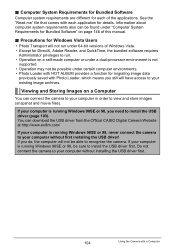
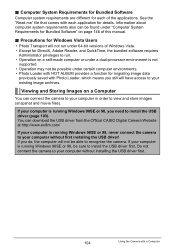
... with each of this manual.
.
Do not connect the camera to install the USB driver (page 103). See the...camera to your computer is not
supported. • Operation may not be sure to recognize the camera. You can download the USB driver from the Official CASIO Digital Camera Website at http://www.exilim.com/
If your computer without installing the USB driver first.
104
Using the Camera...
Owners Manual - Page 117
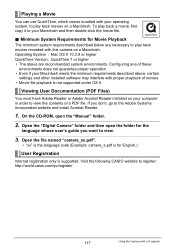
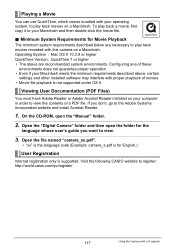
... installed on your operating system, to play back movies on a Macintosh. Open the file named "camera_xx.pdf".
• "xx" is the language code (Example: camera_e.pdf is for English.)
User Registration
Internet registration only is not supported under OS 9. Visit the following CASIO website to register: http://world.casio.com/qv/register/
117
Using the Camera...
Owners Manual - Page 134
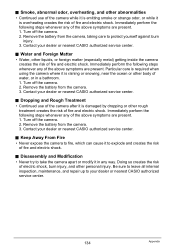
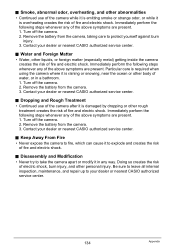
... rough treatment creates the risk of fire and electric shock.
. Remove the battery from the camera. 3. Contact your dealer or nearest CASIO authorized service center.
. Contact your dealer or nearest CASIO authorized service center.
. Be sure to leave all internal inspection, maintenance, and repair up to protect yourself against burn injury. 3. Immediately perform the following steps...
Owners Manual - Page 146
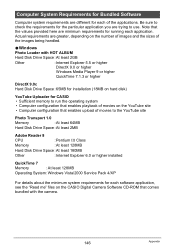
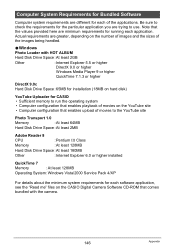
...for running each software application, see the "Read me" files on the CASIO Digital Camera Software CD-ROM that enables upload of movies to the YouTube site
Photo ...
:Internet Explorer 6.0 or higher installed
QuickTime 7
Memory
:At least 128MB
Operating System :Windows Vista/2000 Service Pack 4/XP
For details about the minimum system requirements for CASIO • Sufficient memory to run...
Owners Manual - Page 153


... Focus (page 21). Troubleshooting
Problem Power Supply
Power does not turn off . 2)The subject may not be pressing the shutter button all the way without waiting for Auto Focus to be dead.
Possible Cause and Recommended Action
1)The battery may not be loaded correctly (page 12). 2)The battery may be replaced. Use manual focus (page 58...
Owners Manual - Page 155


... frame does not appear on the monitor screen when shooting. Problem
Possible Cause and Recommended Action
Subjects are not displayed.
Normally, turning off the camera while "Detect Smile" is different from another digital camera. Though face characteristics were pre-recorded for Auto Shutter will cause digital zoom to release the shutter and shoot the image. Try...
Owners Manual - Page 156
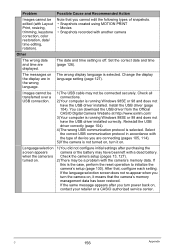
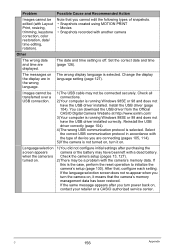
The date and time setting is selected. You can download the USB driver from the Official CASIO Digital Camera Website at http://www.exilim.com/
3)Your computer is running Windows 98SE or 98 and does not have the USB driver installed correctly. Select the correct USB communication protocol in the wrong language. If the language selection screen does not...
Owners Manual - Page 161
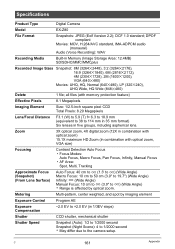
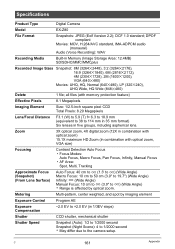
...Scene): 4 to 1/2000 second * May differ due to the camera setup. C
161
Appendix
Specifications
Product Type
Digital Camera
Model
EX-Z80
File Format
Snapshots: JPEG (Exif Version 2.2);
all files (with optical zoom, VGA size)
Focusing
Contrast Detection Auto Focus • Focus Modes:
Auto Focus, Macro Focus, Pan Focus, Infinity, Manual Focus • AF Area:
Spot, Multi, Tracking...
Owners Manual - Page 163


... of the values provided below represent the approximate amount of shots values. Repeated charging shortens battery life.
• Frequency of flash, zoom, and Auto Focus usage, and the time the camera is on , zoom operation between full wide and full telephoto every 30 seconds, during which two images are shot with flash; Power Consumption Dimensions...
Brochure - Page 1


...video size and quality for YouTube™.
recording duration 10 minutes/video
www.exilim.de EXILIM EX-Z80
Want a touch of colour?
8.1 megapixels 3x optical zoom 6.6 cm (2.6 inch) Wide Screen TFT colour display Innovative H.264 encoding...faces and automatically creates the best possible setting.
The EXILIM Zoom EX-Z80 is not impaired. Highspeed continuous shooting The rapid continuous shooting function ...
Casio EX-Z80BK Reviews
Do you have an experience with the Casio EX-Z80BK that you would like to share?
Earn 750 points for your review!
We have not received any reviews for Casio yet.
Earn 750 points for your review!
