Casio EX-Z77PK Support and Manuals
Get Help and Manuals for this Casio item
This item is in your list!
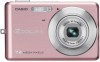
View All Support Options Below
Free Casio EX-Z77PK manuals!
Problems with Casio EX-Z77PK?
Ask a Question
Free Casio EX-Z77PK manuals!
Problems with Casio EX-Z77PK?
Ask a Question
Popular Casio EX-Z77PK Manual Pages
Owners Manual - Page 7


...To configure print settings for a single image
180
To configure print settings for all ... Computer 200
Memory Data 201
DCF Protocol
201
Memory Folder Structure
202
Image Files Supported by the Camera
203
205 USING THE CAMERA WITH A COMPUTER
Using the Camera ...Troubleshooting Guide 226
If you have problems installing the USB driver...
231
Display Messages
232
Specifications 234
7
Owners Manual - Page 8
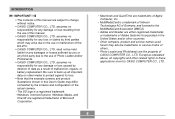
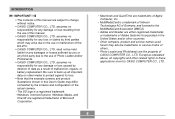
... that the example screens and product illustrations shown in this User's Guide may also be held liable for any damage or loss resulting from the use or malfunction of the EX-Z70.
• CASIO COMPUTER CO., LTD. Except as a result of malfunction, repairs, or battery replacement. Be sure to back up all important data on other...
Owners Manual - Page 11
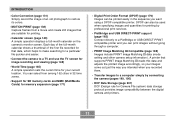
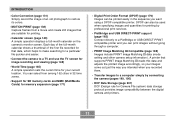
... III Compatible (page 188) Images include PRINT Image Matching III data (mode setting and other camera setup information). DPOF can also be printed easily in the sequence you want using ...can be used when specifying images and quantities for printing by professional print services.
• PictBridge and USB DIRECT-PRINT support (page 183) Connect directly to a PictBridge or USB DIRECT-PRINT ...
Owners Manual - Page 12
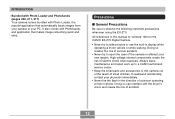
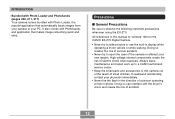
... important precautions whenever using the EX-Z70. It also comes with the driver's vision and create the risk...CASIO authorized service center.
• Keep the small parts and accessories of this manual to "camera" refer to the CASIO EX-Z70 Digital Camera.
• Never try to open the case of a person operating a motor vehicle. Precautions
I General Precautions
Be sure to your own repairs...
Owners Manual - Page 21
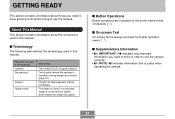
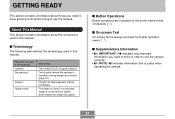
... trying to use the camera. I On-screen Text
On-screen text is currently storing images you need to know in this manual: "camera" "file memory"
"battery"
"digital noise"
Means this:
The CASIO EX-Z70 Digital Camera
The location where the camera is always enclosed by the button name inside of brackets ([ ]). I Terminology
The following...
Owners Manual - Page 35
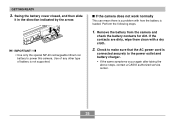
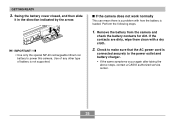
... to the power outlet and battery charger. • If the same symptoms occur again after taking the
above steps, contact a CASIO authorized service center.
35
I If the camera does not work normally
This can mean there is loaded. If the contacts are dirty, wipe them clean with how the battery is a problem with a dry cloth.
2. Perform...
Owners Manual - Page 129
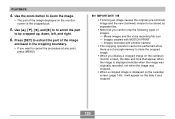
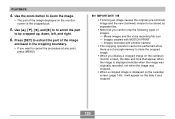
..., and right.
6. Images recorded with MOTION PRINT -
Use and [̈] to to scroll the part
to be performed when there is not enough memory to be stored as separate files.
• Note...when the image was cropped.
• When a cropped image is the cropped part.
5. PLAYBACK
4. Press [SET] to extract the part of the image
enclosed in the cropping boundary. • If you cannot crop ...
Owners Manual - Page 187
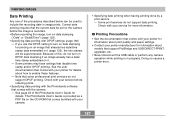
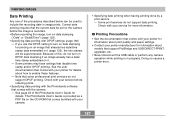
See the user documentation that support PictBridge and USB DIRECT-PRINT, upgrades, etc.
• Never disconnect the USB cable or perform any camera operation while printing is in progress. Some printers may have settings that some professional print services do not support DPOF printing. See page 23 of the Photohands User's Guide for details about print quality...
Owners Manual - Page 191
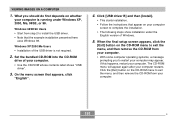
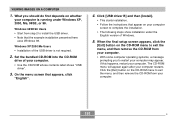
... the final setup screen appears, click the
[Exit] button on whether
your computer restarts. If this happens, restart your computer. • Use the CD-ROM whose contents label shows "USB
driver".
3. Windows XP/2000/Me Users • Installation of Windows.
5. Click [USB driver B] and then [Install].
• This starts installation.
• Follow the instructions that appear on...
Owners Manual - Page 205
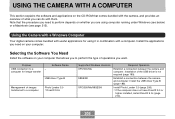
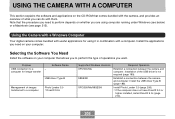
... of images transferred to perform depends on whether you are using it in combination with them. Installation of what you can do with a computer.
Selecting the Software You Need
Install the software on your computer. Install the USB driver Type B (page 189).
computer for using computer running under Windows (see below) or a Macintosh (see...
Owners Manual - Page 206
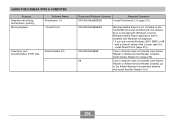
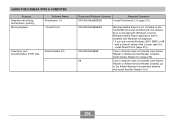
...).
USING THE CAMERA WITH A COMPUTER
Purpose Snapshot retouching, reorientation, printing
Movie playback
Software Name Photohands 1.0
* DirectX 9.0c
Viewing of user documentation (PDF) files
Adobe Reader 6.0 - Supported Windows Versions
Required Operation
XP/2000/Me/98SE/98
Install Photohands 1.0 (page 211). If your computer does not already have Adobe Reader or Adobe Acrobat Reader...
Owners Manual - Page 230
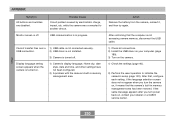
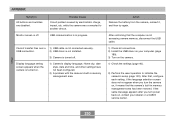
... setting. Other
230 After that the computer is turned off .
while the camera was connected to initialize the camera's setup (page 123).
Monitor screen is not connected securely. USB connection.
2) USB driver is not installed.
3) Camera is not accessing camera memory, disconnect the USB cable.
1) Check all connections. 2) Install the USB driver on your retailer or a CASIO...
Owners Manual - Page 231
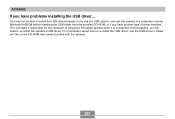
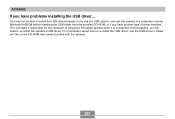
... a computer running Windows 98SE/98 before installing the USB driver from the bundled CD-ROM, or if you have problems installing the USB driver... You may not be able to install the USB driver properly if you use the USB cable to connect the camera to re-install the USB driver, see the USB driver's "Read me" file on the...
Owners Manual - Page 232
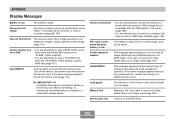
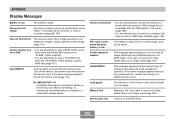
... battery is out of the printer (page 168).
• You are attempting to a computer that does not have a USB driver installed (page 189). Folder cannot be saved.
The camera is , without correction (pages 98, 100). The camera cannot find the file. This message appears when you no longer need (page 152). Card ERROR
Some problem...
Owners Manual - Page 233
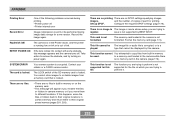
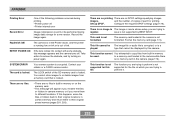
... camera turns off • Printer internal error
Record Error
Image compression could not be used.
RETRY POWER ON
If the lens comes into contact with some reason. APPENDIX
Printing Error
One of the following problems occurred during printing. • Printer power off . This function is not supported by this file. Contact your retailer or a CASIO service center.
Casio EX-Z77PK Reviews
Do you have an experience with the Casio EX-Z77PK that you would like to share?
Earn 750 points for your review!
We have not received any reviews for Casio yet.
Earn 750 points for your review!
