Casio EX-Z77BK Support and Manuals
Get Help and Manuals for this Casio item
This item is in your list!

View All Support Options Below
Free Casio EX-Z77BK manuals!
Problems with Casio EX-Z77BK?
Ask a Question
Free Casio EX-Z77BK manuals!
Problems with Casio EX-Z77BK?
Ask a Question
Popular Casio EX-Z77BK Manual Pages
Owners Manual - Page 4


...Compensation (EV Shift 82
Adjusting White Balance 84
Configuring the White Balance Setting Manually
85
Using Continuous Shutter 87
Normal-speed continuous shutter
88
High-speed continuous...SHOT Mode 89
Displaying Sample Scenes Individually
91
Creating Your Own BEST SHOT Setup
92
To delete a BEST SHOT user setup
94
Reducing the Effects of Hand or Subject Movement 94
Shooting with ...
Owners Manual - Page 7


...To configure print settings for a single image
180
To configure print settings for all ... Computer 200
Memory Data 201
DCF Protocol
201
Memory Folder Structure
202
Image Files Supported by the Camera
203
205 USING THE CAMERA WITH A COMPUTER
Using the Camera ...Troubleshooting Guide 226
If you have problems installing the USB driver...
231
Display Messages
232
Specifications 234
7
Owners Manual - Page 8
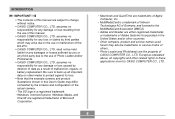
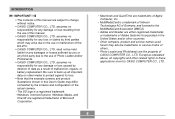
...manual are the property of malfunction, repairs, or battery replacement. Except as a result of CASIO COMPUTER CO., LTD. shall not be trademarks or service marks of others.
• Photo Loader and Photohands are subject to CASIO....
• Other company, product and service names used herein may arise due to the use of this User's Guide may differ somewhat by third parties which ...
Owners Manual - Page 12
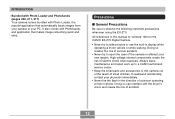
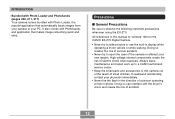
...repair work up to take pictures or use the built-in the direction of accident.
12 Precautions
I General Precautions
Be sure to your PC. High-voltage internal components create the risk of small children. Doing so can interfere with the driver...to a CASIO authorized service center.
• Keep the small parts and accessories of this manual to "camera" refer to the CASIO EX-Z70 Digital ...
Owners Manual - Page 21
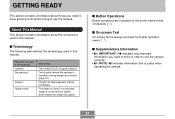
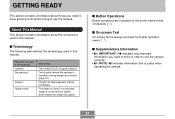
... the camera.
21 I Supplementary Information
• IMPORTANT!
This term as used in this :
The CASIO EX-Z70 Digital Camera
The location where the camera is currently storing images you record (page 51)
The NP-20 Rechargeable Lithium Ion Battery
Tiny flecks or "snow" in a recorded image or on the monitor screen, which makes...
Owners Manual - Page 35
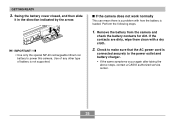
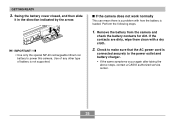
... type of battery is a problem with a dry cloth.
2. Check to make sure that the AC power cord is loaded. IMPORTANT! • Use only the special NP-20 rechargeable lithium ion
battery to the power outlet and battery charger. • If the same symptoms occur again after taking the
above steps, contact a CASIO authorized service center.
35...
Owners Manual - Page 129
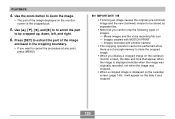
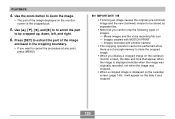
...cancel the procedure at any point,
press [MENU]. Use and [̈] to to scroll the part
to extract the part of the image
enclosed in the cropping boundary. • If you display a cropped image on... the cropped image.
• When you want to zoom the image.
• The part of images. -
Press [SET] to be stored as separate files.
• Note that appear when the image is displayed...
Owners Manual - Page 187
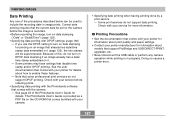
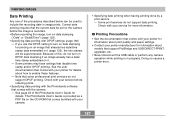
... the image is provided as a PDF file on the CD-ROM that comes bundled with DPOF settings (page 180)
- Note that some professional print services do not support date printing. See page 23 of the Photohands User's Guide for more information. PRINTING IMAGES
Date Printing
Any one of the procedures described below can be...
Owners Manual - Page 188


...files include a wide range of Exif Print compatible printer models can be obtained from each printer manufacturer.
188 IMPORTANT!
• Information about the availability of shooting condition information that supports PRINT Image Matching III reads this data and adjusts ...Image Matching III
Images include PRINT Image Matching III data (mode setting and other camera setup information).
Owners Manual - Page 191
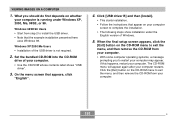
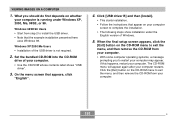
...setup ...; Start from your computer screen to install the USB driver. • Note that the example installation presented here
uses Windows 98. Set the bundled CD-ROM into the CD... • Installation of the USB driver is running under the English version of your computer. Click [USB driver B] and then [Install].
• This starts installation.
• Follow the instructions that appears,...
Owners Manual - Page 205
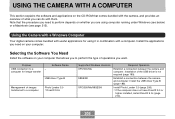
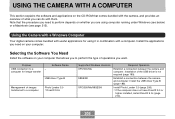
... images transferred to a computer
Photo Loader 3.0 * DirectX 9.0c
Supported Windows Versions XP/2000/Me
98SE/98
XP/2000/Me/98SE/98
Required Operation
Establish a connection between the camera and computer. Install the USB driver Type B (page 189). Selecting the Software You Need
Install the software on your computer.
Purpose
USB connection to a
-
Using the...
Owners Manual - Page 206
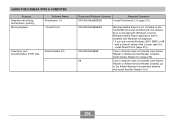
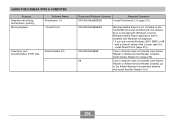
... Reader 5.0.5.
206 Use the Windows Media Player application that is installed with Windows for playback. * If you are running Windows 2000, 98SE or 98
with a DirectX version that comes bundled with Windows.
Supported Windows Versions
Required Operation
XP/2000/Me/98SE/98
Install Photohands 1.0 (page 211). If your computer does not already have...
Owners Manual - Page 230
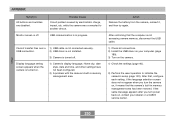
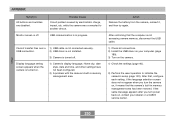
... is turned on your retailer or a CASIO service center. Monitor screen is turned off .
If the language selection screen does not re-appear when you turn the camera on the camera.
1) Check the settings (page 46).
2) Perform the reset operation to another device. USB connection.
2) USB driver is not installed.
3) Camera is off .
Cannot transfer...
Owners Manual - Page 231
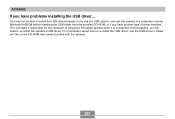
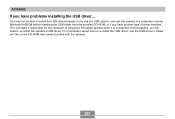
... happens, you will make it impossible for the computer to re-install the camera's USB driver. For information about how to a computer running Windows 98SE/98 before installing the USB driver from the bundled CD-ROM, or if you have problems installing the USB driver... This will need to recognize the digital camera when it is connected...
Owners Manual - Page 233
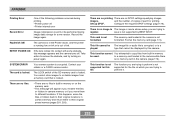
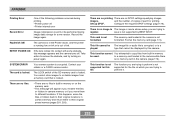
...of the following problems occurred during image data storage for printing. Contact your retailer or a CASIO service center. The ... DPOF settings (page 179).
to a memory card loaded in the camera while there
is not supported for this...supported by this message appears and the camera turns off • Printer internal error
Record Error
Image compression could not be used. SYSTEM ERROR...
Casio EX-Z77BK Reviews
Do you have an experience with the Casio EX-Z77BK that you would like to share?
Earn 750 points for your review!
We have not received any reviews for Casio yet.
Earn 750 points for your review!
