Casio EX-Z77BE Support and Manuals
Get Help and Manuals for this Casio item
This item is in your list!

View All Support Options Below
Free Casio EX-Z77BE manuals!
Problems with Casio EX-Z77BE?
Ask a Question
Free Casio EX-Z77BE manuals!
Problems with Casio EX-Z77BE?
Ask a Question
Popular Casio EX-Z77BE Manual Pages
Owners Manual - Page 7


...To configure print settings for a single image
180
To configure print settings for all ... Computer 200
Memory Data 201
DCF Protocol
201
Memory Folder Structure
202
Image Files Supported by the Camera
203
205 USING THE CAMERA WITH A COMPUTER
Using the Camera ...Troubleshooting Guide 226
If you have problems installing the USB driver...
231
Display Messages
232
Specifications 234
7
Owners Manual - Page 8
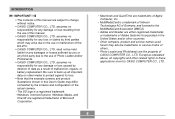
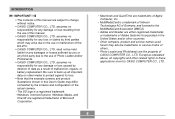
... Guide may arise due to the MultiMediaCard Association (MMCA).
• Adobe and Reader are either registered trademarks or trademarks of CASIO COMPUTER CO., LTD. shall not be trademarks or service marks... Loader and/or Photohands.
• CASIO COMPUTER CO., LTD. assumes no responsibility for any damage or loss resulting from the use of malfunction, repairs, or battery replacement.
Owners Manual - Page 11
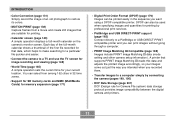
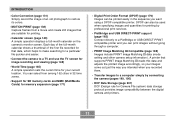
...Capture frames from among 162 cities in 32 time zones.
• Support for SD memory cards and MMC (MultiMedia Cards) for memory expansion...)
• World Time (page 165) A simple operation sets the current time for Camera File system) data storage protocol ... to a computer simply by professional print services.
• PictBridge and USB DIRECT-PRINT support (page 183) Connect directly to a ...
Owners Manual - Page 12
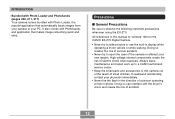
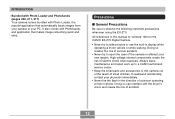
... with Photo Loader, the popular application that makes image retouching quick and easy. Always leave maintenance and repair work up to a CASIO authorized service center.
• Keep the small parts and accessories of this manual to "camera" refer to the CASIO EX-Z70 Digital Camera.
• Never try to observe the following important precautions whenever using the...
Owners Manual - Page 21
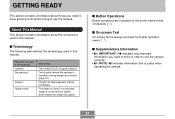
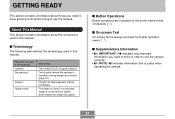
... or on the monitor screen, which makes the image look grainy.
I Terminology
The following table defines the terminology used in this manual: "camera" "file memory"
"battery"
"digital noise"
Means this:
The CASIO EX-Z70 Digital Camera
The location where the camera is currently storing images you record (page 51)
The NP-20 Rechargeable Lithium...
Owners Manual - Page 35
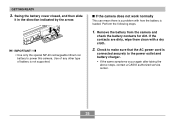
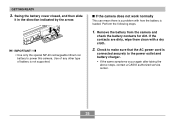
... that the AC power cord is not supported. Use of any other type of battery is
connected securely to the power outlet and battery charger. • If the same symptoms occur again after taking the
above steps, contact a CASIO authorized service center.
35 Perform the following steps.
1. Remove the battery from the camera and
check the...
Owners Manual - Page 129
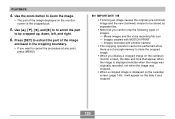
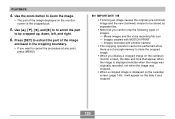
...trimmed) image and the new (trimmed) version to be cropped up, down, left, and right.
6. Press [SET] to be stored as separate files.
• Note that appear when the image is displayed indicate when the ... time that you want to zoom the image.
• The part of images. - Use and [̈] to to scroll the part
to extract the part of the image
enclosed in the cropping boundary. • If...
Owners Manual - Page 191
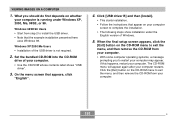
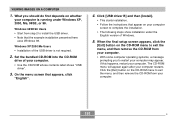
... installation presented here
uses Windows 98. Click [USB driver B] and then [Install].
• This starts installation.
• Follow the instructions that...Set the bundled CD-ROM into the CD-ROM
drive of the USB driver is running under the English version of Windows.
5. What you should do first depends on the CD-ROM menu to restart your computer is not required.
2. When the final setup...
Owners Manual - Page 205
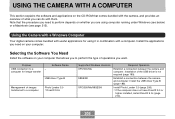
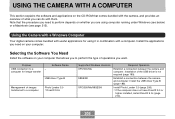
...Name
USB driver Type B
Management of the USB driver is not required (page 189). computer for using computer running under Windows (see below) or a Macintosh (see page 215). Installation of images... camera, and provides an overview of operations you want. Install the applications you to a computer
Photo Loader 3.0 * DirectX 9.0c
Supported Windows Versions XP/2000/Me
98SE/98
XP/2000/Me/...
Owners Manual - Page 206
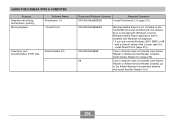
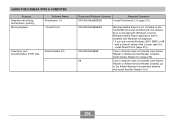
... CD-ROM that is included with the camera, but it is lower than 9.0, install DirectX 9.0c (page 210).
Supported Windows Versions
Required Operation
XP/2000/Me/98SE/98
Install Photohands 1.0 (page 211). Use the Windows Media Player application that is installed with Windows for playback. * If you are running Windows 2000, 98SE or 98...
Owners Manual - Page 218
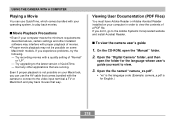
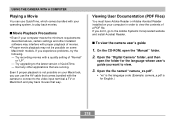
... experience problems, try the following. -
Try recording movies with a quality setting of movies.
• Proper movie playback may interfere with proper playback of "Normal" or "LP". - Open the file named "camera_xx.pdf".
• "xx" is the language code (Example: camera_e.pdf is not possible on some Macintosh models. I To view the camera user's guide
1. USING...
Owners Manual - Page 230
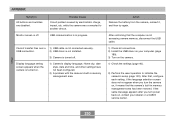
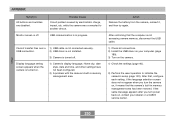
....
2) USB driver is not installed.
3) Camera is in memory management area has been restored. USB communication is turned off .
Other
230
APPENDIX Symptom
All buttons and switches are disabled. Possible Cause
Circuit problem caused by electrostatic charge, impact, etc. Action
Remove the battery from the camera, reinsert it means that , configure each setting.
After that...
Owners Manual - Page 231
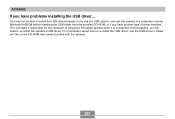
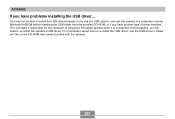
... bundled CD-ROM, or if you have problems installing the USB driver... This will need to recognize the digital camera when it impossible for the computer to re-install the camera's USB driver. APPENDIX
If you have another type of driver installed. You may not be able to install the USB driver properly if you use the USB cable...
Owners Manual - Page 232
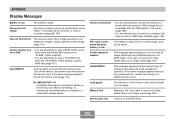
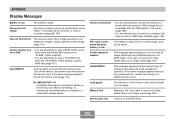
...ERROR
Some problem occurred with the USB system of paper. If the same message appears, format the memory card (page 174). Check connections!
• You are attempting to connect the camera to a printer while the camera's USB settings...or a CASIO service center. ...have a USB driver installed (page 189...Battery is dead.
No Favorites file! There is in the 999th folder.
The battery...
Owners Manual - Page 233
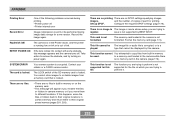
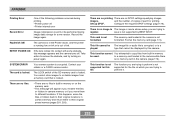
... 175). Contact your retailer or a CASIO service center. There are no files.
• There are no files in built-in the camera is locked. Set up DPOF.
The memory card loaded...supported for the file on ink or is not supported for this camera. The camera is in memory
be The image file or audio file is corrupted, or is a
played.
APPENDIX
Printing Error
One of the following problems...
Casio EX-Z77BE Reviews
Do you have an experience with the Casio EX-Z77BE that you would like to share?
Earn 750 points for your review!
We have not received any reviews for Casio yet.
Earn 750 points for your review!
