Casio EX-Z600BK Support and Manuals
Get Help and Manuals for this Casio item
This item is in your list!

View All Support Options Below
Free Casio EX-Z600BK manuals!
Problems with Casio EX-Z600BK?
Ask a Question
Free Casio EX-Z600BK manuals!
Problems with Casio EX-Z600BK?
Ask a Question
Popular Casio EX-Z600BK Manual Pages
Owners Manual - Page 7


... Computer ....... 194
Using a Memory Card to Transfer Images to a Computer 198
Memory Data 199
DCF Protocol
199
Memory Folder Structure
200
Image Files Supported by the Camera
201
218 APPENDIX
Menu Reference 218
Indicator Lamp Reference 221
Troubleshooting Guide 224
If you have problems installing the USB driver...
229
Display Messages
230
Specifications 232
203 USING THE...
Owners Manual - Page 8


... or service marks of others.
• Photo Loader and Photohands are subject to CASIO COMPUTER CO., LTD.
8 assumes no responsibility for any third party due to the use of this manual.
• CASIO COMPUTER CO., LTD. assumes no responsibility for any damage or loss resulting from the use or malfunction of the EX-Z600.
• CASIO COMPUTER...
Owners Manual - Page 9


...LCD monitor screen
• 8.3MB built-in memory Images can be used to charge the camera's battery (page 33), to view images on a...turned on the camera and enter the mode you want to third parties of such files over the Internet without using a memory card.
• ...when shooting under dim lighting.
• 12X zoom (page 58) 3X optical zoom, 4X digital zoom
• Flash Assist (page 65) This...
Owners Manual - Page 12


...) Your camera comes bundled with Photo Loader, the popular application that makes image retouching quick and easy. It also comes with the driver's vision and...manual to "camera" refer to the CASIO EX-Z600 Digital Camera.
• Never try to a CASIO authorized service center.
• Keep the small parts and accessories of a person operating a motor vehicle. Always leave maintenance and repair...
Owners Manual - Page 22


... On-screen Text
On-screen text is always enclosed by the button name inside of brackets ([ ]).
This term as used in this manual: "camera" "file memory"
"battery" "charger"
Means this:
The CASIO EX-Z600 Digital Camera
The location where the camera is useful when operating the camera.
22 I Button Operations
Button operations are indicated by double quotation marks (" ").
About This...
Owners Manual - Page 126


... was cropped.
126 Use and [̈] to to scroll the part
to be cropped up, down, left and right to
zoom the image. • The part of the image displayed on the date it will appear on the monitor
screen is not enough memory to store the cropped image.
• When you want to...
Owners Manual - Page 171


... turn off the camera, remove the battery, and contact your dealer or nearest CASIO authorized service center.
• Never remove a card from the camera while the operation lamp is not an SD memory card or MMC (MultiMediaCard) into the camera and then release it. USING A MEMORY CARD
To replace the memory card
1. Press the memory
card into the camera's memory card slot.
IMPORTANT...
Owners Manual - Page 190


... memory card when you install it on .
13. You do not need to select "Mass Storage (USB
DIRECT-PRINT)", and then press [SET].
11. VIEWING IMAGES ON A COMPUTER
8. Press the camera's power button to turn it once, your computer will cause your computer.
190 Turn off the camera.
12. Use [̆] and [̄] to install the USB driver...
Owners Manual - Page 194


... a Macintosh Computer
The following are using battery power without the AC
adaptor, make sure that the battery is fully charged. • Note that comes with your Macintosh for viewing and copying files from the camera's built-in
memory to a computer, make sure there is no memory card loaded in the camera before you place it onto the...
Owners Manual - Page 203


... Computer
Your digital camera comes bundled with useful applications for image transfer
Software Name
USB driver Type B
Management of images transferred to a computer
Photo Loader 2.3 * DirectX 9.0c
Supported Windows Versions XP/2000/Me
98SE/98
XP/2000/Me/98SE/98
Required Operation
Use the USB cradle to establish a connection between the camera and computer. computer...
Owners Manual - Page 204


... with Windows. If your computer does not already have Adobe Reader or Adobe Acrobat Reader installed, install Adobe Reader 6.0 (page 212). Supported Windows Versions
Required Operation
XP/2000/Me/98SE/98
Install Photohands 1.0 (page 209).
USING THE CAMERA WITH A COMPUTER
Purpose Snapshot retouching, reorientation, printing
Movie playback
Software Name Photohands 1.0
* DirectX 9.0c...
Owners Manual - Page 222


...error
Pattern 3
Low battery alert
Pattern 3
Formatting card
Pattern 3
Powering down
IMPORTANT!
• When you are using a memory card, never remove the card from the camera while the operation lamp is unformatted. / BEST SHOT setup cannot be lost.
222 APPENDIX
Operation Lamp
AF assist light /
self-timer lamp
Meaning
Green Red Amber Red
Memory card problem /
Pattern 2
Memory card...
Owners Manual - Page 228


... is not connected securely. 3) USB driver is not installed.
4) Camera is off . Action
Remove the battery from the camera, reinsert it, and then try again. After confirming that the computer is in progress.
Cannot transfer files over a USB connection.
1) Camera is not set securely on the USB cradle. Possible Cause
Circuit problem caused by electrostatic charge, impact, etc...
Owners Manual - Page 229
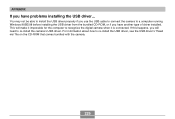
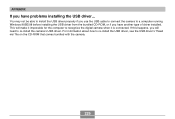
... to re-install the camera's USB driver. If this happens, you have problems installing the USB driver... For information about how to recognize the digital camera when it is connected. You may not be able to install the USB driver properly if you use the USB cable to connect the camera to a computer running Windows 98SE/98 before installing the USB driver from...
Owners Manual - Page 235


... shots (275 minutes)
1300 shots (320 minutes) 560 minutes 240 minutes 600 minutes
Supported Battery: NP-40 (Rated Capacitance: 1300mAh) Storage Medium: SD Memory Card
*1 Number of Shots (CIPA Standard) • Temperature: 23°C (73°F) • Monitor Screen: On • Zoom operation between full wide to achieve this level of time under the conditions...
Casio EX-Z600BK Reviews
Do you have an experience with the Casio EX-Z600BK that you would like to share?
Earn 750 points for your review!
We have not received any reviews for Casio yet.
Earn 750 points for your review!
