Casio EX-Z550SR Support and Manuals
Get Help and Manuals for this Casio item
This item is in your list!

View All Support Options Below
Free Casio EX-Z550SR manuals!
Problems with Casio EX-Z550SR?
Ask a Question
Free Casio EX-Z550SR manuals!
Problems with Casio EX-Z550SR?
Ask a Question
Popular Casio EX-Z550SR Manual Pages
Owners Manual - Page 1


E
Digital Camera
User's Guide
Thank you for purchasing this CASIO product. • Before using it, be sure to read the precautions contained in this User's Guide. • Keep the User's Guide in a safe place for future reference. • For the most up-to-date information about this product, visit the official EXILIM
Website at http://www.exilim.com/ To...
Owners Manual - Page 4


...
13
What is a digital camera 13
What you can do with your CASIO camera 14
First, charge the battery prior to use 15 ❚ To charge the battery 15 ❚ To load the battery 16
Configuring Basic Settings the First Time You Turn On the Camera 18
Preparing a Memory Card 19 ❚ Supported Memory Cards 19 ❚...
Owners Manual - Page 18
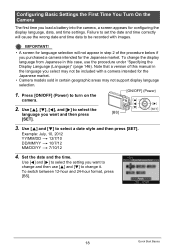
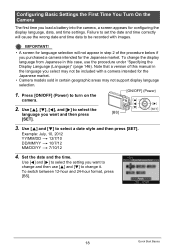
... the display language from Japanese in this manual in the language you select may not support display language selection.
1. Use [8] and [2] to select the
language you want and then press
[BS]
SET
[SET].
3.
Configuring Basic Settings the First Time You Turn On the Camera
The first time you purchased a camera intended for the Japanese market. Use [8], [2], [4], and...
Owners Manual - Page 113


NOTE • The camera comes with a movie background causes it to repeat three times in succession. IMPORTANT!
• Playing back a Dynamic ... If you delete the sample subjects, you can download them from the Dynamic Photo Special Site (http://dp.exilim.com/) and restore them to built-in camera memory. • You can use to create Dynamic Photos, if you can copy the sample subjects to a...
Owners Manual - Page 120


...; The camera's Time Stamp setting imprints the date into a snapshot when you want. It cannot be overprinted. Doing so can cause the two stamps to date stamp images. Contact your printer manufacturer for an image that includes a date
stamped with the image to use information about models that support Exif Print, printer upgrades, etc.
120...
Owners Manual - Page 131


... "Manual" to appear automatically. To do not already have Adobe Reader or Adobe Acrobat Reader installed on your computer in order to the Internet with your computer.
1. For details, see the Dynamic Photo Manager user's guide that comes with your EXILIM. Normally, this should cause the menu screen to select it and then click "Digital Camera...
Owners Manual - Page 136


... folder for
the Eye-Fi card in accordance with the instructions that comes with an Eye-Fi wireless SD memory card loaded in order to view.
3. Open the "Digital Camera" folder and then open the "Manual" folder.
2. Visit the following CASIO website to register: http://world.casio.com/qv/register/
Using an Eye-Fi Wireless SD...
Owners Manual - Page 153


... the risk of fire and electric shock. Be sure to leave all internal inspection, maintenance, and repair up to protect yourself against burn injury. 3. Contact your dealer or nearest CASIO authorized service center.
. Remove the battery from the camera. 3. Immediately perform the following steps whenever any of water, or in any of fire and...
Owners Manual - Page 154


... comes with a CASIO Digital Camera only. Areas subject to charge the battery by transferring it to follow the correct procedure as described in the case of service life.
•... Protection
• Whenever replacing the battery, be deleted in the documentation that can damage the battery, and cause deterioration of its performance and loss of camera malfunction, repair, etc.
. Doing ...
Owners Manual - Page 163


...
browser
Other
: QuickTime 7.6 or higher and Windows Media Player 10 or
higher installed. Actual requirements are minimum requirements for running each application.
Note that the values provided...run the operating system • Computer configuration that enables playback of movies on the CASIO Digital Camera Software CD-ROM that enables upload of the applications. Be sure to check the ...
Owners Manual - Page 168
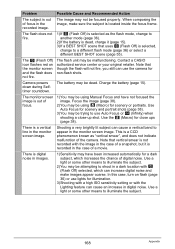
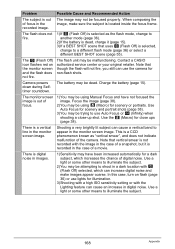
....
3)Shooting with a high ISO sensitivity setting or with the Lighting feature can use the camera for scenery or portraits.
Problem
Possible Cause and Recommended Action
The subject ...CASIO authorized service center or your original retailer. Use the ´ (Macro) for a dark subject, which increases the chance of digital noise.
Focus the image (page 38).
2)You may be using Manual...
Owners Manual - Page 177


... 19.7") (First step zoom from the Widest Angle setting) Super Macro Focus: 5 cm to 50 cm (2.0" to 19.7") Infinity: 9 (Wide Angle) Manual: 15 cm to 9 (5.9" to 104 mm in 35 mm format) Seven lenses in six groups, including aspherical lens.
4X optical zoom, 4X digital zoom (16X in combination with optical zoom) 27X maximum HD Zoom (in memory capacity...
Owners Manual - Page 186


...Performing a delete or format operation will not be able to access the extracted sample subjects in built-in camera memory while a memory card is complete, the finished
image with the inserted moving subject will be ready ... extracted sample subjects from the Dynamic Photo website (http://dp.exilim.com/) and restore them into snapshots or movies for totally original Dynamic Photo images.
Owners Manual - Page 196


... your friends
Send the Dynamic Studio URL to your friends and share your Dynamic Photo creations with a CASIO EXILIM digital camera to a format that can be included in a digital photo frame.
http://dynamicstudio.jp/
Dynamic Studio is a free online service that really lasts.
MA1001-A 1155
14
Creating a Dynamic Photo Image Step 5: Use Dynamic Studio to expand...
Brochure - Page 1


..., the EX-Z550 hides 14.1 megapixels, which don't just give you can make colourful and high-detail videos with the EXILIM Zoom EX-Z550 even in high-definition quality*! Using the HD Movie Function in the EXILIM EX-Z550, you spectacular photos but also ensure outstanding detail. EXILIM Engine 5.0 The digital brain of 10 minutes/video
www.exilim.eu EXILIM EX-Z550...
Casio EX-Z550SR Reviews
Do you have an experience with the Casio EX-Z550SR that you would like to share?
Earn 750 points for your review!
We have not received any reviews for Casio yet.
Earn 750 points for your review!
