Casio EX-Z550RD Support and Manuals
Get Help and Manuals for this Casio item
This item is in your list!

View All Support Options Below
Free Casio EX-Z550RD manuals!
Problems with Casio EX-Z550RD?
Ask a Question
Free Casio EX-Z550RD manuals!
Problems with Casio EX-Z550RD?
Ask a Question
Popular Casio EX-Z550RD Manual Pages
Owners Manual - Page 4


...CASIO camera 14
First, charge the battery prior to use 15 ❚ To charge the battery 15 ❚ To load the battery 16
Configuring Basic Settings the First Time You Turn On the Camera 18
Preparing a Memory Card 19 ❚ Supported... single file 29 ❚ To delete specific files 29 ❚ To delete all ...Zoom 47
❚ Optical Zoom and Digital Zoom Switch Point 48
4
Contents
Owners Manual - Page 5


... image with BEST SHOT 55 ❚ Creating Your Own BEST SHOT Setups 58
Shooting ID Photographs 59 Shooting Images of Business Cards and Documents...Turning Digital Zoom On or Off Digital Zoom) . . . 75 ❚ Turning on Image Review Review) . . . 75 ❚ Using Icon Help Icon Help) . . . 75 ❚ Configuring Power On Default Settings Memory) . . . 76 Image Quality Settings Quality) ....
Owners Manual - Page 18
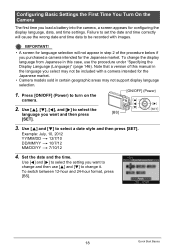
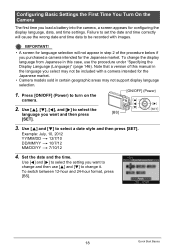
...SET]. Use [8] and [2] to turn on the
camera.
[ON/OFF] (Power)
2. Use [4] and [6] to select the setting you want and then press
[BS]
SET
[SET].
3. Failure to set... time settings. IMPORTANT...manual in the language you load a battery into the camera, a screen appears for the Japanese market.
• Camera models...Settings the First Time You Turn On the Camera
The first time you select may not...
Owners Manual - Page 33


...SET].
Pixel
33
Snapshot Tutorial NOTE
• The "Date/Time" item at the bottom of the Control Panel is a collection of Control Panel items, with fewer pixels when printing an image (L size) through a print service... etc. Repeat the above step to select eight items for display shown in this manual show the initial default Control Panel items. • To return the Control Panel ...
Owners Manual - Page 76


...zoom position) are initialized to its initial default setting whenever you turn it back on while the BEST SHOT memory item is disabled will be returned to the currently selected BEST SHOT sample scene setup..., regardless of the enabled/disabled status of the other memory items.
76
Advanced Settings Setting b BEST SHOT Effect Auto Shutter ...
Owners Manual - Page 115


...a memory card that contains the images you want to print to a professional print service and have them printed.
Printing with a Computer After transferring the images to your computer... that supports PictBridge (page 116). Printing
Printing Snapshots
Professional Print Service You can specify which images you want to print, the number of copies, and date stamp settings before printing...
Owners Manual - Page 118


... want to be able to use the memory card to print on a home printer that allows you are using. • Some professional print services may not support DPOF.
. Configuring DPOF Settings Individually for other images, if you want .
3.
Using DPOF to Specify Images to
print is displayed.
2. Specify 00 if you do not...
Owners Manual - Page 120


... ordering prints from a professional print service.
. You can configure settings so some images include the date stamp and some don't. PRINT Image Matching and PRINT Image Matching III are trademarks of Seiko Epson Corporation.
• Exif Print Printing on a printer that supports Exif Print (Exif 2.2) uses information about models that includes a date
stamped with...
Owners Manual - Page 123


...software requires Administrator privileges to select "Mass Storage", and then press [SET].
123
Using the Camera with each of this manual.
. To connect the camera to view and store images (snapshot...are different for Bundled Software (Bundled CD-ROM)" on a self-made computer is not supported. • Operation may not be found under certain computer environments. Viewing and Storing Images...
Owners Manual - Page 132


...[2] to your OS 9 Macintosh and view them there manually OS X
Installation not required. Save images to select "Mass Storage", and then press [SET].
132
Using the Camera with Mac OS 8.6 or...support operation with a Computer When you want to do .
Use the standard USB driver that comes with Mac OS 9, X (10.1, 10.2, 10.3, 10.4, 10.5, 10.6) only. Using the Camera with a Macintosh
Install...
Owners Manual - Page 135


...which comes bundled with some Macintosh models. To play it to your ...problems, try the following.
- Change the movie image quality setting to "STD" or "LP". - Shut down other installed... software may not be possible on some Macintosh products. IMPORTANT!
• Be sure to move the movie data to the hard disk of
movies.
. Upgrade...
Owners Manual - Page 146


... want.
1Select the tab on the right. 2Select "Language". 3Select the language you want.
• Camera models sold in certain geographic areas may not support display language selection.
1 23
Configuring Sleep State Settings (Sleep)
Procedure
[MENU] * Set Up Tab * Sleep
This feature turns off the monitor screen whenever no camera operation is connected to...
Owners Manual - Page 168
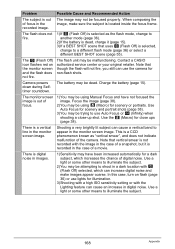
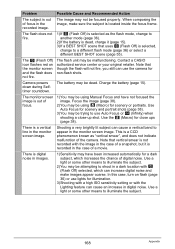
... Contact a CASIO authorized service center or... your original retailer. Use the ´ (Macro) for a dark subject, which can cause a vertical band to illuminate the subject.
168
Appendix
Charge the battery (page 15). There is recorded in images.
1)Sensitivity may be using Manual...a high ISO sensitivity setting or with ? (... not fire.
Problem
Possible Cause and...
Owners Manual - Page 171


...setup (page 149). Set... the correct date and time (page 145). The wrong display language is selected. Images cannot be transferred over a USB connection.
1)The USB cable may be connected securely. Check all connections.
2)The wrong USB communication protocol is selected.
Check the camera setup (pages 18, 146).
2)There may not be a problem...settings after...Problem
...each setting.
...
Brochure - Page 1


... ensure outstanding detail. This innovative image processor functions according to a completely new concept to buy from specialist dealers, shopping centres, electrical goods stores and all good shops.
*Max. HD video recording You can make colourful and high-detail videos with the EXILIM Zoom EX-Z550 even in poor lighting conditions. recording duration of the...
Casio EX-Z550RD Reviews
Do you have an experience with the Casio EX-Z550RD that you would like to share?
Earn 750 points for your review!
We have not received any reviews for Casio yet.
Earn 750 points for your review!
