Casio EX-Z2000VT Support and Manuals
Get Help and Manuals for this Casio item
This item is in your list!

View All Support Options Below
Free Casio EX-Z2000VT manuals!
Problems with Casio EX-Z2000VT?
Ask a Question
Free Casio EX-Z2000VT manuals!
Problems with Casio EX-Z2000VT?
Ask a Question
Popular Casio EX-Z2000VT Manual Pages
Owners Manual - Page 4


...
What you can do with your CASIO camera 13
First, charge the battery prior to use 14 ❚ To charge the battery 14 ❚ To load the battery 15
Configuring Basic Settings the First Time You Turn On the Camera 17
Preparing a Memory Card 18 ❚ Supported Memory Cards 18 ❚ To load a memory card...
Owners Manual - Page 5
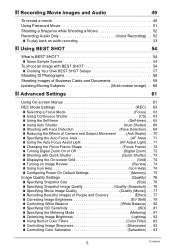
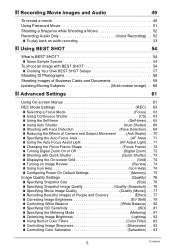
... Own BEST SHOT Setups 57
Shooting ID Photographs 58 ...Zoom On or Off Digital Zoom) . . . 72 ❚ Shooting with Quick Shutter Quick Shutter) . . . 73 ❚ Displaying the On-screen Grid Grid) . . . 74 ❚ Turning on Image Review Review) . . . 74 ❚ Using Icon Help Icon Help) . . . 74 ❚ Configuring Power On Default Settings Memory) . . . 75 Image Quality Settings...
Owners Manual - Page 17
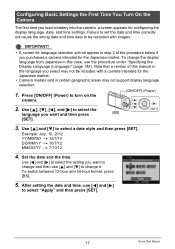
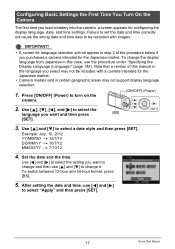
... under "Specifying the Display Language (Language)" (page 145). Configuring Basic Settings the First Time You Turn On the Camera
The first time you select may not be recorded with a camera intended for the Japanese market.
• Camera models sold in certain geographic areas may not support display language selection.
1.
IMPORTANT!
• A screen for language selection will...
Owners Manual - Page 32


...items for display shown in this manual show the initial default Control Panel items. • To return the Control Panel items to their initial defaults, reset the camera (page
148). After you want ... printing an image (L size) through a print service, attaching an image to specify the eight items you want on the Control
Panel and then press [SET]. Changing the Image Size (Size)
.
Pixel
...
Owners Manual - Page 46
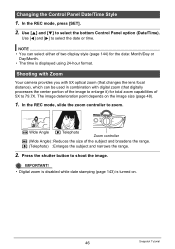
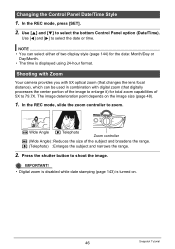
...1.
Shooting with Zoom
Your camera provides you with 5X optical zoom (that changes the lens focal... the zoom controller to select the bottom Control Panel option (Date/Time).
w Wide Angle z Telephoto
Zoom controller
...w (Wide Angle) : Reduces the size of the subject and broadens the range. Press the shutter button to select the date or time. IMPORTANT! • Digital zoom...
Owners Manual - Page 75


...-timer Flash Intensity Digital Zoom
MF Position
Zoom Position*
Disabled (Initial Default Setting) Snapshot (Auto) Off Off Auto AF (Auto Focus) Auto Auto Spot Multi Off Off 0 On Position before manual focus was selected. Configuring Power On Default Settings (Memory)
Procedure
[r] (REC) * [MENU] * REC Tab * Memory
When you turn off the camera, it back on while...
Owners Manual - Page 114


...Images on a printer that supports PictBridge (page 115). For details, see the user documentation that contains the images you want to print to a professional print service and have them printed.... you want to print images directly from a memory card. Printing
Printing Snapshots
Professional Print Service You can take a memory card that comes with your computer, use a printer equipped ...
Owners Manual - Page 117


... printing depends on a home printer that allows you want to print the image. • If you are using. • Some professional print services may not support DPOF.
. You can use DPOF settings for Each Image
Procedure [p] (PLAY) * Snapshot Screen * [MENU] * PLAY Tab * DPOF Printing * Select images
1.
Use [8] and [2] to be able to
print...
Owners Manual - Page 119


... each time you
shoot it possible to enhance printed image quality. Configure the Camera's Time Stamp setting (page 143). • The camera's Time Stamp setting imprints the date into a snapshot when you print. Configuring computer settings
You can use one of image you print.
Professional print service
Request date stamping when ordering prints from a professional print...
Owners Manual - Page 122
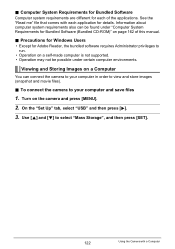
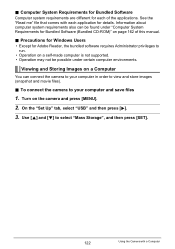
...Mass Storage", and then press [SET].
122
Using the Camera with each of this manual.
. On the "Set Up" tab, select "USB" and then press [6].
3. To connect the camera to run.
• Operation on a self-made computer is not supported. • Operation may not be... are different for each application for Bundled Software (Bundled CD-ROM)" on the camera and press [MENU].
2. .
Owners Manual - Page 131
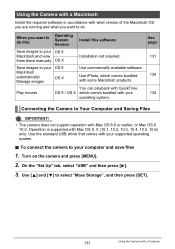
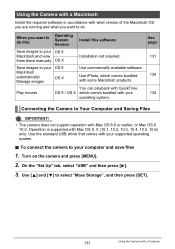
... the "Set Up" tab, select "USB" and then press [6].
3. Use the standard USB driver that comes with what version of the Macintosh OS you are running and what you want to do this:
Operating System Version
Install this software:
Save images to Your Computer and Saving Files
IMPORTANT! • The camera does not support operation...
Owners Manual - Page 145


... the right. 2Select "Language". 3Select the language you want.
• Camera models sold in certain geographic areas may not support display language selection.
1 23
Configuring Sleep State Settings (Sleep)
Procedure
[MENU] * Set Up Tab * Sleep
This feature turns off the monitor screen whenever no camera operation is connected to turn the monitor screen back on , Auto...
Owners Manual - Page 167


...
1)Sensitivity may be using Manual Focus and have been increased...Problem
Possible Cause and Recommended Action
The subject is a vertical line in the monitor screen image.
The image may be attempting to use the camera for a dark subject, which can cause an increase in the monitor screen image. When composing the image, make images appear coarse. Contact a CASIO authorized service...
Owners Manual - Page 170


... hub. Change the display language setting (page 145). Select the correct USB communication protocol in the wrong language. If the same message appears after purchasing the camera or the camera may be connected securely.
Language selection screen appears when the camera is off.
The messages on , contact your retailer or a CASIO authorized service center.
170
Appendix
Brochure - Page 1


... you ever set up to 580 CIPA standard photos.
26 mm wide-angle lens with the EXILIM Zoom EX-Z2000 even in poor lighting conditions. Premium Auto mode Portrait, landscape, night or backlight photography: you to take up the perfect photo only to find that the EXILIM EX-Z2000 won't run out of the EXILIM camera is available...
Casio EX-Z2000VT Reviews
Do you have an experience with the Casio EX-Z2000VT that you would like to share?
Earn 750 points for your review!
We have not received any reviews for Casio yet.
Earn 750 points for your review!
