Casio EX-Z1050SR Support and Manuals
Get Help and Manuals for this Casio item
This item is in your list!

View All Support Options Below
Free Casio EX-Z1050SR manuals!
Problems with Casio EX-Z1050SR?
Ask a Question
Free Casio EX-Z1050SR manuals!
Problems with Casio EX-Z1050SR?
Ask a Question
Popular Casio EX-Z1050SR Manual Pages
Owners Manual - Page 1


K847PCM1DMX
1
E
Digital Camera
EX-Z1050
User's Guide
Thank you for purchasing this CASIO product. • Before using it, be sure to read the precautions
contained in this User's Guide. • Keep the User's Guide in a safe place for future
reference. • For the most up-to-date information about this
product, visit the official EXILIM Website at http://www.exilim.com/.
Owners Manual - Page 8
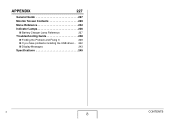
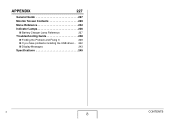
APPENDIX
227
General Guide 227
Monitor Screen Contents 229
Menu Reference 232
Indicator Lamps 236
■ Battery Charger Lamp Reference
237
Troubleshooting Guide 238
■ Finding the Problem and Fixing It
238
■ If you have problems installing the USB driver... 242
■ Display Messages
243
Specifications 245
B
8
CONTENTS
Owners Manual - Page 49
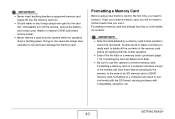
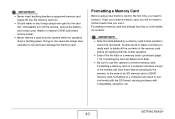
IMPORTANT!
• Never insert anything besides a supported memory card (page 46) into the memory card slot.
• Should water or any foreign object ever get into the card slot, immediately turn off the camera, remove the battery, and contact your retailer or nearest CASIO authorized service center.
• Never remove a card from the camera while the operation lamp is protected (page 170...
Owners Manual - Page 113
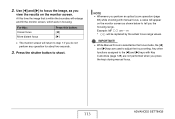
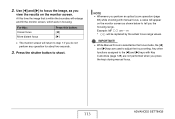
...
focusing range. Use [W] and [X] to the [W] and [X] keys with manual focus, a value will enlarge and fill the monitor screen, which aids in focusing. Example: MF
cm -
*
will return to adjust the focus setting. At this button: [W] [X]
• The monitor screen will be replaced by the actual focus range values. Any other functions assigned...
Owners Manual - Page 116
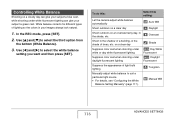
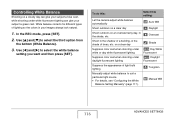
... can give your subject a green cast. To do this:
Select this setting:
Let the camera adjust white balance automatically
AWB Auto WB
Shoot outdoors on a clear day
Daylight... of trees, etc. Use [S] and [T] to select the white balance
setting you want and then press [SET]. MWB Manual WB
116
ADVANCED SETTINGS
Controlling White Balance
Shooting on a cloudy day can give your subject a ...
Owners Manual - Page 203
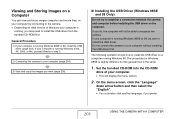
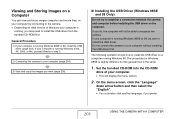
... another language, if you want (page 206).
■ Installing the USB Driver (Windows 98SE and 98 Only)
Do not try to establish a connection between the camera and computer before installing the USB driver on the computer.
Do not connect the camera to your computer without installing the USB driver first. If your computer is running Windows 98. Viewing...
Owners Manual - Page 206
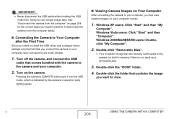
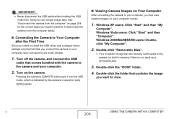
... after the First Time
Since you want to view. Windows XP users: Click "Start" and then "My
Computer". Turn off the camera, and connect the USB
cable that contains the image
you need to perform to install the USB driver and configure menu settings only the first time you can corrupt image data. Double-click...
Owners Manual - Page 215


... then select the language you do not already have Adobe Reader or Adobe Acrobat Reader
installed on the Photo Transport settings. 6. Follow the instructions that you can use to configure image transfer settings, to select it and then click
"Camera". Click "Manual" to specify the transfer method, etc. IMPORTANT! • The transfer operation converts screen captures...
Owners Manual - Page 237


...Memory card problem. / Memory card is full. / Write error.
Green
Flashing
One of the following operations is in accordance with the battery charger operation that is being performed.
[CHARGE] lamp
[CHARGE] lamp Lit Red Flashing Red Off
Meaning Charging Battery charger or battery abnormality Charging complete or charge standby state (Ambient temperature is flashing green. Lit
Memory card...
Owners Manual - Page 239


...memory card from the camera before the save operation is a vertical line on the monitor screen. Note that uses the " " (Flash Off) flash mode is digital noise in the monitor screen image. Camera..., which can cause an increase in digital noise. Problem The flash does not fire. This ... (page 35).
2) You may be using Manual Focus and have been increased automatically for illumination...
Owners Manual - Page 241
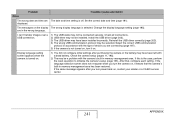
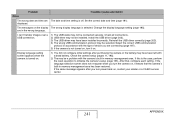
.... are in accordance with the camera's built-in memory management area has been restored. Check all connections. 2) USB driver may be installed. Check the camera setup (pages 11, 185).
2) The may not be a problem with the type of device you turn the camera on, it on. After that the camera's built-in memory management area.
Problem
Possible Causes and Action
Other...
Owners Manual - Page 242
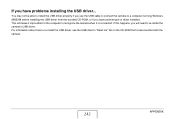
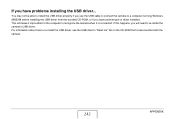
... bundled CD-ROM, or if you have problems installing the USB driver...
This will need to recognize the camera when it is connected. If this happens, you will make it impossible for the computer to re-install the camera's USB driver. You may not be able to install the USB driver properly if you use the USB cable to...
Owners Manual - Page 244
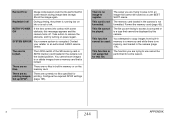
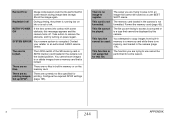
... could not be used. SYSTEM ERROR Your camera system is not supported for
printing images.
There are no
There are trying to remove the obstacle, and try turning on the memory card. The setup you are no files specified for this message appears and the camera turns off. Contact your retailer or an authorized CASIO service center.
B
244
APPENDIX
Brochure - Page 30
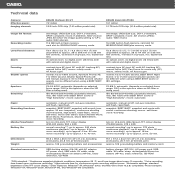
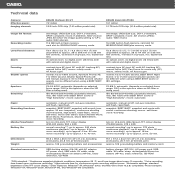
...flash memory, card slot for continuous movie recording without zoom. 5 Automatic settings, standard brightness of the TFT coulor display. 6 Data Transport: Windows® XP, Windows® 2000, and Mac OS X (from 10.2.8) compatible; Technical data
Camera: Effective pixels: Imaging element:
EXILIM Hi-Zoom EX-V7 7.2 million 1/2.5-inch CCD chip (7.41 million pixels total)
EXILIM Zoom EX-Z1050 10...
Brochure - Page 31
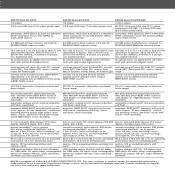
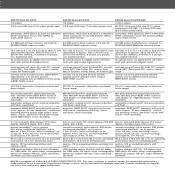
...automatic, manual on a
35 mm film camera), 6 lenses in 5 groups,
35 mm film camera), 6 lenses in 5 groups,
35 mm film camera), 6 lenses in design, colours, errors and ...30 min. For more information see: www.exilim.com
continuous playback2: up to approx. 4 hrs. 20 min.; EXILIM Card EX-S770
EXILIM Zoom EX-Z700
EXILIM Zoom EX-Z75/Z65
7.2 million
7.2 million
7.2/6.0 million...
Casio EX-Z1050SR Reviews
Do you have an experience with the Casio EX-Z1050SR that you would like to share?
Earn 750 points for your review!
We have not received any reviews for Casio yet.
Earn 750 points for your review!
