Casio EX-S880SR Support and Manuals
Get Help and Manuals for this Casio item
This item is in your list!

View All Support Options Below
Free Casio EX-S880SR manuals!
Problems with Casio EX-S880SR?
Ask a Question
Free Casio EX-S880SR manuals!
Problems with Casio EX-S880SR?
Ask a Question
Popular Casio EX-S880SR Manual Pages
Owners Manual - Page 1


E
Digital Camera
EX-S880
User's Guide
Thank you for purchasing this CASIO product. • Before using it, be sure to read the precautions
contained in this User's Guide. • Keep the User's Guide in a safe place for future
reference. • For the most up-to-date information about this
product, visit the official EXILIM Website at http://www.exilim.com/
K838PCM1DMX
1
Owners Manual - Page 2
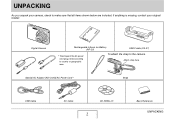
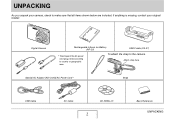
... or geographic area.
If anything is missing, contact your camera, check to make sure that all items shown below are included.
Digital Camera
Rechargeable Lithium Ion Battery (NP-20)
USB Cradle (CA-37)
* The shape of the AC power cord plug varies according to the camera. Attach strap here.
UNPACKING
As you unpack your...
Owners Manual - Page 30
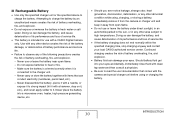
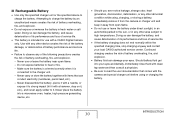
... of battery performance and service life.
• Failure to it , etc.), and never apply solder to observe any of the following precautions creates the risk of battery overheating, fire, and explosion. - Never disassemble the battery, pierce it with a needle, or expose it to strong impact (hit it with a CASIO Digital Camera only. Should battery...
Owners Manual - Page 33
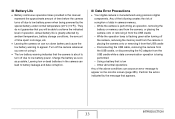
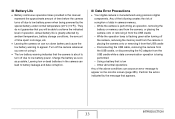
...data corruption.
■ Data Error Precautions
• Your digital camera is performing an operation, removing the battery or memory card from the camera, or placing the camera onto or removing it .
&#...8226; Battery continuous operation times provided in this manual represent the approximate amount of time spent in storage, etc.
• Leaving the camera on the monitor screen (page 285). Any...
Owners Manual - Page 66
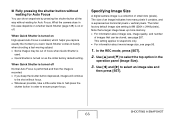
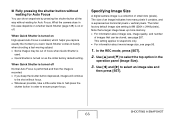
...Specifying Image Size
A digital camera image is 8M (3264 × 2448 pixels). The size of an image indicates how many pixels it contains, and is expressed as the initial factory default setting. Note that a .... • Some images may be stored, see page 95.
1. In the REC mode, press [SET].
2.
When Quick Shutter is turned on or off
Normal Auto Focus is performed and then the image ...
Owners Manual - Page 115
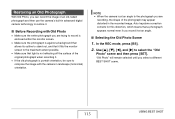
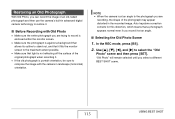
... photograph when recording it at an angle to select the "Old
Photo" scene and then press [SET]. NOTE • When the camera is portrait orientation, be sure to compose the image with Old Photo
• Make sure the entire...can record the image of an old, faded photograph and then use the camera's built-in advanced digital camera technology to restore it.
■ Before Recording with the...
Owners Manual - Page 130
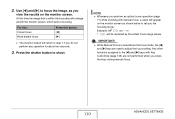
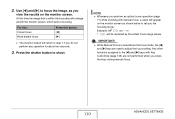
...below to the [W] and [X] keys with manual focus, a value will enlarge and fill ... monitor screen as you press the keys during manual focus.
130
ADVANCED SETTINGS
IMPORTANT!
• While Manual Focus is within the boundary will appear
on the... to shoot. Press the shutter button to adjust the focus setting. NOTE • Whenever you do not perform any operation for about two seconds....
Owners Manual - Page 152


...screen.
Press [SET] to be a bit rough at high speed. • The image that if you want to the REC mode
Press [ ]. To switch to play the audio of digital camera, only a ...rough image may appear
to play the snapshot's audio from another type of an audio snapshot. Note that initially appears when scrolling may be replaced by the " " ...
Owners Manual - Page 158
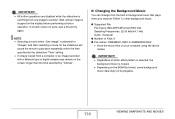
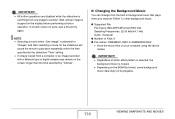
...switching from a computer or an image recorded with a different type of digital camera may not be playable.
158
VIEWING SNAPSHOTS AND MOVIES NOTE •...when you execute "Effect" to other background music.
● Supported File File Types: IMA ADPCM format WAV files Sampling Frequencies: ...the time specified by the slideshow "Time" setting. • In image copied from one image to SSBGM009.WAV...
Owners Manual - Page 172
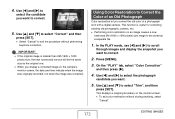
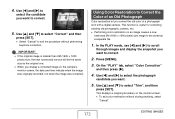
... the Color of a photograph shot with a digital camera. Use [S] and [T] to correct.
2. In the PLAY mode, use [W] and [X] to scroll
through images and display the snapshot you correct the old color of an Old Photograph
Color restoration let you want to select "Trim", and then
press [SET].
On the "PLAY" tab, select "Color...
Owners Manual - Page 251
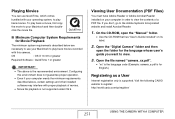
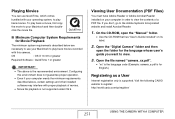
...; The above , certain settings and other installed software may interfere with this camera. To play back a ...install Acrobat Reader.
1. Open the "Digital Camera" folder and then
open the "Manual" folder.
• Use the CD-ROM that has "User's Guide included" on your computer in order to view the contents of movies.
• Movie file playback is supported.
Visit the following CASIO...
Owners Manual - Page 253
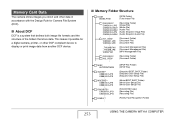
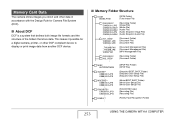
...; • •
(Snapshot BEST SHOT Folder) (Snapshot User Setup File) (Snapshot User Setup File)
(Movie BEST SHOT Folder) (Movie User Setup File) (Movie User Setup File)
(FAVORITE Folder) (Recording File) (Recording File)
(Family Face Recognition Folder)
253
USING THE CAMERA WITH A COMPUTER This makes it possible for a digital camera, printer, or other data in accordance with the...
Owners Manual - Page 283
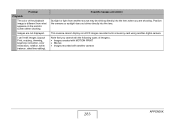
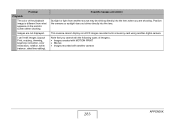
...from what appears on the monitor screen when shooting. Position the camera so sunlight does not shine directly into the lens when you ...This camera cannot display non-DCF images recorded onto a memory card using another camera
283
APPENDIX
Problem
Playback
The color of imagess. • Images created with MOTION PRINT • Movies • Images recorded with another digital camera....
Owners Manual - Page 284
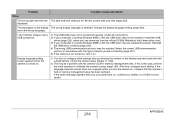
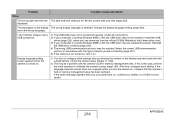
... 225), which you turn it means that , configure each setting. Reinstall
the USB driver correctly (page 225). 4) The wrong USB communication protocol may not be installed. displayed.
If this is off. Check the camera setup (pages 11, 206).
2) The may have been left with a dead battery. Problem
Possible Causes and Action
Other
The wrong date and...
Owners Manual - Page 287
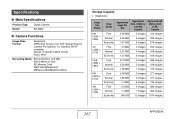
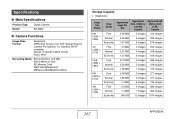
DCF (Design Rule for Camera File System) 1.0 standard; DPOF compliant Movies: H.264/AVC MOV format Audio: WAV
Recording... 386 images
Normal
1.4 MB
7 images 690 images
Economy
900 KB 12 images 1074 images
287
APPENDIX Specifications
■ Main Specifications
Product Type Model
Digital Camera EX-S880
■ Camera Functions
Image Files Format
Snapshots: JPEG (Exif Version 2.2);
Casio EX-S880SR Reviews
Do you have an experience with the Casio EX-S880SR that you would like to share?
Earn 750 points for your review!
We have not received any reviews for Casio yet.
Earn 750 points for your review!
