Casio EX-S600EO Support and Manuals
Get Help and Manuals for this Casio item
This item is in your list!

View All Support Options Below
Free Casio EX-S600EO manuals!
Problems with Casio EX-S600EO?
Ask a Question
Free Casio EX-S600EO manuals!
Problems with Casio EX-S600EO?
Ask a Question
Popular Casio EX-S600EO Manual Pages
Owners Manual - Page 6
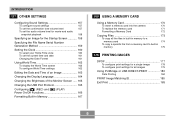
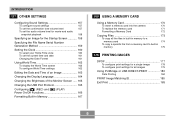
... 167
169 USING A MEMORY CARD
Using a Memory Card 170
To insert a memory card into the camera
170
To replace the memory card
171
Formatting a Memory Card
172
Copying Files 173
To copy all the files in built-in memory to a
memory card
174
To copy a specific file from a memory card to built-in
memory
175
176 PRINTING IMAGES
DPOF 177
To configure print settings for a single image...
Owners Manual - Page 7
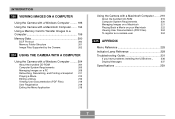
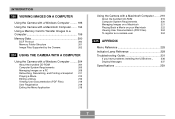
...
Computer System Requirements
220
Managing Images on a Macintosh
221
Playing Back a Movie on your Macintosh
222
Viewing User Documentation (PDF Files)
224
To register as a camera user
224
225 APPENDIX
Menu Reference 225
Indicator Lamp Reference 228
Troubleshooting Guide 231
If you have problems installing the USB driver...
236
Display Messages
237
Specifications 239
7
Owners Manual - Page 8
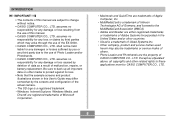
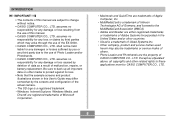
... for any damages or losses suffered by the screens and configuration of the actual camera.
• The SD logo is a registered trademark. • Windows, Internet...Guide may arise through the use of this manual.
• CASIO COMPUTER CO., LTD. shall not be trademarks or service marks of others. • Photo Loader and Photohands are subject to the use of the EX-S600.
• CASIO...
Owners Manual - Page 155


...you want to view the contents of the FAVORITE folder on a memory card when you use one ) before placing the camera onto the USB cradle to scroll through the files in the ...SET].
• If the FAVORITE folder is empty, the message "No Favorites file!" Select the "PLAY" tab, select "Favorites", and
then press [̈].
3. Use [̆] and [̄] to remove the memory card from the camera...
Owners Manual - Page 169


... any other type of card is installed in memory to a memory card and from a memory card to let you insert a memory card, however, the camera automatically stores files to the card.
• Note that come with a maximum transfer speed of your camera by using a slow memory card, you may not be able to built-in memory while a memory card is used.
• See the instructions that you are...
Owners Manual - Page 170


... the battery cover
in the direction indicated by the arrow, and then swing it open.
2. USING A MEMORY CARD
Using a Memory Card
IMPORTANT! • Make sure you turn off the camera before inserting or
removing a memory card. • Be sure to force a memory card into the slot when you hear it click securely into place.
Never try to orient the...
Owners Manual - Page 171


... dealer or nearest CASIO authorized service center.
• Never remove a card from the camera while the operation lamp is flashing green. Doing so can cause malfunction of the camera.
• Should water or any foreign object ever get into the camera's memory card slot. Load another memory card.
Doing so can cause the file save operation to come part way out...
Owners Manual - Page 172
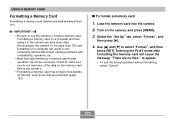
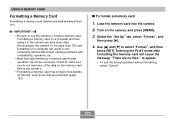
...the camera. I To format a memory card
1. Select the "Set Up" tab, select "Format", and
then press [̈].
4. Turn on a computer and then using it in nonconformity with the SD format, causing problems with compatibility, operation, etc.
• Note that are no files." Load the memory card into the camera.
2. USING A MEMORY CARD
Formatting a Memory Card
Formatting a memory card deletes...
Owners Manual - Page 174


... screen shows the last file in memory to a memory card
1. Load the memory card into the camera.
2. Next, enter the PLAY
mode and press [MENU].
3. Turn on the camera. USING A MEMORY CARD
To copy all of the images you are trying to copy.
4. Use [̆] and [̄] to select "Built-in Card",
and then press [SET].
• This starts the copy...
Owners Manual - Page 187
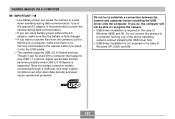
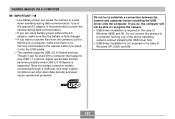
... using battery power without the AC adaptor, make sure there is no memory card loaded in the camera before you place it can be able to establish a connection between the camera and computer before installing the USB driver onto the computer. Note that certain computer models, connecting through a USB hub, and other system conditions can slow down...
Owners Manual - Page 188
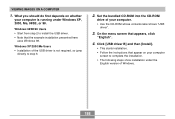
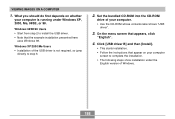
...
uses Windows 98. Windows XP/2000/Me Users • Installation of Windows.
188 What you should do first depends on your computer
screen to install the USB driver. • Note that appears, click
"English".
4. Click [USB driver B] and then [Install].
• This starts installation. • Follow the instructions that appear on whether
your computer. • Use the...
Owners Manual - Page 204
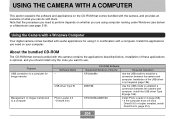
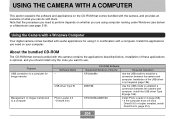
... for using computer running under Windows (see page 219).
Using the Camera with a Windows Computer
Your digital camera comes bundled with useful applications for image transfer
Software Name - Install the USB driver Type B (page 186). Install the applications you are using it in combination with the camera contains the applications described below ) or a Macintosh (see below . About...
Owners Manual - Page 205
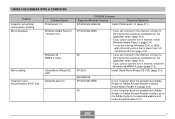
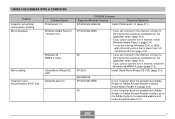
...
WMP6.4 codec
Ulead Movie Wizard SE VCD
-
USING THE CAMERA WITH A COMPUTER
Purpose Snapshot retouching, reorientation, printing Movie playback
Movie editing Viewing of user documentation (PDF) files
Software Name Photohands 1.0
CD-ROM Software
Supported Windows Versions
Required Operation
XP/2000/Me/98SE/98
Install Photohands 1.0 (page 211).
Adobe Reader 6.0
XP/2000
Me/98SE...
Owners Manual - Page 235
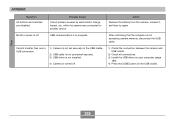
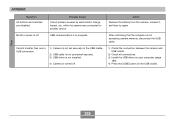
... connected to another device.
USB communication is not set securely on the USB cradle.
After confirming that the computer is not accessing camera memory, disconnect the USB cable.
1) Check the connection between the camera and USB cradle.
2) Check all connections. 3) Install the USB driver on your computer (page
186). 4) Press the [USB] button on the USB...
Owners Manual - Page 238


... settings specifying images and
images.
Format the memory card (page 172). You cannot store images to copy files from a memory card that cannot be performed during printing. • Printer power off • Printer internal error
Record Error
Image compression could not be displayed by BEST SHOT. This card is not supported for printing.
Contact your retailer or a CASIO service...
Casio EX-S600EO Reviews
Do you have an experience with the Casio EX-S600EO that you would like to share?
Earn 750 points for your review!
We have not received any reviews for Casio yet.
Earn 750 points for your review!
