Casio EX-S500WE Support and Manuals
Get Help and Manuals for this Casio item
This item is in your list!

View All Support Options Below
Free Casio EX-S500WE manuals!
Problems with Casio EX-S500WE?
Ask a Question
Free Casio EX-S500WE manuals!
Problems with Casio EX-S500WE?
Ask a Question
Popular Casio EX-S500WE Manual Pages
Owners Manual - Page 1


K835PCM1DMX E
Digital Camera
EX-S500
User's Guide
Thank you for purchasing this CASIO product. • Before using it, be sure to read the
precautions contained in this User's Guide. • Keep the User's Guide in a safe place for
future reference. • For the most up-to-date information about
this product, visit the official EXILIM Website at http://www.exilim.com/.
Owners Manual - Page 7


... ....... 213
About the bundled CD-ROM
213
Computer System Requirements
214
Managing Images on a Macintosh
215
Viewing User Documentation (PDF Files)
216
To register as a camera user
216
217 APPENDIX
Menu Reference 217
Indicator Lamp Reference 220
Troubleshooting Guide 223
If you have problems installing the USB driver...
227
Display Messages
228
Specifications 230
7
Owners Manual - Page 8


... malfunction, repairs, or battery replacement. assumes no responsibility for any third party due to the use of this manual are the property of the EX-S500.
• CASIO COMPUTER CO., LTD. Be sure to the MultiMediaCard Association (MMCA).
• Adobe and Reader are either registered trademarks or trademarks of Adobe Systems Incorporated in this User's Guide may differ...
Owners Manual - Page 12


...supports PRINT Image Matching III reads this data and adjusts the printed image accordingly, so your images come out just the way you intended when you recorded them.
• DCF Data Storage (page 194) DCF (Design rule for Camera File system) data storage protocol provides image compatibility between the digital camera... III data (mode setting and other camera setup information). It also comes...
Owners Manual - Page 13


... up to a CASIO authorized service center.
• Keep the small parts and accessories of this manual to "camera" refer to the CASIO EX-S500 Digital Camera.
• Never try to your dealer or nearest CASIO authorized service center. All references in display while operating a motor vehicle or while walking. After making sure there is especially true with the driver's vision and create...
Owners Manual - Page 22


... text is currently storing images you record (page 52)
The NP-20 Rechargeable Lithium Ion Battery
The optionally available CASIO BC-10L charger
This term as used in this manual:
"digital noise"
Means this :
The CASIO EX-S500 Digital Camera
The location where the camera is always enclosed by the button name inside of brackets ([ ]).
I Terminology
The following table defines...
Owners Manual - Page 25


... are not supported. GETTING READY
USB Cradle
Simply placing your CASIO digital camera onto the USB cradle lets you perform the following tasks.
• Battery charging (page... computer (page 180)
IMPORTANT! • Use only the USB cradle (CA-28) that comes with the
camera.
I Front 1
5 432
I Back
67 8
1 Camera connector 2 [USB] lamp 3 [USB] button 4 [PHOTO] button 5 [CHARGE] lamp
6 [DC ...
Owners Manual - Page 40


...
• Use of a battery in the range of its service life. GETTING READY
• Should you can expect on a full charge. Emission of the precautions and proper handling instructions and make sure that a ...consult a physician.
• Be sure to read page 33 of this CASIO digital camera only.
• Use only the USB cradle that the battery has reached the end of 10°C to 35°C (50&#...
Owners Manual - Page 124
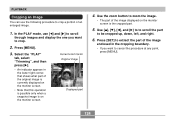
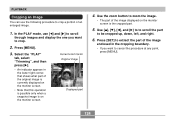
... corner, that this operation is possible only when a snapshot image is the cropped part.
5. Current zoom factor Original image
Displayed part
4. Use and [̈] to to scroll the part
to crop.
2. Press [MENU].
3. Press [SET] to zoom the image.
• The part of an enlarged image.
1.
In the PLAY mode, use the following procedure to...
Owners Manual - Page 181


... systems without the AC adaptor, make sure there is no memory card loaded in the camera before installing the USB driver onto the computer. Note that certain computer models, connecting through a USB hub, and other system conditions can be able to a computer, make sure that supports only USB 1.1 protocol, higher speed data transfer becomes possible when...
Owners Manual - Page 182
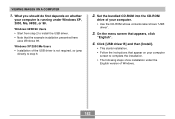
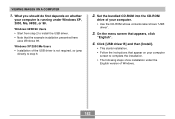
... shows "USB
driver".
3. Windows 98SE/98 Users • Start from step 2 to step 6.
2. What you should do first depends on your computer
screen to complete the installation. • The following steps show installation under Windows XP, 2000, Me, 98SE, or 98. Click [USB driver B] and then [Install].
• This starts installation. • Follow the instructions that appears...
Owners Manual - Page 198


... provides an overview of what you can do with a computer. Using the Camera with a Windows Computer
Your digital camera comes bundled with useful applications for image transfer
Software Name - Use the USB cradle to use. Install the USB driver Type B (page 180). About the bundled CD-ROM
The CD-ROM that the procedure you need...
Owners Manual - Page 199


...
WMP6.4 codec
Ulead Movie Wizard SE VCD
-
USING THE CAMERA WITH A COMPUTER
Purpose Snapshot retouching, reorientation, printing Movie playback
Movie editing Viewing of user documentation (PDF) files
Software Name Photohands 1.0
CD-ROM Software
Supported Windows Versions
Required Operation
XP/2000/Me/98SE/98
Install Photohands 1.0 (page 205). If your computer does not already...
Owners Manual - Page 226


... transfer files over a USB connection.
1) Camera is loaded in progress.
Possible Cause Sunlight or light from another digital camera. Circuit problem caused by electrostatic charge, impact, etc. while the camera was connected to another camera is not set securely on the USB cradle.
This camera cannot display non-DCF images recorded onto a memory card using another source is in...
Owners Manual - Page 227


...-ROM, or if you have problems installing the USB driver... You may not be able to install the USB driver properly if you use the USB cable to connect the camera to re-install the camera's USB driver. If this happens, you will make it is connected. For information about how to recognize the digital camera when it impossible for the...
Casio EX-S500WE Reviews
Do you have an experience with the Casio EX-S500WE that you would like to share?
Earn 750 points for your review!
We have not received any reviews for Casio yet.
Earn 750 points for your review!
