Casio EX-S500GY Support and Manuals
Get Help and Manuals for this Casio item
This item is in your list!

View All Support Options Below
Free Casio EX-S500GY manuals!
Problems with Casio EX-S500GY?
Ask a Question
Free Casio EX-S500GY manuals!
Problems with Casio EX-S500GY?
Ask a Question
Popular Casio EX-S500GY Manual Pages
Owners Manual - Page 7


...Protocol
194
Memory Folder Structure
195
Image Files Supported by the Camera
196
198 USING THE CAMERA WITH A COMPUTER
Using the Camera with a Windows Computer ........ 198
About ... camera user
216
217 APPENDIX
Menu Reference 217
Indicator Lamp Reference 220
Troubleshooting Guide 223
If you have problems installing the USB driver...
227
Display Messages
228
Specifications 230
...
Owners Manual - Page 8


...EX-S500.
• CASIO... Guide may differ somewhat ...service names used
herein may arise through the use of this manual.
• CASIO COMPUTER CO., LTD. Except as a result of Photo Loader and/or Photohands.
• CASIO COMPUTER CO., LTD. shall not be trademarks or service marks of others. • Photo Loader and Photohands are subject to the use of malfunction, repairs, or battery replacement...
Owners Manual - Page 13


...; At least once a year, unplug the AC adaptor power cord from the camera, take pictures or use the built-in use the AC adaptor to a CASIO authorized service center.
• Keep the small parts and accessories of this manual to "camera" refer to the CASIO EX-S500 Digital Camera.
• Never try to the subject's eyes. Next, taking care you ever...
Owners Manual - Page 14


....
• Never open the battery cover, disconnect the AC adaptor from the camera, or unplug the AC adaptor from the power outlet, and contact your dealer or nearest CASIO authorized service center.
• Never use is being recorded.
Next, remove the camera's battery and/or unplug the AC adaptor power cord from the wall...
Owners Manual - Page 22


This term as used in this manual: "camera" "file memory"
"battery" "charger"
Means this:
The CASIO EX-S500 Digital Camera
The location where the camera is currently storing images you record (page 52)
The NP-20 Rechargeable Lithium Ion Battery
The optionally available CASIO BC-10L charger
This term as used in a recorded image or on the monitor screen, which makes the...
Owners Manual - Page 25


...] lamp
6 [DC IN 5.3V] (AC adaptor connector)
7 [ ] (USB port) 8 [AV OUT]
(AV output port)
25 GETTING READY
USB Cradle
Simply placing your CASIO digital camera onto the USB cradle lets you perform the following tasks.
• Battery charging (page 33) ...to a computer (page 180)
IMPORTANT! • Use only the USB cradle (CA-28) that comes with the
camera.
Other USB cradles are not supported.
Owners Manual - Page 36


... below the table, until power automatically turns off due to the power outlet and USB cradle. • If the same symptoms occur again when you place
the camera on the USB cradle after taking the above steps, contact a CASIO authorized service center.
Operation Number of Shots (CIPA Standard)*1 (Operating Time) Number of Shots, Continuous Recording...
Owners Manual - Page 39


....
• Failure to power any device other than this manual refers to the CASIO
NP-20 Rechargeable Lithium Ion Battery. • Use only the USB cradle (CA-28) that can conduct electricity (necklaces, pencil...parked in the sun, or in this camera. - Never carry or store the battery together with items that comes with the
camera or the optionally available charger (BC-10L) to intense heat. -...
Owners Manual - Page 124
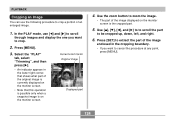
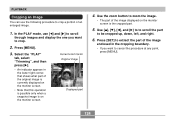
... the image displayed on the monitor screen is on the monitor screen.
• Note that shows what part of the original image is currently displayed on the monitor screen. Press [SET] to extract the part of the image
enclosed in the lower right corner, that this operation is possible only when a snapshot image...
Owners Manual - Page 181


....
• If you are using battery power without installing the USB driver first. • USB driver installation is not required in the case of the special AC adaptor is recommended to power the camera during data communication. Note that supports only USB 1.1 protocol, higher speed data transfer becomes possible when USB 2.0 Hi-Speed is no memory card loaded in the...
Owners Manual - Page 182
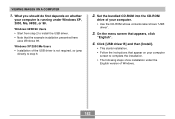
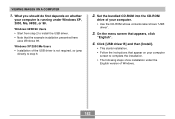
...Click [USB driver B] and then [Install].
• This starts installation. • Follow the instructions that appear on whether
your computer is not required, so jump
directly to complete the installation. • The following steps show installation under Windows XP, 2000, Me, 98SE, or 98. VIEWING IMAGES ON A COMPUTER
1. Windows XP/2000/Me Users • Installation of the USB driver is...
Owners Manual - Page 198


... computer does not have
DirectX 9.0 or higher installed, install DirectX 9.0c (page 204).
198 Using the Camera with a Windows Computer
Your digital camera comes bundled with useful applications for image transfer
Software Name - Installation of the USB driver is optional, and you should install only the ones you can do with them. Installation of these applications is not required (page...
Owners Manual - Page 199


... Movie Wizard SE VCD (page 210).
- USING THE CAMERA WITH A COMPUTER
Purpose Snapshot retouching, reorientation, printing Movie playback
Movie editing Viewing of user documentation (PDF) files
Software Name Photohands 1.0
CD-ROM Software
Supported Windows Versions
Required Operation
XP/2000/Me/98SE/98
Install Photohands 1.0 (page 205).
If your computer does not already have...
Owners Manual - Page 226


... is loaded in progress. Remove the battery from another device. Circuit problem caused by electrostatic charge, impact, etc. Cannot transfer files over a USB connection.
1) Camera is not set securely on the USB cradle.
2) USB cable is not connected securely. 3) USB driver is not installed.
4) Camera is off .
All buttons and switches are not displayed. Monitor screen is turned off...
Owners Manual - Page 227


...camera to recognize the digital camera when it impossible for the computer to a computer running Windows 98SE/98 before installing the USB driver from the bundled CD-ROM, or if you have another type of driver installed. For information about how to re-install the camera's USB driver.
If this happens, you will make it is connected. APPENDIX
If you have problems installing the USB driver...
Casio EX-S500GY Reviews
Do you have an experience with the Casio EX-S500GY that you would like to share?
Earn 750 points for your review!
We have not received any reviews for Casio yet.
Earn 750 points for your review!
