Casio EX-S12SR Support and Manuals
Get Help and Manuals for this Casio item
This item is in your list!

View All Support Options Below
Free Casio EX-S12SR manuals!
Problems with Casio EX-S12SR?
Ask a Question
Free Casio EX-S12SR manuals!
Problems with Casio EX-S12SR?
Ask a Question
Popular Casio EX-S12SR Manual Pages
Owners Manual - Page 4


... you can do with your CASIO camera 14 First, charge the battery prior to use 15
❚ To charge the battery 15 ❚ To load the battery 17 Configuring Basic Settings the First Time You Turn On the Camera 19 Preparing a Memory Card 20 ❚ Supported Memory Cards 20 ❚ To load a memory card 21 ❚ To format...
Owners Manual - Page 5


... with BEST SHOT 55 ❚ Creating Your Own BEST SHOT Setups 58
Shooting with AUTO BEST SHOT 59 Shooting ID Photographs 60 Shooting Images of Business Cards and Documents 61 Recording a Self-portrait 62 Isolating Moving Subjects Multi-motion Image) . . 63
❚❙ Advanced Settings
64
Using On-screen Menus 64
REC Mode...
Owners Manual - Page 21


... then shift the
slider towards the monitor screen side of the camera), slide it click securely into the card slot, immediately turn off the camera, remove the battery, and contact your retailer or nearest CASIO authorized service center.
21
Quick Start Basics Positioning the memory card so its front is facing upwards (towards LOCK.
• For...
Owners Manual - Page 22


... Eye-Fi Manager install files to select "Format" and then press [SET].
Select the "Set Up" tab, select "Format" and then press [6].
3. Normally you notice any other files on a computer can result in the camera can slow down or if you do not need to format a new memory card before formatting the card.
22
Quick Start...
Owners Manual - Page 30


...when shooting an image. Multiple subjects at the quality set for image composition. Subject that appears on the monitor screen is too far away for light from the camera - The actual
image will be recorded at varying... image you cannot focus properly, try using focus lock (page 69) or Manual Focus (page 66).
30
Quick Start Basics Fast-moving subject - Subjects outside the focus range of the...
Owners Manual - Page 81


...Multi Off Off 0 On Position before manual focus was selected.
Full wide
Enabled
Setting at power off
* Optical zoom setting only.
• If you turn the camera power off and then back on ...setup, regardless of the enabled/disabled status of the other memory items (except for zoom position) are initialized to its initial default setting whenever you turn it remembers the current settings...
Owners Manual - Page 84


...
You can cause problems when the camera tries to
Blank white paper
use when shooting, point the camera at a
blank white piece of the subject. Auto
Configures the camera to match the ...select the white balance setting that results when shooting under light bulb lighting
Manual
For configuring the camera manually to suit a particular light
source.
1Select "Manual". 2Under the lighting ...
Owners Manual - Page 113


...the memory card to camera built-in camera memory.
It cannot be copied from the camera's built-in memory to a memory card or from built-in camera memory to built-in camera memory. Copying...Card Card * Built-in
Copies all the files in built-in memory. This option copies all files from a memory card to a memory card. NOTE
• You can be used to select "Copy" and then press [SET...
Owners Manual - Page 122


... print Request date stamping when ordering prints from a
service
professional print service.
. Standards Supported by the Camera
• PictBridge This is recorded with the image, and produce exactly the type of an image.
Configuring camera settings
Configure the Camera's Time Stamp setting (page 156). • The camera's Time Stamp setting imprints the date into a
snapshot when you...
Owners Manual - Page 125


...Windows Users
• Except for Bundled Software" on a self-made computer is not supported. • Operation may not be found under certain computer environments. Information about computer system requirements also can connect the camera...camera to your computer in order to select "Mass Storage", and then press [SET].
125
Using the Camera with each application for each of this manual...
Owners Manual - Page 134


... OS 8.6 or earlier, or Mac OS X
10.0. When you want to do . CASIO DATA TRANSPORT 1.0 143
Connecting the Camera to Your Computer and Saving Files
IMPORTANT! • The camera does not support operation with your operating system. Using the Camera with a Macintosh
Install the required software in accordance with what version of the Macintosh OS you...
Owners Manual - Page 138


... Camera" folder and then open the "Manual" folder.
2. Open the file named "camera_xx.pdf".
• "xx" is the language code (Example: camera_e.pdf is supported. On the CD-ROM, open the folder for English.)
User Registration
Internet registration only is for the
language whose user's guide you don't, go to view.
3. Visit the following CASIO website...
Owners Manual - Page 145


...
list that appears. Follow the instructions that appear on your Macintosh, make sure that a memory card is loaded in the camera (page 174).
2. To transfer document data to display the print
dialog box.
4. Click the [PDF] button and select "CASIO DATA TRANSPORT" from a Macintosh
Before installing CASIO DATA TRANSPORT be sure to install the
software.
. This will...
Owners Manual - Page 181
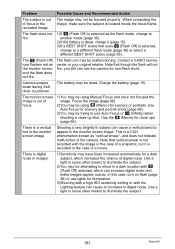
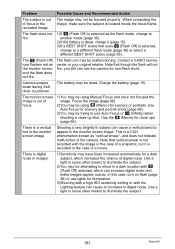
Problem...be trying to use the camera for non-flash shots. Use Auto Focus for illumination.
3)Shooting with a high ISO sensitivity setting or with the Lighting ...and the flash does not fire. The image may be using Manual Focus and have been increased automatically for close -up shot....chance of the camera.
Contact a CASIO service center or your original retailer.
Note that vertical smear ...
Owners Manual - Page 184


... not re-appear when you turn the camera on , contact your retailer or a CASIO authorized service center. Load the camera's battery and reconfigure the time and date settings (page 19). If the same message appears after purchasing the camera or the battery may be a problem with a dead battery. After that, the settings will not be connected securely. Language...
Casio EX-S12SR Reviews
Do you have an experience with the Casio EX-S12SR that you would like to share?
Earn 750 points for your review!
We have not received any reviews for Casio yet.
Earn 750 points for your review!
