Casio EX-S12PK Support and Manuals
Get Help and Manuals for this Casio item
This item is in your list!

View All Support Options Below
Free Casio EX-S12PK manuals!
Problems with Casio EX-S12PK?
Ask a Question
Free Casio EX-S12PK manuals!
Problems with Casio EX-S12PK?
Ask a Question
Popular Casio EX-S12PK Manual Pages
Owners Manual - Page 3


...of the actual camera. is due to change without the permission of CASIO COMPUTER CO., ...User's Guide, either in part or its entirety, is recording correctly.
3 This is forbidden under copyright laws.
• CASIO COMPUTER ...repair, or any damages, lost profits caused by third parties arising out of the use of the contents of this manual without notice.
• The contents of this manual...
Owners Manual - Page 4


...CASIO camera 14 First, charge the battery prior to use 15
❚ To charge the battery 15 ❚ To load the battery 17 Configuring Basic Settings the First Time You Turn On the Camera 19 Preparing a Memory Card 20 ❚ Supported... Size Size) . . 33 Using Flash Flash) . . 36 Specifying the Auto Focus Area AF Area) . . 38 Optimizing Image Brightness Lighting) . . 39 Using Continuous...
Owners Manual - Page 5


...10074; Creating Your Own BEST SHOT Setups 58
Shooting with AUTO BEST SHOT...Settings REC) . . 66
❚ Selecting a Focus Mode Focus) . . . 66 ❚ Using Continuous Shutter CS) . . . 69 ❚ Using the Self-timer Self-timer) . . . 70 ❚ Using Auto Shutter Auto Shutter) . . . 71 ❚ Shooting with Face Detection Face Detection) . . . 75 ❚ Reducing the Effects of Camera...
Owners Manual - Page 21


Press [ON/OFF] to replace the
memory card, see page 174.
1
IMPORTANT!
• Never insert anything besides a supported memory card (page 20) into the memory card ...how to turn off the camera
and then open it click securely into the card slot, immediately turn off the camera, remove the battery, and contact your retailer or nearest CASIO authorized service center.
21
Quick Start Basics...
Owners Manual - Page 30


...and can
cause digital noise in the image you cannot focus properly, try using focus lock (page 69) or Manual Focus (page 66).
30
Quick Start Basics
Subject in memory,...; Subject brightness conditions can make proper focus impossible. - Multiple subjects at the quality set for light from the camera - Auto Focus Restrictions
• Any of the camera
• If you just shot being...
Owners Manual - Page 32


...manual show the initial default Control Panel items. • To return the Control Panel items to their initial defaults, reset the camera (page
161).
32
Snapshot Tutorial Use [8], [2], [4], and [6] to select an item
you select the eighth item, the camera... want on the Control Panel and then press [SET].
Specifying Control Panel Items
You can use the following procedure to specify the eight ...
Owners Manual - Page 43


...-up to the keys (page 78) and perform the above step again.
2.
Face Detection icon
43
Snapshot Tutorial Assign the setting to ten individuals and adjusts focus and brightness accordingly.
1.
Point the camera at the subject(s). Half-press the shutter button. Using Face Detection (Face Detection)
When shooting people, the face detection feature...
Owners Manual - Page 45


.... The larger the value, the greater the processing that the Make-up Mode setting is turned on.
• If pressing [4] or [6] does not turn on the face, which will focus on the Make-up Mode, it to turn green.
6. The camera will exit the Makeup Mode.
4. When you are ready to the keys...
Owners Manual - Page 123


...web pages, and more to camera memory and take them along anywhere (CASIO DATA TRANSPORT) (page 143).
* Windows only
The procedures you need to a computer. Using the Camera with a Computer
Things you...to the camera (Photo Transport*) (page 131).
• You can do using the bundled software are different for viewing (Eye-Fi) (page 139). Save images to a computer and view them manually (USB ...
Owners Manual - Page 124


... the camera
Vista / XP / 2000
CASIO DATA TRANSPORT 1.0
143
View the User's Guide
Vista / XP (SP2/SP3) / 2000 (SP4)
Adobe Reader 8 (Not required if already installed.)
133
* YouTube Uploader for playback.
• If your computer is running and what you want to a
computer and view Vista / XP / 2000
Installation not required.
125
them there manually
Play...
Owners Manual - Page 134


....4, 10.5) only. To connect the camera to select "Mass Storage", and then press [SET].
134
Using the Camera with a Computer On the "Set Up" tab, select "USB" and then press [6].
3. Use [8] and [2] to your computer and save files
1. Operation is supported with your supported operating system.
. Using the Camera with a Macintosh
Install the required software in accordance with...
Owners Manual - Page 138


... install Acrobat Reader.
1. Open the file named "camera_xx.pdf".
• "xx" is the language code (Example: camera_e.pdf is supported. On the CD-ROM, open the folder for English.)
User Registration
Internet registration only is for the
language whose user's guide you don't, go to register: http://world.casio.com/qv/register/
138
Using the Camera...
Owners Manual - Page 145


... your
Macintosh CD-ROM drive.
2. Click the [PDF] button and select "CASIO DATA TRANSPORT" from a Macintosh
Before installing CASIO DATA TRANSPORT be sure to read any "readme" file that you want to transfer
to the Camera Check the current data settings (date, file name, icon) and then click
[OK]. Place the CD-ROM that comes...
Owners Manual - Page 181
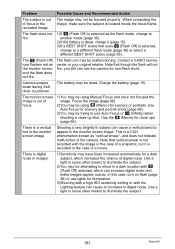
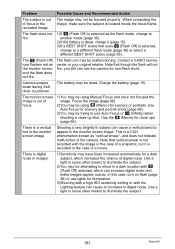
...a high ISO sensitivity setting or with the Lighting ... dead.
The image may be focused properly.
Contact a CASIO service center or your original retailer....camera. Use Auto Focus for scenery and portrait shots (page 66).
3)You may be using Manual Focus and have been increased automatically for non-flash shots. Focus the image (page 66).
2)You may be malfunctioning.
Problem...
Owners Manual - Page 184


... to initialize the camera's setup (page 161). After that the camera's memory management data has been restored. If the same message appears after you remove the battery after purchasing the camera or the battery may be connected securely.
Contact your retailer or a CASIO authorized service center. Always connect directly to their factory default settings
when you turn...
Casio EX-S12PK Reviews
Do you have an experience with the Casio EX-S12PK that you would like to share?
Earn 750 points for your review!
We have not received any reviews for Casio yet.
Earn 750 points for your review!
