Casio EX-S12GN Support and Manuals
Get Help and Manuals for this Casio item
This item is in your list!

View All Support Options Below
Free Casio EX-S12GN manuals!
Problems with Casio EX-S12GN?
Ask a Question
Free Casio EX-S12GN manuals!
Problems with Casio EX-S12GN?
Ask a Question
Popular Casio EX-S12GN Manual Pages
Owners Manual - Page 2
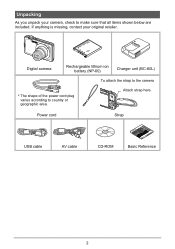
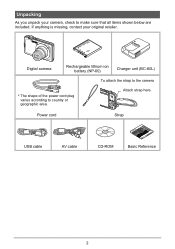
Digital camera
Rechargeable lithium ion battery (NP-60)
Charger unit (BC-60L)
To attach the strap to the camera
* The shape of the power cord plug varies according to make sure that all items shown below are included....
Basic Reference
2
Unpacking
As you unpack your original retailer. Attach strap here. If anything is missing, contact your camera, check to country or geographic area.
Owners Manual - Page 4


... Basics
13
What is a digital camera 13 What you can do with your CASIO camera 14 First, charge the battery prior to use 15
❚ To charge the battery 15 ❚ To load the battery 17 Configuring Basic Settings the First Time You Turn On the Camera 19 Preparing a Memory Card 20 ❚ Supported Memory Cards 20 ❚ To...
Owners Manual - Page 5


...an image with BEST SHOT 55 ❚ Creating Your Own BEST SHOT Setups 58
Shooting with AUTO BEST SHOT 59 Shooting ID Photographs 60 Shooting ...) . . . 80 ❚ Turning on Image Review Review) . . . 80 ❚ Using Icon Help Icon Help) . . . 80 ❚ Configuring Power On Default Settings Memory) . . . 81 Image Quality Settings Quality) . . 82
❚ Specifying Snapshot Size Size...
Owners Manual - Page 21


...] to replace the
memory card, see page 174.
1
IMPORTANT!
• Never insert anything besides a supported memory card (page 20) into the memory card slot.
• Should water or any foreign object ever get into the card slot, immediately turn off the camera, remove the battery, and contact your retailer or nearest CASIO authorized service center.
21...
Owners Manual - Page 80


Turning on Image Review (Review)
Procedure [r] (REC) * [MENU] * REC Tab * Review While Review is turned on, a textual description will display a image for about one second immediately after you switch between REC functions. Functions Supported by Icon Help • REC Mode, Flash, Metering Mode, White Balance, Self-timer, EV Shift
80
Advanced Settings
Using Icon Help (Icon Help...
Owners Manual - Page 122


...computer settings software to enhance printed image quality. .
Professional print Request date stamping when ordering prints from a
service
professional print service.
. Standards Supported by the Camera
&#... a printer that support Exif Print, printer upgrades, etc.
122
Printing PRINT Image Matching and PRINT Image Matching III are trademarks of the Camera and Imaging Products ...
Owners Manual - Page 145


... to your Macintosh, open the document data that you want to transfer
to install the
software.
. Transferring Data from a Macintosh
Before installing CASIO DATA TRANSPORT be sure to the Camera Check the current data settings (date, file name, icon) and then click
[OK]. To install CASIO DATA TRANSPORT
1. Double-click "TRANSPORT_Installer".
4. "readme" files contain important information about...
Owners Manual - Page 165


... and Modification
• Never try to your dealer or nearest CASIO authorized service center.
. Turn off the camera. 2. Immediately perform the following steps whenever any way. Remove the battery from the camera. 3. Be sure to leave all internal inspection, maintenance, and repair up to take the camera apart or modify it is overheating creates the risk of...
Owners Manual - Page 166
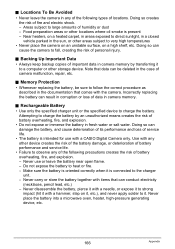
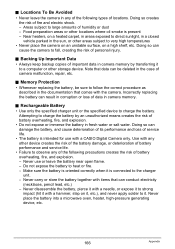
... immerse the battery in the case of battery overheating, fire, and explosion. - Food preparation areas or other device creates the risk of the battery damage, or deterioration of battery performance and service life.
• Failure to charge the battery by transferring it . Attempting to observe any of the following precautions creates the risk of camera malfunction, repair, etc...
Owners Manual - Page 167


..., deformation, or any other abnormal condition while using, charging, or storing a battery, immediately remove it from the camera or charger unit and keep it away from a battery accidentally get into your eyes. Should battery fluid get onto clothing or your local CASIO authorized service center. They do not guarantee that you will be used by young...
Owners Manual - Page 168


... while communication is flashing green after
turning off the camera - Perform the action ...error message to form on a hot day, or in an area subjected to the same temperature as a slight bend in certain types of the camera.
168
Appendix This is performing some distortion in lines that , remove the camera from the bag and open the battery cover for a few hours.
. . Using a battery...
Owners Manual - Page 170


..., LLC. • EXILIM, Photo Transport, CASIO DATA TRANSPORT, and YouTube Uploader for your own personal enjoyment, unauthorized use of use of this product in this manual. • The SDHC...enjoyment. Other Precautions
The camera becomes slightly warm during use within the text of this manual, are purchased by copyright laws and international treaties. that CASIO COMPUTER CO., LTD. ...
Owners Manual - Page 177


...AF Assist Light On
Focus Frame ß
Digital Zoom On
L/R Key
Make-up
Quick Shutter On
Grid Review Icon Help
Memory
Off
On
On
b BEST SHOT: Off / Auto Shutter: Off / Flash: On ...setting is not reset or an item for menu items (displayed when you press [MENU]) after you reset the camera (page 161). Menu items depend on whether the camera is in this section show the initial default settings...
Owners Manual - Page 181
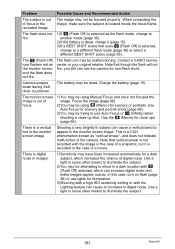
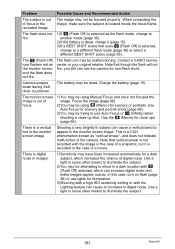
...Camera powers down during Selftimer countdown. The battery may be dead. Use Auto Focus for illumination.
3)Shooting with a high ISO sensitivity setting...means to appear in the monitor screen image. Problem
Possible Cause and Recommended Action
The subject is...CASIO service center or your original retailer. Charge the battery (page 15). Focus the image (page 66).
2)You may be using Manual...
Owners Manual - Page 184


... after configuring time and date settings. Contact your retailer or a CASIO authorized service center. Language selection screen appears when the camera is selected. Load the camera's battery and reconfigure the time and date settings (page 19). After that the camera's memory management data has been restored.
B
184
Appendix Problem
Possible Cause and Recommended Action
Images...
Casio EX-S12GN Reviews
Do you have an experience with the Casio EX-S12GN that you would like to share?
Earn 750 points for your review!
We have not received any reviews for Casio yet.
Earn 750 points for your review!
