Casio EX-FH25BK Support and Manuals
Get Help and Manuals for this Casio item
This item is in your list!

View All Support Options Below
Free Casio EX-FH25BK manuals!
Problems with Casio EX-FH25BK?
Ask a Question
Free Casio EX-FH25BK manuals!
Problems with Casio EX-FH25BK?
Ask a Question
Popular Casio EX-FH25BK Manual Pages
Owners Manual - Page 4


...
14
What is a digital camera 14 What you can do with your CASIO camera 15 Attaching the Lens Cap and Strap 16 To load the batteries 16
❚ Specifying the Battery Type 19 Configuring Basic Settings the First Time You Turn On the Camera 20 Preparing a Memory Card 21
❚ Supported Memory Cards 21 ❚ To...
Owners Manual - Page 21
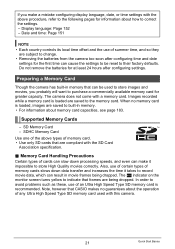
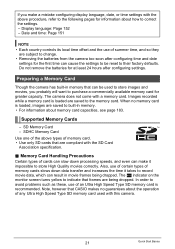
...to the memory card.
Supported Memory Cards
- In order to avoid problems such as these, use...settings with a memory card. The camera does not come with the above types of memory cards slows down processing speeds, and even can cause the settings to be used with the SD Card
Association specification.
. The Y indicator on the monitor screen turns yellow to indicate that CASIO...
Owners Manual - Page 22
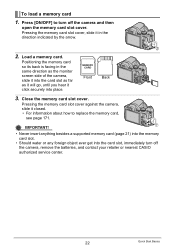
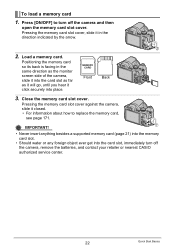
... slide it in the same direction as the monitor screen side of the camera, slide it into the card slot as far as it will go, ...camera, remove the batteries, and contact your retailer or nearest CASIO authorized service center.
22
Quick Start Basics
Load a memory card. Press [ON/OFF] to replace the memory card,
see page 171.
2
IMPORTANT!
1
• Never insert anything besides a supported...
Owners Manual - Page 44
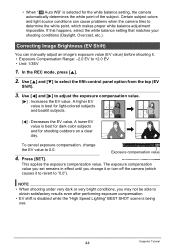
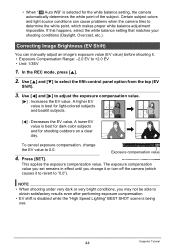
...You can cause problems when the camera tries to ... clear day. A higher EV value is selected for the white balance setting, the camera automatically determines the white point of the subject. To cancel exposure compensation, ...colors and light source conditions can manually adjust an image's exposure value (EV value) before shooting it or turn off the camera (which makes proper white balance ...
Owners Manual - Page 58


... Speed CS images into a CS group (page 105) manually on the type of memory card you are recorded. Using...use the flash with Normal Speed CS. Hold down , the camera stores what is not supported.
• You cannot specify the number of images shot per...moving action.
58
Snapshot Tutorial Set the mode dial to a temporary buffer.
You can configure the camera to store the images. ...
Owners Manual - Page 84


...
panel option from the
bottom (High Speed CS fps).
8. Zoom controller Resizes the boundary.
5. To setup the camera
1.
Use [8] and [2] to 40 fps
Enables specification of the number of shots for each
continuous shutter operation and then press [SET].
11. . Press [2].
7. Use [8] and [2] to select the bottom control panel option (Prerecord
CS shots).
84...
Owners Manual - Page 86


... subject to shoot images normally. • To stop an ongoing real-time recording operation, press [SET].
5. Compose the image at a location where you can cancel
standby by pressing the shutter button ... it detects that the subject has moved out of manual focus (page 53) to preset a fixed focus is in step 11 under "To setup the camera" on the monitor screen during recording standby and auto...
Owners Manual - Page 124
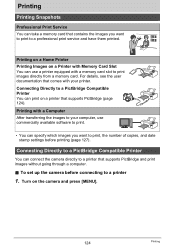
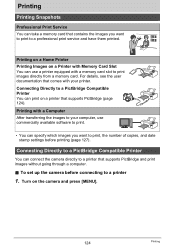
... available software to print.
• You can use a printer equipped with your printer. To set up the camera before printing (page 127).
Turn on a printer that comes with a memory card slot to print images directly from a memory card. For details, see the user documentation that supports PictBridge (page 124). Printing
Printing Snapshots
Professional Print Service...
Owners Manual - Page 127
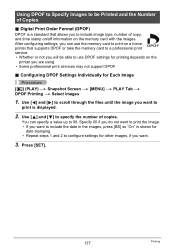
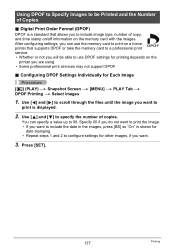
... the Number of Copies
.
You can use DPOF settings for printing depends on the
printer you are using. • Some professional print services may not support DPOF.
. Digital Print Order Format (DPOF)
DPOF is a standard that supports DPOF or take the memory card to a professional print service. • Whether or not you to 99. Specify...
Owners Manual - Page 130


... trademarks of image you want. Contact your printer manufacturer for an image that support Exif Print, printer upgrades, etc.
130
Printing You can cause the two stamps to enhance printed image quality.
Configuring computer settings
You can use information about models that includes a date
stamped with the image to be deleted. • Do not...
Owners Manual - Page 139


... to do this:
Operating System Version
Install this software:
Save images to your OS 9 Macintosh and view them there manually OS X
Installation not required.
See page:
139
142
142
Connecting the Camera to select "Mass Storage", and then press [SET].
139
Using the Camera with a Computer To connect the camera to your supported operating system.
.
Save images to your...
Owners Manual - Page 142


..., you experience problems, try the following.
- Operating System : Mac OS X 10.3.9 or higher Required Software : QuickTime 7 or higher • The above are running . Shut down other installed software may not be possible on a computer. Configuring one of these
environments does not guarantee proper operation. • Certain settings and other applications that way. Upgrade to play...
Owners Manual - Page 173
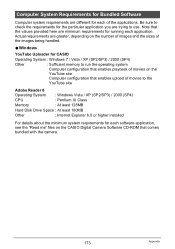
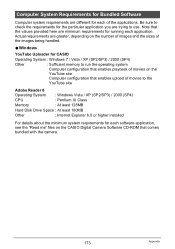
... CASIO Digital Camera Software CD-ROM that comes bundled with the camera.
173
Appendix Computer System Requirements for Bundled Software
Computer system requirements are different for each software ...
Hard Disk Drive Space : At least 180MB
Other
: Internet Explorer 6.0 or higher installed
For details about the minimum system requirements for each of the applications. Note that the...
Owners Manual - Page 179


... power back on, contact your retailer or a CASIO authorized service center.
179
Appendix Language selection screen appears when the camera is turned on.
1)You did not configure initial settings after they have been left with the camera's memory data.
Configure the correct settings (pages 20, 152).
2)There may be a problem with dead batteries. If the same message...
Owners Manual - Page 188
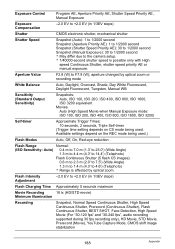
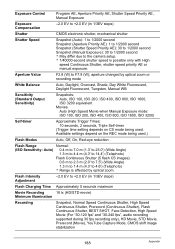
...(Shutter Speed Priority AE): 30 to 1/2000 second Snapshot (Manual Exposure): 30 to 1/2000 second * May differ due to the camera setup. * 1/40000-second shutter speed is affected by optical zoom ...fps", audio recording supported during 30 fps recording only), HD Movie, STD Movie, Prerecord (Movie), YouTube Capture Mode, CMOS shift image stabilization
188
Appendix Available settings depend on CS ...
Casio EX-FH25BK Reviews
Do you have an experience with the Casio EX-FH25BK that you would like to share?
Earn 750 points for your review!
We have not received any reviews for Casio yet.
Earn 750 points for your review!
