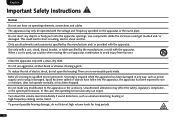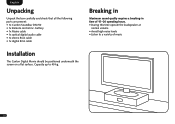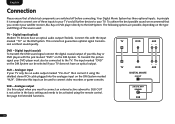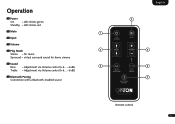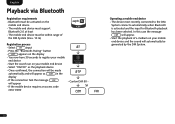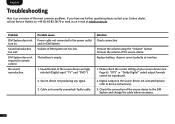Canton DM 50 Support and Manuals
Get Help and Manuals for this Canton item

View All Support Options Below
Free Canton DM 50 manuals!
Problems with Canton DM 50?
Ask a Question
Free Canton DM 50 manuals!
Problems with Canton DM 50?
Ask a Question
Most Recent Canton DM 50 Questions
Hello I Have A Problem With The Canton Dm50 ...
...hello i have a problem with the canton dm50 ... when i turn on the soundbar after a period of tim...
...hello i have a problem with the canton dm50 ... when i turn on the soundbar after a period of tim...
(Posted by andream70 3 years ago)
Canton Dm50 Just Sits There With Green Light On, But Won't Respond To The Remote
Canton DM50 just sits there silently with green light on, and won't do anything.It won't respond to ...
Canton DM50 just sits there silently with green light on, and won't do anything.It won't respond to ...
(Posted by rwpeck 6 years ago)
Hi! I Need Help With My Dm 50 Sound Bar. It Won't Stay On, And Cuts Off Af
I need help with my DM 50 soundbar. It will turn on for a few seconds and then completely turn off. ...
I need help with my DM 50 soundbar. It will turn on for a few seconds and then completely turn off. ...
(Posted by joyevela 8 years ago)
Canton Dm 50 And Lg 4k Tv Conflicts
recently bought a new tv and soundbar and when i tested it the remote for the soundbar conflicts wit...
recently bought a new tv and soundbar and when i tested it the remote for the soundbar conflicts wit...
(Posted by oskarkjellander 8 years ago)
Canton DM 50 Videos
Popular Canton DM 50 Manual Pages
Canton DM 50 Reviews
We have not received any reviews for Canton yet.