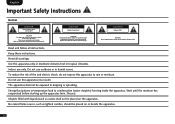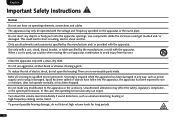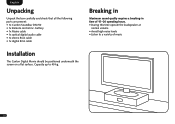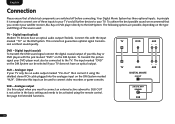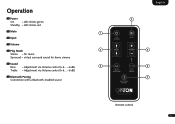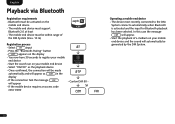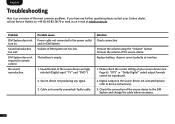Canton DM 50 Support Question
Find answers below for this question about Canton DM 50.Need a Canton DM 50 manual? We have 1 online manual for this item!
Question posted by oskarkjellander on August 29th, 2015
Canton Dm 50 And Lg 4k Tv Conflicts
recently bought a new tv and soundbar and when i tested it the remote for the soundbar conflicts with the tv for example if i increase the volume i start the quick meny on the tv is there a way to bypass this
Current Answers
Related Canton DM 50 Manual Pages
Similar Questions
Bluetooth, Aux And External Port For Subwoofer Of My Dm 55 Not Working
Helloo,My DM55 Bluetooth is not connecting, am not able to use the aux, and also not able to connect...
Helloo,My DM55 Bluetooth is not connecting, am not able to use the aux, and also not able to connect...
(Posted by eewilliams87 1 year ago)
Canton Dm 101
I've just fitted a new Canton DM 101. It wont come off standby. What can it be?
I've just fitted a new Canton DM 101. It wont come off standby. What can it be?
(Posted by irball37 3 years ago)
Hello I Have A Problem With The Canton Dm50 ...
...hello i have a problem with the canton dm50 ... when i turn on the soundbar after a period of tim...
...hello i have a problem with the canton dm50 ... when i turn on the soundbar after a period of tim...
(Posted by andream70 3 years ago)
My New Dm 55 Will Not Connect To My Samsung Tv,& Also My Panasonic Dvd Player.
I have just bought a new Canton DM 55 soundbar. It is connected to a Samsung Series 6 LED TV from 20...
I have just bought a new Canton DM 55 soundbar. It is connected to a Samsung Series 6 LED TV from 20...
(Posted by dereckcoates 7 years ago)
Hi! I Need Help With My Dm 50 Sound Bar. It Won't Stay On, And Cuts Off Af
I need help with my DM 50 soundbar. It will turn on for a few seconds and then completely turn off. ...
I need help with my DM 50 soundbar. It will turn on for a few seconds and then completely turn off. ...
(Posted by joyevela 8 years ago)