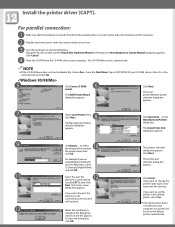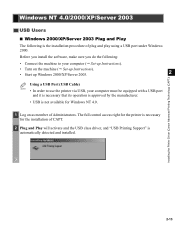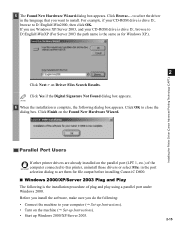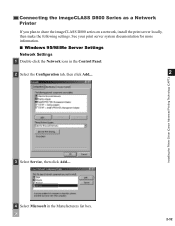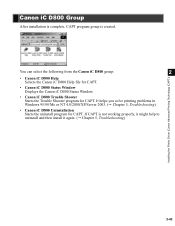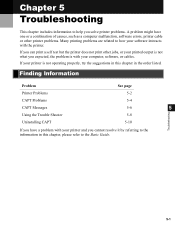Canon imageCLASS D860 Support and Manuals
Get Help and Manuals for this Canon item

View All Support Options Below
Free Canon imageCLASS D860 manuals!
Problems with Canon imageCLASS D860?
Ask a Question
Free Canon imageCLASS D860 manuals!
Problems with Canon imageCLASS D860?
Ask a Question
Most Recent Canon imageCLASS D860 Questions
Printer Alarm Is Flashing, With The Message Supply Rec. Cassette.
(Posted by rickbarfuss 8 years ago)
How To Get Canon D860 Installed On Windows 7
(Posted by umarhilic 9 years ago)
How To Install Imageclass D860 On Windows 7
(Posted by nOwdejua 9 years ago)
Canon Imageclass D860 How To Set Up Legal Paper
(Posted by ramIngen 9 years ago)
Popular Canon imageCLASS D860 Manual Pages
Canon imageCLASS D860 Reviews
We have not received any reviews for Canon yet.