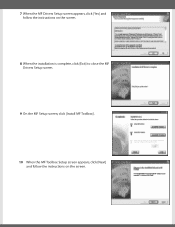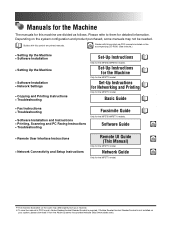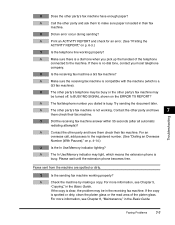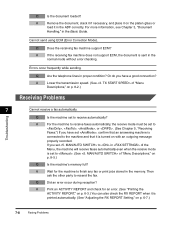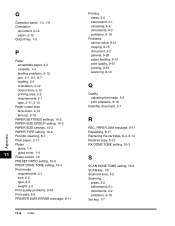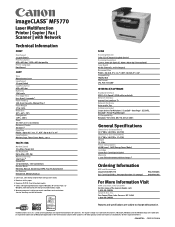Canon imageCLASS MF5730 Support and Manuals
Get Help and Manuals for this Canon item

View All Support Options Below
Free Canon imageCLASS MF5730 manuals!
Problems with Canon imageCLASS MF5730?
Ask a Question
Free Canon imageCLASS MF5730 manuals!
Problems with Canon imageCLASS MF5730?
Ask a Question
Most Recent Canon imageCLASS MF5730 Questions
Help Me To Download A Canon Mf5730 Printer From Online Please?
(Posted by mayfieldjerome64 10 years ago)
Canon Imageclass Mf5730 Laser Mulfunction Machine Installation
I need to install this machine but I don't have de CD Driver to install it. Please advise how I can...
I need to install this machine but I don't have de CD Driver to install it. Please advise how I can...
(Posted by myatinoco 12 years ago)
Installer Les Pilotes D'une Imprimante Canon Mf 5730 Séries (mf Toolbox Win
(Posted by ripothier 12 years ago)
Can't Find Paper Release Lever On Mf5700
The insides of my printer/copier/fax does not look like the picture on the manual and I cant find th...
The insides of my printer/copier/fax does not look like the picture on the manual and I cant find th...
(Posted by play 12 years ago)
Popular Canon imageCLASS MF5730 Manual Pages
Canon imageCLASS MF5730 Reviews
We have not received any reviews for Canon yet.