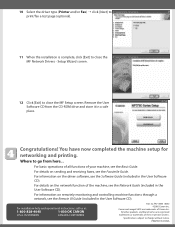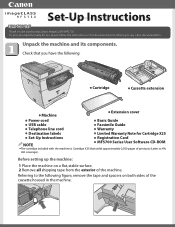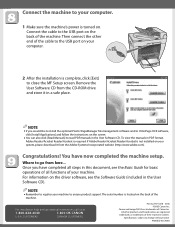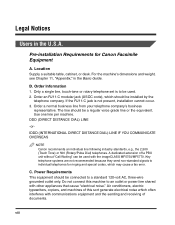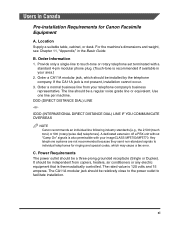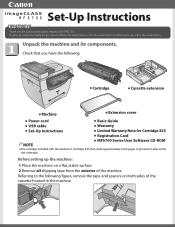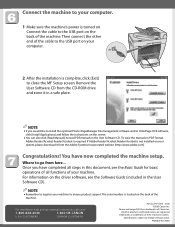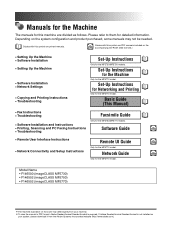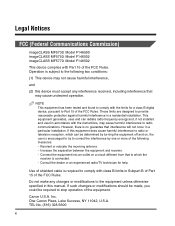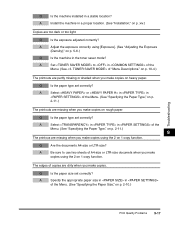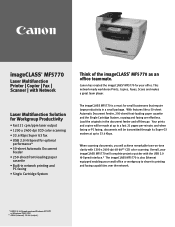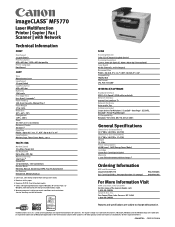Canon imageCLASS MF5730 Support Question
Find answers below for this question about Canon imageCLASS MF5730.Need a Canon imageCLASS MF5730 manual? We have 8 online manuals for this item!
Question posted by myatinoco on April 28th, 2012
Canon Imageclass Mf5730 Laser Mulfunction Machine Installation
I need to install this machine but I don't have de CD Driver to install it.
Please advise how I can find the driver online.
Thanks
Current Answers
Answer #1: Posted by bargeboard on June 20th, 2012 8:42 AM
The drivers can be found at Canon's support site here:
http://www.usa.canon.com/cusa/support/office/imageclass_copiers/imageclass_mf5730/imageclass_mf5730#DriversAndSoftware
http://www.usa.canon.com/cusa/support/office/imageclass_copiers/imageclass_mf5730/imageclass_mf5730#DriversAndSoftware
Choose your operating system from the drop down menus and then click on "drivers" to see the download link.
Related Canon imageCLASS MF5730 Manual Pages
Similar Questions
How To Install A Pixma Mg2100 To My Acer With No Cd Driver
(Posted by elmerh2owad 9 years ago)
Help Me To Download A Canon Mf5730 Printer From Online Please?
(Posted by mayfieldjerome64 10 years ago)
Installer Les Pilotes D'une Imprimante Canon Mf 5730 Séries (mf Toolbox Win
(Posted by ripothier 12 years ago)