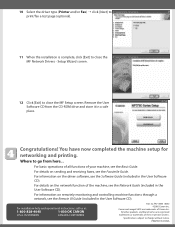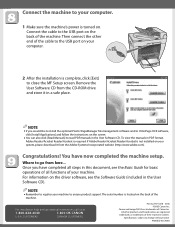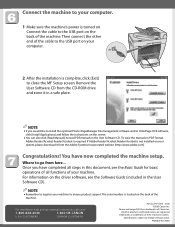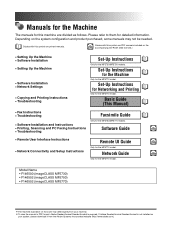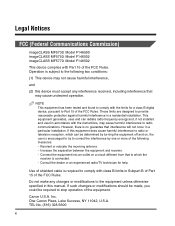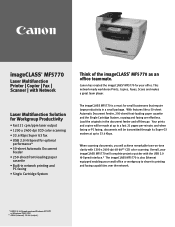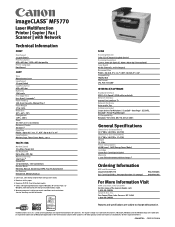Canon imageCLASS MF5730 Support Question
Find answers below for this question about Canon imageCLASS MF5730.Need a Canon imageCLASS MF5730 manual? We have 8 online manuals for this item!
Question posted by mayfieldjerome64 on May 11th, 2013
Help Me To Download A Canon Mf5730 Printer From Online Please?
Current Answers
Answer #1: Posted by prateekk007 on May 11th, 2013 8:27 PM
If you need help in downloading the drivers for your canon printer, please click on the link mentioned below and select the operating system installed and download the drivers. You can also download the user manual from the below link that might help you further.
Please reply if you have any further questions.
Thanks & Regards
Prateek K
Related Canon imageCLASS MF5730 Manual Pages
Similar Questions
How Do I Set Up My New Wireless Canon Mg2520 All-in-one Printer?
Recently I had to reinstall the canon pixma ip4000. Now i keep getting the message, "checking printe...
I need to install this machine but I don't have de CD Driver to install it. Please advise how I can...
The insides of my printer/copier/fax does not look like the picture on the manual and I cant find th...