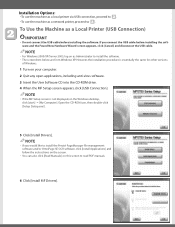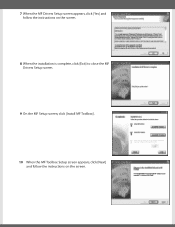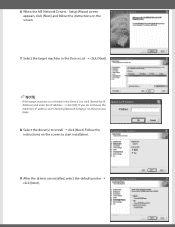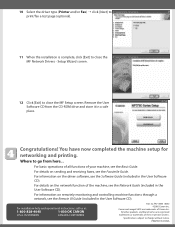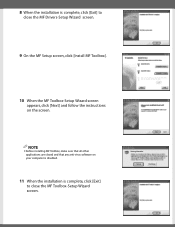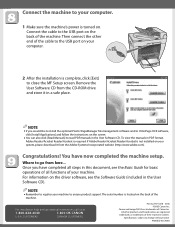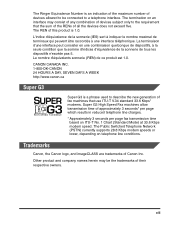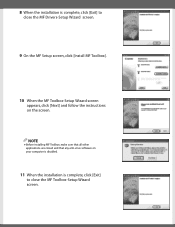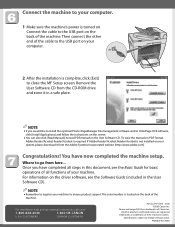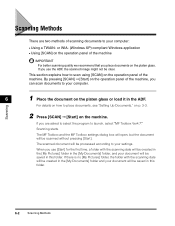Canon imageCLASS MF5730 Support Question
Find answers below for this question about Canon imageCLASS MF5730.Need a Canon imageCLASS MF5730 manual? We have 8 online manuals for this item!
Question posted by ripothier on March 22nd, 2012
Installer Les Pilotes D'une Imprimante Canon Mf 5730 Séries (mf Toolbox Win
The person who posted this question about this Canon product did not include a detailed explanation. Please use the "Request More Information" button to the right if more details would help you to answer this question.
Current Answers
Related Canon imageCLASS MF5730 Manual Pages
Similar Questions
Where Is Mf Toolbox After Installation Of Mf8380cdw
(Posted by petmadis 9 years ago)
Mf Tool Box Saying Scanner Not Connected
when i put on remote scanner, and scanner says waiting i then click mf toolbox and i get msg scanner...
when i put on remote scanner, and scanner says waiting i then click mf toolbox and i get msg scanner...
(Posted by tulirot 10 years ago)
Help Me To Download A Canon Mf5730 Printer From Online Please?
(Posted by mayfieldjerome64 10 years ago)
Scanning From Mf4570d Connected To Network
I have a Canon imageCLASS MF4570dn printer, which is connected to the company network. I supplied an...
I have a Canon imageCLASS MF4570dn printer, which is connected to the company network. I supplied an...
(Posted by administrator96900 11 years ago)
Canon Imageclass Mf5730 Laser Mulfunction Machine Installation
I need to install this machine but I don't have de CD Driver to install it. Please advise how I can...
I need to install this machine but I don't have de CD Driver to install it. Please advise how I can...
(Posted by myatinoco 12 years ago)