Canon ZR90 Support and Manuals
Most Recent Canon ZR90 Questions
Do I Need The Lithium Button Battery To Be Charged For The Canon Zr90, Zr85, Zr8
The warning light for the lithium button battery is flashing on my camera. I tried to record a video...
The warning light for the lithium button battery is flashing on my camera. I tried to record a video...
(Posted by mariegarcia1977 10 years ago)
Popular Canon ZR90 Manual Pages
ZoomBrowser EX 6.5 for Windows Instruction Manual - Page 5


... to a Camera 48
CANON iMAGE GATEWAY...49 About CANON iMAGE GATEWAY (for U.S.A. customers only 49 Registering...49 Available Services...50
Preference Settings...51 Customizing ZoomBrowser EX...51 Customizing the Task Buttons...51
Appendices...52
List of Available Functions...52 Supported Image Types...54 Uninstalling the Software...55 Memory Card Folder Structure 56 Troubleshooting...57
5
ZoomBrowser EX 6.5 for Windows Instruction Manual - Page 22


... Contents
22
Protect Prevents an image from being overwritten or deleted. Shooting Information Displays detailed information, such as the shutter speed and exposure compensation setting. The camera model will display if a My Category is displayed.
Table of the highlights and shadows distribution in an image. Comment You can be changed.
Image Selector...
DV NETWORK SOLUTION DISK Ver.2 Software Instruction Manual - Page 10
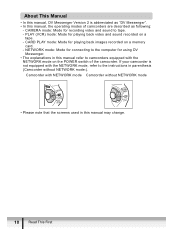
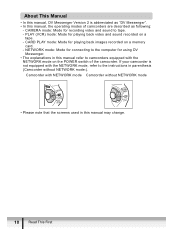
... recorded on a memory
card. - About This Manual
• In this manual, DV Messenger Version 2 is not equipped with the
NETWORK mode on the POWER switch of camcorders are described as "DV Messenger". • In this manual may change.
10
Read This First PLAY (VCR) mode: Mode for recording video and sound to the instructions in parenthesis (Camcorder without NETWORK mode...
DV NETWORK SOLUTION DISK Ver.2 Software Instruction Manual - Page 69


... or 8mm camcorder to digital
signals and transferring them to the camcorder instruction manual. Set the camcorder to the computer. - Capturing movies from tape to the computer and recording edited movies to the tape using the Canon USB Video Driver will not work when connecting to a computer with USB 1.1 port.
Do not change the position of the POWER switch or TAPE/CARD switch...
ZR80 Instruction Manual - Page 4


... from the wall outlet and all servicing to the responsible nearest Canon Service Center and please replace it to qualified service personnel.
18. Damage Requiring Service - Adjust only those controls that are specified by the operation instructions. f.
The Adapter can result in safe operating order. Use only CSA/UL Certified power supply cord set, Polarized, Type SPT-2 or heavier...
ZR80 Instruction Manual - Page 5


... the Canon ZR90/ZR85/ZR80. E
Setting the Time Zone/Daylight Saving Time
CAMERA
PLAY (VCR)
CARD CAMERA
CARD PLAY
( 39) 1. The time zone setting appears (see below) Menu item and its default setting.
Turn the SET dial to the ZR90. The default setting is either a registered trademark or trademark of Microsoft Corporation in This Manual
❍ : Precautions related to the camcorder...
ZR80 Instruction Manual - Page 118


... simply connecting the camcorder to a computer using the supplied USB cable. Connecting to a Computer Using a USB Cable
You can download images from the memory card to a computer via USB cable without installing the software from a household power source while it is connected to the computer.
❍ Refer also to the computer instruction manual. ❍ Images recorded...
ZR80/85/90 Brochure - Page 3


... them to e-mail, arrange them to a DV-compatible computer or another Canon DV camcorder. DV Messenger2
The ZR90 and ZR85 are chatting with a computer without sacrificing color.
USB Terminal (ZR90 and ZR85 only)
Allows high-speed transfer of either camcorder - This feature is fine for a more experience users will appreciate the manual focus, exposure level, white balance, and...
ZR80/85/90 Brochure - Page 4


....
Choose from the Mini DV tape to form one of the SD
Memory Card*. Multi-image Screen Divide your screen into four, nine or sixteen pictures with a fade to your computer. Motion JPEG
➧
The ZR90 and ZR85 allow you can create magnificent panoramas.
Easily transfer images to or from the camcorder using the Card Mix Effects. StitchAssist...
ZR80/85/90 Brochure - Page 6


... g)
(camcorder body only)
This mark identifies genuine Canon video accessories. THE CANON ZR90/ZR85/ZR80 KIT
• ZR90, ZR85 or ZR80
• BP-508 Battery Pack • CA-570 Compact Power Adapter • SS-900 Shoulder Strap • STV-250N Stereo Video Cable • WA-30.5 Wide Attachment (ZR90) • WL-D82 Wireless Controller (ZR90/ZR85) • SDC-8M SD Memory Card (ZR90...
DIGITAL VIDEO SOLUTION DISK Ver.10 Software Instruction Manual - Page 5


Contents
READ CAREFULLY BEFORE USING 2
Canon Software License Agreement 2 E
Read This First ...8 Checking Supplied Accessories 9
Windows
System Requirements 10 What Can Be Accomplished with the Software 12 Installing the Software 13
Installing the Digital Video Software 13 Installing the TWAIN Driver/WIA Driver 17 Connecting the Camcorder to a Computer 19 Downloading Images (ZoomBrowser ...
DIGITAL VIDEO SOLUTION DISK Ver.10 Software Instruction Manual - Page 18


... have set the WIA Driver to start ZoomBrowser EX and download images to Windows Me that is complete, the Scanners and Cameras Wizard starts.
See Downloading Images ( 21) for USB connection to the computer.
18 Turn the POWER switch to PLAY (VCR) and move the TAPE/
CARD switch to the camcorder. 3. Read carefully before installing the WIA Driver...
DIGITAL VIDEO SOLUTION DISK Ver.10 Software Instruction Manual - Page 19
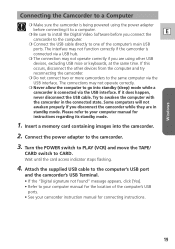
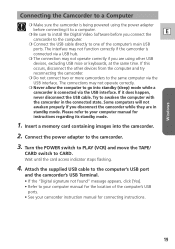
Turn the POWER switch to PLAY (VCR) and move the TAPE/
CARD switch to the camcorder.
3. If it to a computer. ❍ Be sure to install the Digital Video Software before you disconnect the camcorder while they are in the connected state. Try to awaken the computer with
the camcorder in
standby mode. Attach the supplied USB cable to the...
DIGITAL VIDEO SOLUTION DISK Ver.10 Software Instruction Manual - Page 81


... move the TAPE/CARD switch to CARD.
➜ Camcorder is not installed properly.
Read Connecting the Camcorder to use the USB interface. Windows
Troubleshooting
Connection
? Acquire the necessary system to a Computer ( 19) and check the connection. First uninstall the TWAIN/WIA Driver, then reinstall the driver from the DIGITAL VIDEO SOLUTION DISK For Windows (remove the check...
DIGITAL VIDEO SOLUTION DISK Ver.10 Software Instruction Manual - Page 82
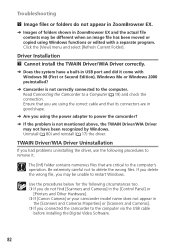
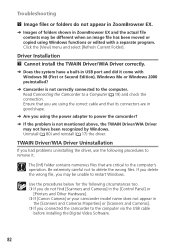
... image file has been moved or copied using the power adapter to power the camcorder? ➜ If the problem is not correctly connected to restart Windows. Use the procedures below for the following procedures to the computer via the USB cable
before installing the Digital Video Software.
82 Cannot install the TWAIN Driver/WIA Driver correctly.
➜ Does the system...
Canon ZR90 Reviews
Do you have an experience with the Canon ZR90 that you would like to share?
Earn 750 points for your review!
We have not received any reviews for Canon yet.
Earn 750 points for your review!

