Canon VB150 Support and Manuals
Popular Canon VB150 Manual Pages
User Manual - Page 1
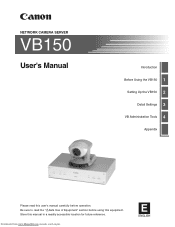
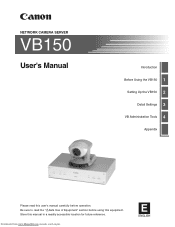
... carefully before using this equipment. Downloaded from www.Manualslib.com manuals search engine
E
ENGLISH Store this manual in a readily accessible location for future reference. NETWORK CAMERA SERVER
VB150
User's Manual
Introduction
Before Using the VB150 1 Setting Up the VB150 2 Detail Settings 3
VB Administration Tools 4
Appendix
Please read the "aSafe Use of Equipment" section before...
User Manual - Page 2
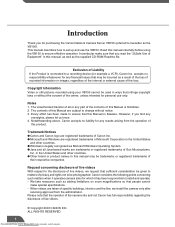
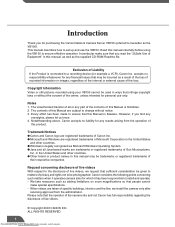
... internal or external cause of
this Manual is flawless. Notes
1. Canon considers the following points concerning such matters when it operates camera sites for personal use the VB150.
Request concerning disclosure of live videos
With respect to a recording device (for purchasing the Canon Network Camera Server VB150 (referred to install and operate: - Please note that sufficient...
User Manual - Page 3
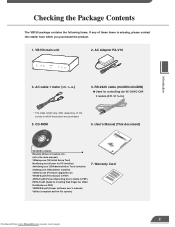
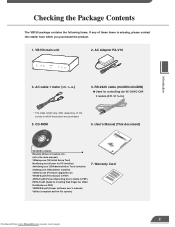
.... If any of caution, etc., not in the main manual) VBSetup.exe (VB Initial Setup Tool) MonSetup.exe (Viewer for PC installer) AdmSetup.exe (VB Administration Tools installer) CltSetup.exe (VBCollector installer) vb150rfu.exe (Firmware upgrade tool) VB150-E.pdf (This manual in PDF) APEX-E.pdf (Picture Recording User's Guide in PDF) HPEX-E.pdf (Guide to Creating Web Pages for controlling the VC-C4...
User Manual - Page 7


... about setting up the VB150
VB150 User's
NETWORK
Manual
CAMERA
SERVER
StorBeethsPiuslremeasatoenurreaealadidntthaheirse"uaasdeSilrya'sfaemcUcaesnseusaoiblflceEaqlrouecifpaumtliloyennbtef"oforsrefeucttouioprenerrbaeetfifeoornree.nuces.ing this guide. E
ENGLISH
VB
AdministrationDTSeoetoatltsiilnSgeBUtetipfnogtrheseUVsBin13g50the
Introduction VB150
1
2
Appendix
4
User's Manual (This...
User Manual - Page 11
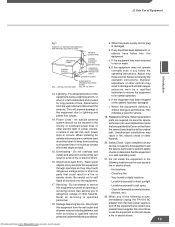
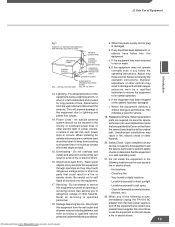
...Refer all power sources including batteries, and
nearest Canon supplier. GROUNDING CLAMP
ANTENNA DISCHARGE UNIT (NEC ...PART H)
operation instructions. Replacement Parts -
immediately unplug the PA-V16 AC
18. If any kind onto the equipment.
- Do not install...ask the service technician to determine that have fallen into such power
part. When any service or repairs to this...
User Manual - Page 16
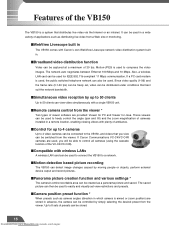
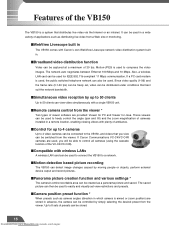
... and visually set , video can be distributed under conditions that distributes live video from www.Manualslib.com manuals search engine Motion-JPEG is used . If Canon Communications VC-C4/VC-C4R cameras are used, you view can be switched from the viewer. Also, a wireless LAN card can be used to connect the VB150 to a network.
■...
User Manual - Page 30


... set IP address and the model name are displayed. Select a MAC address to change
the time zone setting. The factory
default settings for the IP address is basically no need to be
used
across segments. button.
4
When the "Initial Setup" dialog box appears,
enter the user name and password set as
the factory defaults.
3
The VB150s connected to the network...
User Manual - Page 31
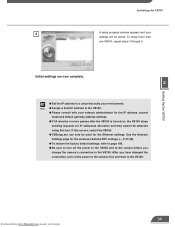
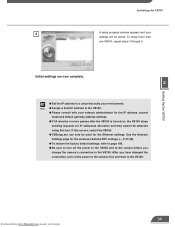
... the Network Settings page for IP addresses allocation and they cannot be detected using this occurs, restart the VB150. ● VBSetup.exe can only be saved.
If this tool. After you have changed the connection, turn off the power to the VB150 and to the camera before you change the camera's connection to the VB150. To setup more...
User Manual - Page 62


... you have selected thus
far, and click Next. The installation will proceed by
copying files and making registry settings, etc.
61
Downloaded from www.Manualslib.com manuals search engine Load the supplied CD-ROM into the CD-ROM drive. Installing VB Administration Tools
c
Note
VB Administration Tools require that Microsoft Internet Explorer 5.0 or later be registered...
User Manual - Page 70
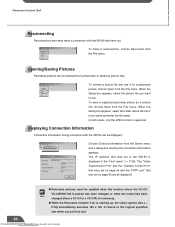
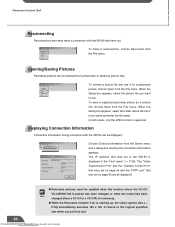
...choose Save from the Server menu and a dialog box showing the connection information appears. It returns to a VC-C4R, for a panorama picture, choose Open from www.Manualslib.com manuals search engine Opening/...Transmission Port" and the "Camera Control Port" that was set on page 54 and the "HTTP port" that were set on page 55 are made when a connection with the VB150 can be saved and ...
User Manual - Page 91


...of four types of icons according to level. Error codes are displayed. VB Administration Tools
Using selection criteria to display logs
Logs can ...code, or date and time so that only the required information is displayed in the log.
●Code The log displays error codes. To Set Selection Criteria...
1
Choose Filter from the View menu.
90
Downloaded from www.Manualslib.com manuals...
User Manual - Page 102


... (from Canon)
Software
Interface Main unit specifications
Video compression method
Motion-JPEG (video quality settings variable from 1 to 99) JPEG (for the Internet and an intranet mobile devices and digital office equipment. Wire connection of concurrent connections (max. 50)
Video input
4 (NTSC/PAL, BNC (2), RCA (2))
Serial port
RS-232C (2) (mini-DIN8, camera control)
Network PC card...
User Manual - Page 105
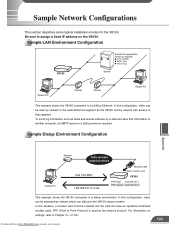
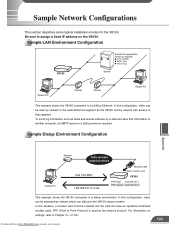
...
VB 150
VB150
Provide the appropriate server as faults and access statuses by viewers with access to that information to assign a fixed IP address on settings, refer to a LAN by viewers which can be inserted into the card slot (use an operation-confirmed modem card). Sample Network Configurations
This section describes some typical installation modes for the VB150...
User Manual - Page 106
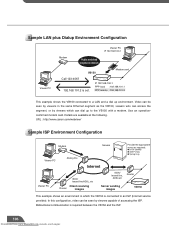
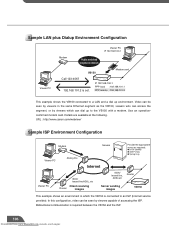
...
images
ISDN/ leased line,
ADSL/etc
Router
Server sending images
VB 150
VB150
This example shows an environment in which can access the segment, or by viewers capable of accessing the ISP. Use an operationconfirmed modem card. URL : http://www.canon.com/webview/
Sample ISP Environment Configuration
Modem
Servers
Viewer PC
Analog line
Internet
Provide the...
User Manual - Page 107
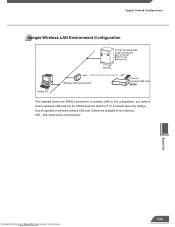
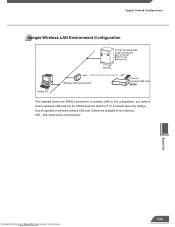
...this configuration, you need to P.37 for details about the settings. Sample Network Configurations
Sample Wireless LAN Environment Configuration
Provide the appropriate server as required:
● HTTP (WWW) ● SMTP (mail) ● Syslog (log)
Servers
Viewer PC
Wireless LAN access point
Insert a wireless LAN Card
VB 150
VB150
This example shows the VB150 connected to a wireless LAN.
Canon VB150 Reviews
Do you have an experience with the Canon VB150 that you would like to share?
Earn 750 points for your review!
We have not received any reviews for Canon yet.
Earn 750 points for your review!

