Canon VB101 Support and Manuals
Popular Canon VB101 Manual Pages
User Manual - Page 1
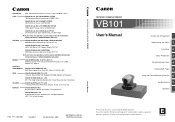
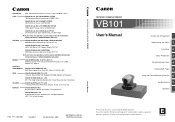
... LTD. 6 Roundwood Avenue, Stockley Park, Uxbridge Middlesex, UB11 1JA, United Kingdom
PUB. YT1-1329-000
112kSZ0.1
©CANON INC. 2002
IMPRIMÉ AU JAPON PRINTED IN JAPAN
User's Manual
NETWORK CAMERA SERVER VB101
NETWORK CAMERA SERVER
VB101
User's Manual
aSafe Use of Singapore
CANON HONGKONG CO., LTD. 9/F., The Hong Kong Club Building, 3A, Chater Road, Central, Hong Kong
OCEANIA...
User Manual - Page 2
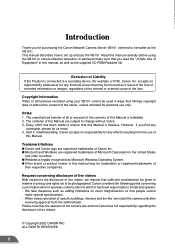
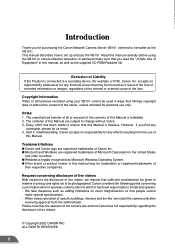
... Use of Liability If the Product is legally recognized as the VB101).
Please note that people cannot
make sure that you find any financial losses that this manual, as well as the supplied CD-ROM Readme file. Introduction
Thank you for purchasing the Canon Network Camera Server VB101 (referred to hereafter as Microsoft Windows Operating System. Notes 1.
User Manual - Page 3
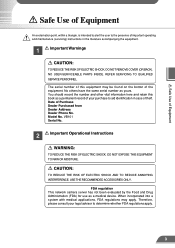
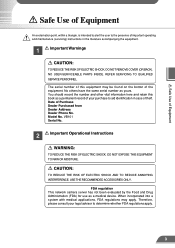
... maintenance (servicing) instructions in case of the equipment.
FDA regulation This network camera server has not been evaluated by the Food and Drug Administration (FDA) for use as yours. NO USER-SERVICEABLE PARTS INSIDE....Dealer Purchased from Dealer Address Dealer Phone No. VB101 Serial No.
2 a Important Operational Instructions
a WARNING:
TO REDUCE THE RISK OF ELECTRIC SHOCK, DO NOT EXPOSE ...
User Manual - Page 4
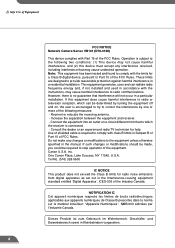
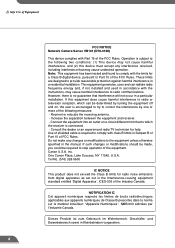
... as set out in a particular installation. This...help. If such changes or modifications should be made, you could be determined by one or more of the following two conditions: (1) This device may not cause harmful interference, and (2) this device must accept any changes or modifications to Part 15 of the FCC Rules. Inc.
a Safe Use of Equipment
FCC NOTICE Network Camera Server VB101...
User Manual - Page 5
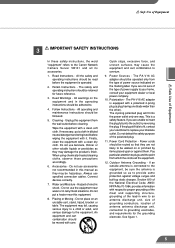
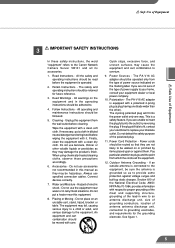
... equipped with a clean soft cloth. All the safety and operating instructions should be routed so that they may be retained for the grounding electrode. Do not use specified connection cables. The equipment may cause the equipment and cart combination to the Canon Network Camera Server VB101 and all its accessories.
1. If you are unable to insert...
User Manual - Page 6
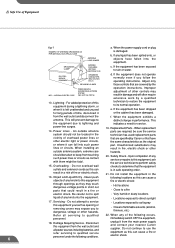
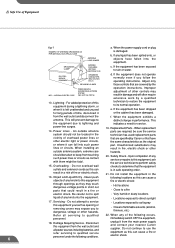
...servicing to qualified
22.
PART H)
operation instructions. GROUNDING CLAMP
ANTENNA DISCHARGE UNIT (NEC SECTION 810-20)
c. Improper adjustment of the following conditions. Do not install the equipment in the
technician has used replacement parts...21. If any service or repairs to dangerous voltage... contact your nearest Canon
all servicing to qualified service
equipment as they ...
User Manual - Page 11
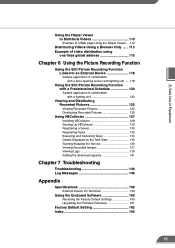
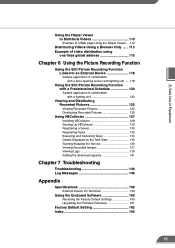
... Starting/Stopping the Service 136 Viewing Recorded Images 137 Viewing Logs 139 Setting the download capacity 141
Chapter 7 Troubleshooting
Troubleshooting 144 Log Messages 146
Appendix
Specifications 158
External Device I/O Terminals 159
Using the Enclosed Software 160
Restoring the Factory Default Settings 160 Upgrading the Firmware Remotely 161
Factory Default Setting 162 Index 164...
User Manual - Page 36
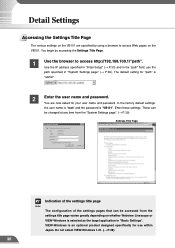
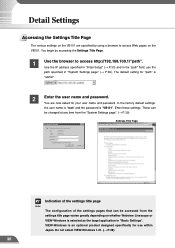
... designed specifically for your user name and password. These can
be changed at any time from the "System Settings page". (→ P.39)
Settings Title Page
c
Note
Indication of the settings title page
The configuration of the settings pages that can be accessed from the settings title page varies greatly depending on the VB101. The default setting for "path" is "VB101". In...
User Manual - Page 40


... the Bootp server has been started up.
Contact the network administrator for the network to be specified on the Basic Settings settings page. Detail Settings
Network Settings Page
Use this checkbox to use Ethernet. Ethernet The same settings can be connected.
"IP Address" Enter a network interface-specific IP address. If you are using the initial setup tools to correct the error...
User Manual - Page 72


...set on page 57 are made when a connection with the VB101 can be updated... choose Save from the Server menu and a dialog box...While the Panorama Creation tool is supported. In both cases, only the ...VB101 has been cut.
The "Video Transmission port" and "The camera Control Port" that were set on page 55 and the "HTTP port" that was set in the VB101 is placed has been changed or when the model...
User Manual - Page 86


... to level.
To Set Selection Criteria...
1
Choose Filter from the View menu.
86 Information level Warning level
Error level Unknown
G Date & Time The date and time when the log was generated is displayed.
GCode The log displays error codes.
G Message Log messages are displayed with one of four types of the User's Manual.
Log Viewer...
User Manual - Page 107
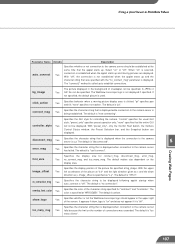
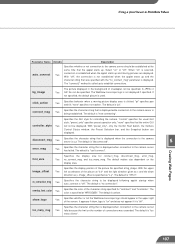
... not established when the applet starts up and the character string that is displayed while connection to the camera server is called up and moving picture display area is not displayed if specified. The default is established when the applet starts up to establish connections. Using a Java Viewer to Distribute Videos
Parameter Name...
User Manual - Page 111
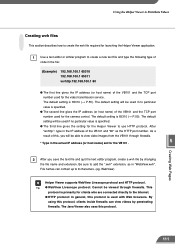
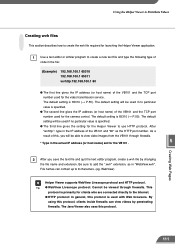
... who are connected directly to the Internet. G The third line gives the setting for the video transmission service. WebView)
e
Tip
Helper Viewer supports WebView Livescope protocol and HTTP protocol.
The default setting will be able to view video images from the VB101 through firewalls. The default setting is 65310 (→ P.55). Using the Helper Viewer to Distribute Videos...
User Manual - Page 130
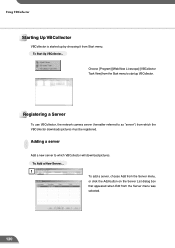
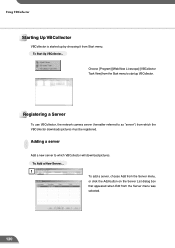
... Start menu to start up by choosing it from which VBCollector will download pictures. Using VBCollector
Starting Up VBCollector
VBCollector is started up VBCollector. Adding a server
Add a new server to as "server") from Start menu.
Registering a Server
To use VBCollector, the network camera server (hereafter referred to which the VBCollector downloads pictures must be registered.
User Manual - Page 145
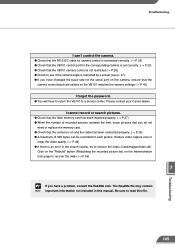
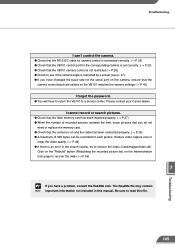
... that the
camera control baud rate setting on the Administration tools page to a service center. G You will have a problem, consult the ReadMe also. I forgot the password.
Reduce video capture size or
lower the video quality. (→ P.48) G If there is restricted by a preset (see if the camera angle is an error in this file.
145
Troubleshooting Click on...
Canon VB101 Reviews
Do you have an experience with the Canon VB101 that you would like to share?
Earn 750 points for your review!
We have not received any reviews for Canon yet.
Earn 750 points for your review!

