Canon VB-C10 Support and Manuals
Get Help and Manuals for this Canon item
This item is in your list!

View All Support Options Below
Free Canon VB-C10 manuals!
Problems with Canon VB-C10?
Ask a Question
Free Canon VB-C10 manuals!
Problems with Canon VB-C10?
Ask a Question
Canon VB-C10 Videos
Popular Canon VB-C10 Manual Pages
User Manual - Page 2
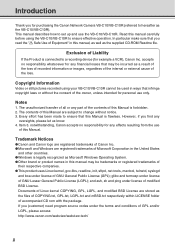
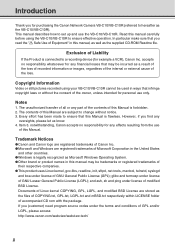
... purchasing the Canon Network Camera VB-C10/VB-C10R (referred to ensure that may be incurred as the files of COPYING.txt, GPL.txt, LGPL.txt and mBSD.txt respectively within LICENSE folder of Liability
If the Product is forbidden. 2. If you (customer) need program source codes under license of GNU General Public License (GPL); Notes
1. This manual describes...
User Manual - Page 4
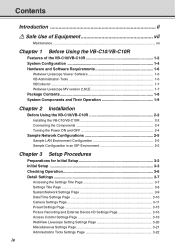
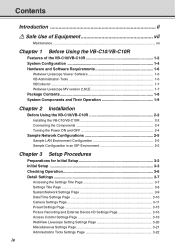
... Using the VB-C10/VB-C10R 2-2 Installing the VB-C10/VB-C10R 2-2 Connecting the Components 2-4 Turning the Power ON and OFF 2-4
Sample Network Configurations 2-5 Sample LAN Environment Configuration 2-5 Sample Configuration in an ISP Environment 2-5
Chapter 3 Setup Procedures
Preparations for Initial Setup 3-2 Initial Setup 3-3 Checking Operation 3-6 Detail Settings 3-7
Accessing the...
User Manual - Page 5


... 4-2 Panorama Creation Tool 4-2 View Restriction Tool 4-3 Preset Setting Tool 4-3 Log Viewer ...4-3 Admin Viewer ...4-3
Installing VB Administration Tools 4-4 Starting Up VB Administration Tools 4-5 Panorama Creation Tool 4-7
About the Panorama Creation Tool Display Screen 4-8 Capturing Panorama Pictures 4-9 Updating/Deleting Panorama Pictures 4-10 Reconnecting ...4-11 Opening/Saving...
User Manual - Page 6


...Logs ...6-16 Setting Download Capacity 6-18
Chapter 7 Troubleshooting
Troubleshooting 7-2 Log Messages 7-4
Chapter 8 Appendix
Specifications 8-2 External Device I/O Terminals 8-3
Restoring the Factory Default Settings 8-4 Restoring the Factory Default Settings from the Administration Tools Page via a Web Browser .... 8-4 If the IP Address and Password are Unknown 8-5
Factory Default Setting...
User Manual - Page 7
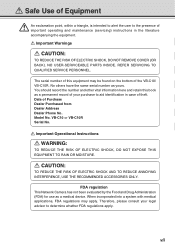
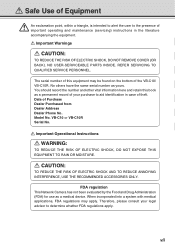
... the bottom of the VB-C10/ VB-C10R. REFER SERVICING TO QUALIFIED SERVICE PERSONNEL. You should record the number and other vital information here and retain this equipment may apply. a Important Operational Instructions
a WARNING:
TO REDUCE THE RISK OF ELECTRIC SHOCK, DO NOT EXPOSE THIS EQUIPMENT TO RAIN OR MOISTURE.
FDA regulation This Network Camera has not been evaluated...
User Manual - Page 8
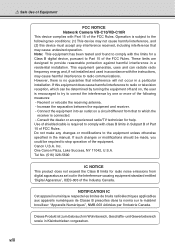
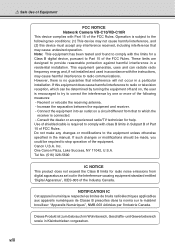
... Equipment
FCC NOTICE Network Camera VB-C10/VB-C10R This device complies with the limits for a Class B digital device, pursuant to Part 15 of the FCC Rules. If this device must accept any changes or modifications to which can radiate radio frequency energy and, if not installed and used in accordance with class B limits in the manual. Connect the...
User Manual - Page 17
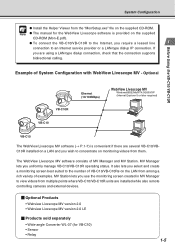
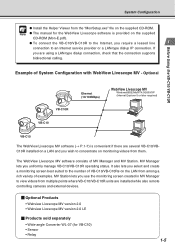
... Configuration
Before Using the VB-C10/VB-C10R
● Install the Helper Viewer from the "MonSetup.exe" file on monitoring videos from them. If you are installed while also remote controlling cameras and external devices. Optional
VB-C10R
Ehernet (10/100Mbps)
WebView Livescope MV
Windows98SE/Me/NT4.0/2000/XP (Internet Explorer 5 or later required)
VB-C10
VB-C10
The WebView Livescope MV...
User Manual - Page 33


... environment in the "VB-C10/VB-C10R IP Installer" dialog box. Setup Procedures
Initial Setup
1. Please set IP address are displayed in which the VB-C10/VB-C10R is to be connected to turn on the bottom of the VB-C10/VB-C10R
Tip
(→ P.1-11).
● The IP address 192.168.100.1 is required for the IP Installer operating environment.
3-3 The VB-C10/VB-C10R's MAC address and...
User Manual - Page 39
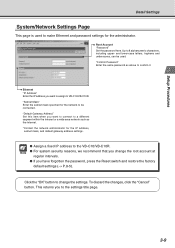
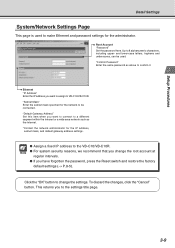
.... *Contact the network administrator for the IP address, subnet mask, and default gateway address settings.
● Assign a fixed IP address to be used to make Ethernet and password settings for the network to the VB-C10/VB-C10R. Ethernet "IP Address" Enter the IP address you to 8 alphanumeric characters, including upper- Setup Procedures
Detail Settings
System/Network Settings Page
This...
User Manual - Page 74


... time so that only the required information is displayed in the log.
● Code The log displays error codes. Log Viewer simplifies the reading of log files and provides management and resolution of the User's Manual. For error codes, refer to page 7-4 of errors. Log Viewer
The VB-C10/VB-C10R includes a feature that writes operating status to a log file and saves it...
User Manual - Page 124
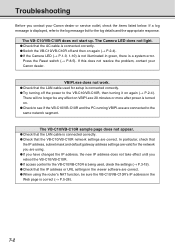
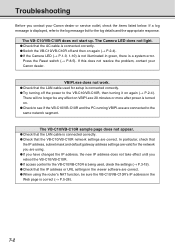
... the problem, contact your Canon dealer or service outlet, check the items listed below. VBIPI.exe does not work. ●Check that the VB-C10/VB-C10R network settings are using. ●If you have changed the IP address, the new IP address does not take effect until you contact your Canon dealer. In particular, check that
the IP address, subnet mask and default...
User Manual - Page 125
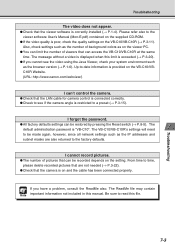
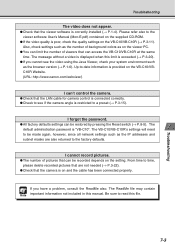
..., since all network settings such as the browser version (→ P.1-6). I forgot the password. ● All factory defaults settings can access the VB-C10/VB-C10R at the same
time. I can limit the number of background colors as on the setting. From time to a preset (→ P.3-15). Troubleshooting
The video does not appear. ● Check that the camera is on the VB-C10/VB-C10R (→...
User Manual - Page 126
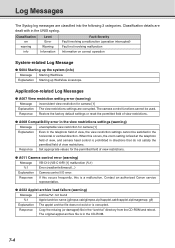
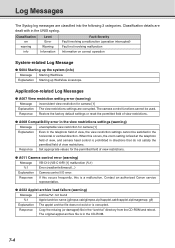
... Log Messages
● A007 View restriction setting error (warning) Message inconsistent view restriction for the permitted field of view restrictions.
● A011 Camera control error (warning)
Message VB-C10 (VB-C10R) [1] malfunction (%1)
%1
Error (read|write|timeout|...)
Explanation Camera control I/O error. Response Restore the factory default settings or reset the permitted field of...
User Manual - Page 130
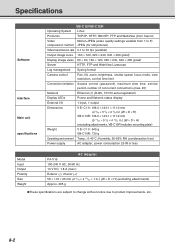
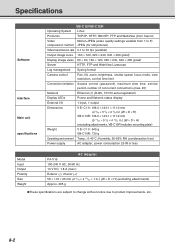
...; D × H)
(excluding attachments, VB-C10R includes mounting plate)
Weight
V B - C 1 0 : 645 g VB-C10R: 730 g
Operating environment Temp.: 0-40˚C; Specifications
Software
Interface Main unit specifications
VB-C10/VB-C10R
Operating System Linux
Protocols
TCP/IP, HTTP, BOOTP, FTP and WebView (from Canon)
Video
Motion-JPEG (video quality settings variable from 1 to 5)
compression...
User Manual - Page 137


...HTTP port 4-5 HTTP server 3-21 Hub 3-2
I
Important safety instructions ix Initial setup 3-3 Initialization 2-4 Installing the VB-C10/VB-C10R 2-2 Installing the VB-C10R on the ceiling ....... 2-2 Installing VBCollector 6-7 IP address ....... 2-5, 3-3, 3-4, 3-6, 3-7, 3-9,
3-10, 3-21, 4-5 IP installer 3-21
J
Java Viewer 1-6 Java Viewer parameters 5-17
L
LAN cable 3-2 LiveApplet 5-3, 5-11...
Canon VB-C10 Reviews
Do you have an experience with the Canon VB-C10 that you would like to share?
Earn 750 points for your review!
We have not received any reviews for Canon yet.
Earn 750 points for your review!

