Canon VB-M700F Support and Manuals
Get Help and Manuals for this Canon item
This item is in your list!

View All Support Options Below
Free Canon VB-M700F manuals!
Problems with Canon VB-M700F?
Ask a Question
Free Canon VB-M700F manuals!
Problems with Canon VB-M700F?
Ask a Question
Popular Canon VB-M700F Manual Pages
Network Video Recording Software RM-Lite Ver.1.0 Administrator's Manual - Page 2
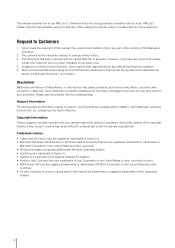
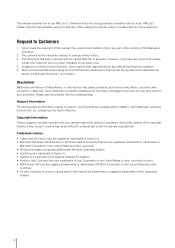
... recorded with your camera may cause problems, such as recording failure, recorded data...Service Center indicated on the back cover. 4. This manual explains how to use this software with the utmost attention to accuracy. Canon owns the copyright of information relating to support, including software updates (patch installer), User's Manuals, operating environment, etc., please see the Canon...
Network Video Recording Software RM-Lite Ver.1.0 Administrator's Manual - Page 69


...
Important
• You can save a part of a recording with the .mov file extension) and can download it for the snapshot images. We recommend that support the .mov file format).
To increase ... to zoom out.
Each click zooms further out of the viewing area. If QuickTime Player is not installed, you use QuickTime Player Version 6.5.1 or later.
6-7 The [Save As] dialog box appears.
...
Network Video Recording Software RM-Lite Ver.1.0 Administrator's Manual - Page 90


... video.
camera power was disconnected from the camera and played back.
9-4 Error Messages
Messages Displayed in the Viewer
„ Error Messages in the process of connecting to the camera. Cause
The Viewer is... Server to get camera control. Connection Problems
Problem
Solution
The screen goes blank and the "Cannot connect A network error occurred, the camera was turned off.
Network Video Recording Software RM-Lite Ver.1.0 Administrator's Manual - Page 94
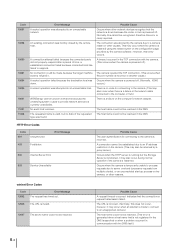
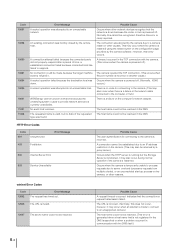
... address restriction on the camera. (This may also occur when there is specified or when a problem occurred in the TCP connection with the DNS itself.)
9-8
HTTP Error Codes
Code 401
Unauthorized
403
Forbidden
Error Message
500
Internal Server Error
503
Service Unavailable
Possible Cause
The user authentication for connecting to the camera. (This may also be resolved...
Network Camera VB-M700F Installation Guide - Page 1
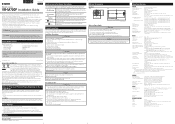
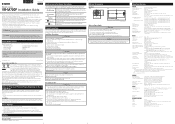
... installation and explains the main camera specifications.
• VB-M700F/VB-M600D/VB-M600VE Operation Guide (Included in use for long periods. • Do not use .
If the power is not in the Setup CD-ROM) This document explains the initial camera settings, Admin Tools settings, viewer operations and troubleshooting, etc. Auto/Flickerless/Shutter-Priority AE, Manual (Shutter...
Network Camera VB-M700F Installation Guide - Page 2
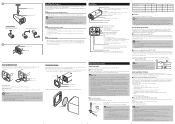
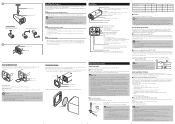
...For details on how to operate the "VB Initial Setting Tool," see "VB-M700F/VB-M600D/VB-M600VE
Operation Guide", "Installation Conditions" in the "VB-M700F/VB-M600D/VB-M600VE Operation Guide").
Mounting screw holes Lens 3x Optical Zoom Lens (Electric Drive)
Protection plate
Front cover
Power connection terminal
100BT LAN connector 100Base-TX support PoE power supply (IEEE802.3af compliant...
Network Camera VB-M700F/VB-M600D/VB-M600VE Operation Guide - Page 8


...Camera Model
When information specific to a unique camera model is included in the Setup CD-ROM.
This document is given, the symbols VB-M700F VB-M600D VB-M600VE are used with the name of this User's Manual is also included. This Operation Guide uses the following User's Manuals are provided. How to Read This Operation Guide
User's Manuals
This camera comes with the "Installation Guide...
Network Camera VB-M700F/VB-M600D/VB-M600VE Operation Guide - Page 14


...a privacy mask function that hides part of an image.
„ Dustproof...Setting Tool that Enable a Wide Variety of Installation Environments VB-M600VE
The camera complies with the demanding IP66 dustproof/ waterproof specifications and can decrease system load compared to support video monitoring in dark conditions at a minimum subject illumination of 0.25 lux (1/30 sec.).
VB-M700F/VB-M600D/VB...
Network Camera VB-M700F/VB-M600D/VB-M600VE Operation Guide - Page 29
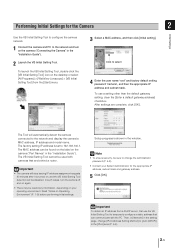
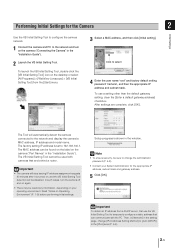
...is shown in the "Installation Guide").
2 Launch the VB Initial Setting Tool. Read "Notes on the camera ("Connecting the Camera" in the window. Setup progress is turned on the desktop or select [All Programs] > [WebView Livescope] > [VB Initial Setting Tool] from a DHCP server, first use a setting other than the default gateway setting, clear the [Enter a default gateway address] checkbox...
Network Camera VB-M700F/VB-M600D/VB-M600VE Operation Guide - Page 34


... list
Camera to and click [Connect].
Note
In [Detailed Information], information for the camera selected in the Camera Angle Setting Tool.
Load the camera specification file the next time you launch the Camera Angle Setting Tool.
„ Connecting to the Camera
From the camera list, select the camera to connect to be displayed...
Network Camera VB-M700F/VB-M600D/VB-M600VE Operation Guide - Page 59


... are loaded with the "%" character (P. 8-4).
7 [FTP Upload Test] Clicking [Exec] initiates an upload test based on the settings currently entered. For a password, first click [Exec], then [Apply] the password.
5- 15 The content of notification is set to [Image data upload
with FTP].
2 [FTP Server] Enter the host name or IP address of 0 to click...
Network Camera VB-M700F/VB-M600D/VB-M600VE Operation Guide - Page 68
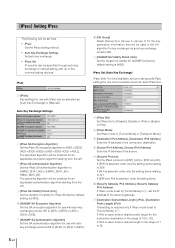
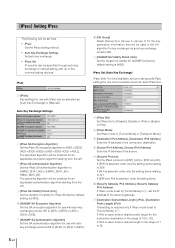
...settings for one communication device for each IPsec Set.
1 [IPsec] Key settings for use with IPsec can be specified through auto key exchange or manual setting with up to five communicating devices. Auto Key Exchange Settings
1 [IPsec SA Encryption Algorithm] Set...desired prefix length for ISAKMP SA (factory default setting is selected, enter only the setting items relating to [AES->3DES], [...
Network Camera VB-M700F/VB-M600D/VB-M600VE Operation Guide - Page 98
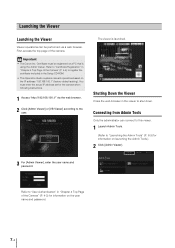
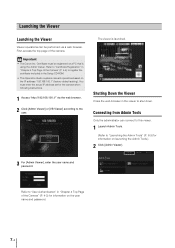
... can be registered on the user name and password.
7- 4
Certificate must enter the actual IP address set for information on the IP address "192.168.100.1" (factory default setting). Refer to "User Authentication" in the viewer to "Launching the Admin Tools" (P. 6-3) for the camera when following instructions.
1 Access "http://192.168.100.1/" via a web browser...
Network Camera VB-M700F/VB-M600D/VB-M600VE Operation Guide - Page 112


...Password:
Administrator password
(factory default setting: 192.168.100.1) (factory default setting: root) (factory default setting:...errors • Log
Here is mounted as follows.
SD Memory Card
8- 2 SD Memory Card Access
You can set the camera so that the following data is saved automatically to access the camera's IP address. Subdirectories are created as the directory name "CANON...
Network Camera VB-M700F/VB-M600D/VB-M600VE Operation Guide - Page 116
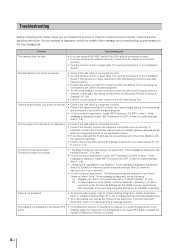
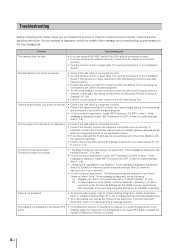
...product or Canon's Customer Service Center, check the items specified as follows.
Install .NET Framework 3.5 (SP1 or later)." The top page of the VB Initial Setting Tool. Install .NET ..., subnet mask and default gateway address are set [XAML browser applications], [File download] and [Launching programs and files in the "Installation
Guide"). Video is displayed, set up correctly. Increase ...
Canon VB-M700F Reviews
Do you have an experience with the Canon VB-M700F that you would like to share?
Earn 750 points for your review!
We have not received any reviews for Canon yet.
Earn 750 points for your review!
