Canon VB-C50FSi Support and Manuals
Get Help and Manuals for this Canon item
This item is in your list!

View All Support Options Below
Free Canon VB-C50FSi manuals!
Problems with Canon VB-C50FSi?
Ask a Question
Free Canon VB-C50FSi manuals!
Problems with Canon VB-C50FSi?
Ask a Question
Popular Canon VB-C50FSi Manual Pages
Network Video Recorder VK-64/VK-16 Administrator's Manual - Page 2
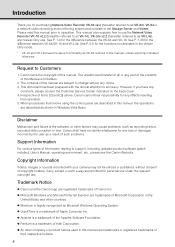
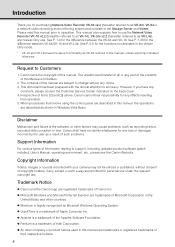
Request to accuracy. This document has been prepared with your camera may not be utilized or published, without any notice. 3. Irrespective of information relating to support, including updated product software (patch installer), User's Manual, operating environment, etc., please see the Canon Web site. Canon shall have no liability whatsoever for any loss or damages incurred by the ...
Network Video Recorder VK-64/VK-16 Administrator's Manual - Page 4


It explains the functions of This Manual
This manual is written for the System Administrator installing and operating the VK-64/VK-16 system. Purpose of VK-64/VK-16 and introduces more appropriate system deployment methods. Use this manual as a reference when making a backup of data or troubleshooting a problem.
iv
Network Video Recorder VK-64/VK-16 Administrator's Manual - Page 12
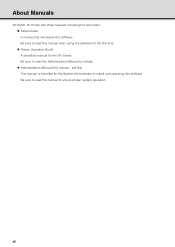
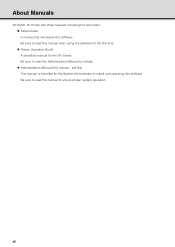
.... Be sure to read this document. z Setup Guide A manual that introduces this manual - Be sure to read this manual to install and operating this software. pdf file) This manual is intended for the first time. z Administrator's Manual (this software. About Manuals
VK-64/VK-16 comes with three manuals including this manual when using the software for the System Administrator to ensure...
Network Video Recorder VK-64/VK-16 Administrator's Manual - Page 77


... configure, register and change Camera Servers, or configure and change the user name and password after installation.
How to open it. Note
z Users who operates multiple recording servers, should be set up to have the same password on all Storage Servers.
z It is necessary to set up users and their privileges. z By default, a user called "admin" is...
Network Video Recorder VK-64/VK-16 Administrator's Manual - Page 103
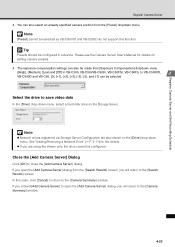
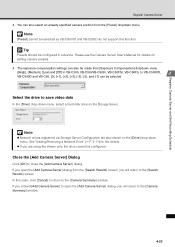
... [Drive] drop-down menu.
Note
[Preset] cannot be configured in VB-C300, VB-C50i/VB-C50iR, VB-C50FSi, VB-C50Fi). Select the drive to close the [Add Camera Server] dialog. See "Adding/Removing a Network Drive" ( P. 3-11) for details on the Storage Server. z If you are also shown on the [Drive] drop-down menu, select a hard disk drive on setting camera presets. 4.
Network Video Recorder VK-64/VK-16 Administrator's Manual - Page 241
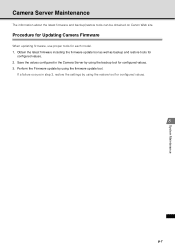
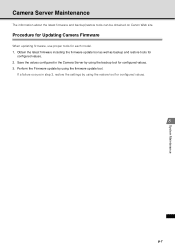
... Perform the Firmware update by using the firmware update tool.
System Maintenance
Camera Server Maintenance
The information about the latest firmware and backup/restore tools can be obtained on Canon Web site.
Procedure for Updating Camera Firmware
When updating firmware, use proper tools for
configured values. 2. Save the values configured in step 3, restore the settings by using...
Network Video Recorder VK-64/VK-16 Administrator's Manual - Page 263
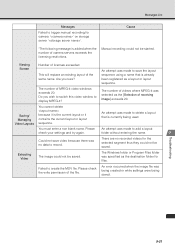
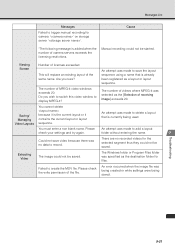
...while settings were being used. An error occurred...camera '' on storage server ''. Troubleshooting
9-21 The number of the same name.
The number of receiving image] exceeds 20.
The Windows folder or Program Files folder was selected as the [Selection of videos where MPEG-4 was specified as a layout or layout sequence. Manual recording could not be saved. This will replace...
Network Video Recorder VK-64/VK-16 Administrator's Manual - Page 271
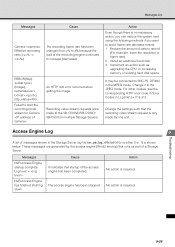
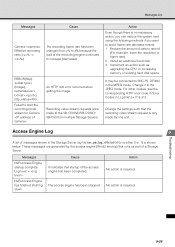
... is required. Implement an action such as part of a Storage Server.
Cause It indicates that startup of data to start the recording-mode stream for Camera .
Troubleshooting
9-29 Reduce the amount of the access engine has been completed.
Messages List
Messages
Camera Effective recording rate (% -> %)
ERROR(http): socket type= (Image), cameraserver= (:) http_status=400...
Network Video Recorder VK-64/VK-16 Administrator's Manual - Page 272


.... A network error occurred while communicating with the camera server (This is recorded when a problem occurs in configuration protocol communications). Action
See the corresponding Winsock error code in "Error Codes in Log File" ( P. 9-31).
For Windows Vista/Windows Server 2008 :\ProgramData\Canon\Webview\NVR
For OS other than Windows Vista/Windows Server 2008 :\Documents and Settings...
Network Video Recorder VK-64/VK-16/VK-Lite Setup Guide - Page 27
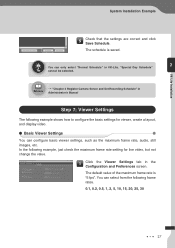
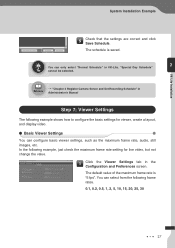
...for viewer, create a layout, and display video. "Special Day Schedule"
Tip
cannot be selected.
/ "Chapter 4 Register Camera Server and Set Recording Schedule" in
Reference Administrator's Manual
Step 7: Viewer Settings
The following frame rates. 0.1, 0.2, 0.5, 1, 2, 5, 10, 15, 20, 25, 30
27 Basic Viewer Settings You can select from the following example shows how to configure the basic...
Network Video Recorder VK-64/VK-16 Administrator's Manual - Page 2
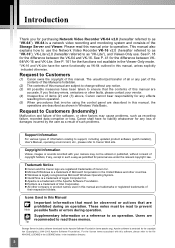
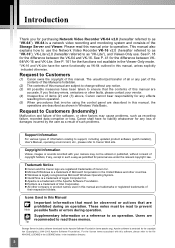
... Customers
(1) Canon owns the copyright of the Apache Software Foundation. These notes must be observed or actions that the contents of this manual, unless explicitly indicated otherwise. Users are
accurate. Introduction
Thank you find any errors, omissions or other faults, please contact your camera may cause problems, such as permitted for personal use the Network Video Recorder...
VB-C50FSi User Manual - Page 4
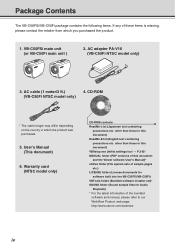
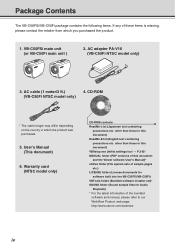
... → P.2-8)* MANUAL folder (PDF versions of this document) ReadMe-E.txt (English text containing precautions etc. other than those in this document and the Viewer software User's Manual)* vbfiles folder (File system sets of sample pages etc.) LICENSE folder (License documents for software built into the VB-C50FSi/VB-C50Fi) VBTools folder (Bundled software installer set)* SOUND...
VB-C50FSi User Manual - Page 105


... Detection: When part of an image changes due to the movement of an object, the VB-
"Service tab" in the Schedule Setting screen, select the service you want to make settings for, select a setting number and click the "Detail" button. There are only available on the VB-C50FSi. * Besides, audio recording is only available with a particular model of the VB-C50FSi (→...
VB-C50FSi User Manual - Page 213
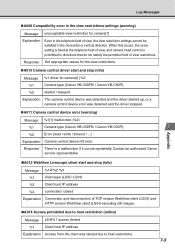
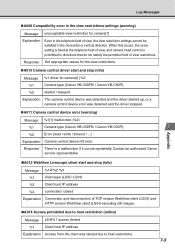
... client was detected and the driver stopped.
●A011 Camera control device error (warning)
Message %1[1] malfunction (%2)
%1
Camera type (Canon VB-C50FSi | Canon VB-C50Fi)
%2
Error (read | write | timeout | ...)
Explanation Camera control device I/O error.
Log Messages
Appendix
●A008 Compatibility error in the view restrictions settings (warning)
Message unacceptable view...
VB-C50FSi User Manual - Page 237
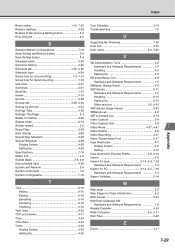
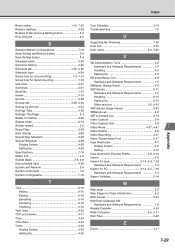
...Time Zone 3-24 Timer 4-34
Display Screen 4-34 Setting Up 4-36
Tour Schedule 3-13 Troubleshooting 7-2
U
Upgrading the Firmware 7-20 User List 3-20 User name 2-9, 3-26
V
VB Administration Tools 4-2 Hardware and Software Requirements 1-5 Installing 4-2 Starting Up 4-5
VB Initial Setup Tool 2-8 Hardware and Software Requirements 1-5
VBAdmin Startup Panel 4-6 VBCollector 6-11
Hardware...
Canon VB-C50FSi Reviews
Do you have an experience with the Canon VB-C50FSi that you would like to share?
Earn 750 points for your review!
We have not received any reviews for Canon yet.
Earn 750 points for your review!
