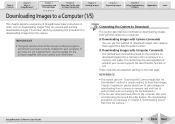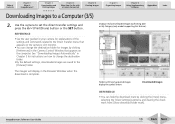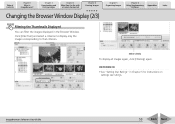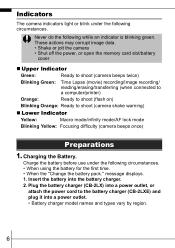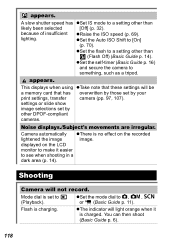Canon PowerShot SD850 IS Support and Manuals
Get Help and Manuals for this Canon item

View All Support Options Below
Free Canon PowerShot SD850 IS manuals!
Problems with Canon PowerShot SD850 IS?
Ask a Question
Free Canon PowerShot SD850 IS manuals!
Problems with Canon PowerShot SD850 IS?
Ask a Question
Most Recent Canon PowerShot SD850 IS Questions
Canon Powershot Sd850 How To Find Lost Pictures
(Posted by di3a 9 years ago)
How To Disconnect Canon Powershot Sd850 From The Computer
(Posted by vcrfsnacke 9 years ago)
How To Embed Date And Time In Image
I want the date and time to appear on all photographs. How do I set this up.
I want the date and time to appear on all photographs. How do I set this up.
(Posted by kenkenmdr 10 years ago)
How Do I Check The Battery Charge On A Canon Sd850 Is
(Posted by ustena 10 years ago)
Blurred Pics
I woukd like to know how to fix the blurred pictures that my camera takes.. i know its not the zoom ...
I woukd like to know how to fix the blurred pictures that my camera takes.. i know its not the zoom ...
(Posted by toysbnt2 10 years ago)
Canon PowerShot SD850 IS Videos
Popular Canon PowerShot SD850 IS Manual Pages
Canon PowerShot SD850 IS Reviews
We have not received any reviews for Canon yet.