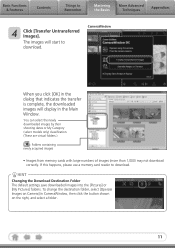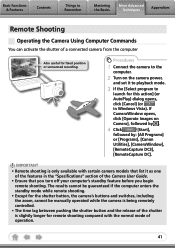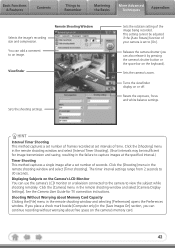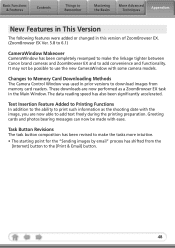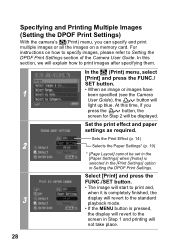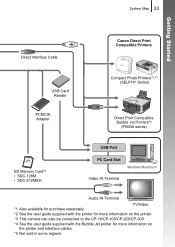Canon PowerShot SD790 IS Support and Manuals
Get Help and Manuals for this Canon item

View All Support Options Below
Free Canon PowerShot SD790 IS manuals!
Problems with Canon PowerShot SD790 IS?
Ask a Question
Free Canon PowerShot SD790 IS manuals!
Problems with Canon PowerShot SD790 IS?
Ask a Question
Most Recent Canon PowerShot SD790 IS Questions
Can I Use A Tablet Without Windows To Download Software For Powershot Sd790 Is?
(Posted by Anonymous-173197 1 year ago)
Canon Powershot Sd790 Is
I have been trying to download the manual for the Canon PowerShot SD790 is without sucess.
I have been trying to download the manual for the Canon PowerShot SD790 is without sucess.
(Posted by bldixon68 9 years ago)
How Do I Unlock The Memory Card On A Canon Powershot Sd790 Is
(Posted by Embervl 9 years ago)
Lens Error, Restart Camera; What Do I Do?
what do I do for the above error?
what do I do for the above error?
(Posted by welchj 9 years ago)
How To Manually Fix A Lens Error On Canon Powershot Sd790
(Posted by modbr 9 years ago)
Canon PowerShot SD790 IS Videos
Popular Canon PowerShot SD790 IS Manual Pages
Canon PowerShot SD790 IS Reviews
We have not received any reviews for Canon yet.