Canon PowerShot SD790 IS Support Question
Find answers below for this question about Canon PowerShot SD790 IS.Need a Canon PowerShot SD790 IS manual? We have 5 online manuals for this item!
Question posted by Embervl on August 5th, 2014
How Do I Unlock The Memory Card On A Canon Powershot Sd790 Is
The person who posted this question about this Canon product did not include a detailed explanation. Please use the "Request More Information" button to the right if more details would help you to answer this question.
Current Answers
There are currently no answers that have been posted for this question.
Be the first to post an answer! Remember that you can earn up to 1,100 points for every answer you submit. The better the quality of your answer, the better chance it has to be accepted.
Be the first to post an answer! Remember that you can earn up to 1,100 points for every answer you submit. The better the quality of your answer, the better chance it has to be accepted.
Related Canon PowerShot SD790 IS Manual Pages
Direct Print User Guide - Page 4


..., stored in a retrieval system, or translated into any language in any errors or omissions.
• Canon makes no warranties for any form, by directly connecting digital cameras and digital camcorders (hereafter "camera") to a mistaken operation or malfunction of the camera, the software, the memory cards, personal computers, peripheral devices, or use of the devices' brand and model.
Direct Print User Guide - Page 9


... to the Camera User Guide for instructions on some printers.)
ID Photo Print
An image can be printed on a single sheet of copies using PictBridge (Including non-Canon printers) Sequence-frame: Canon SELPHY ES series/SELPHY CP series printers
Printing Multiple Images on a Sheet of Paper
Compositions of multiple images you to a memory card. The...
PowerShot SD790 IS / DIGITAL IXUS 90 IS Camera User Guide - Page 2


...)
c Battery Charger
CB-2LX/CB-2LXE
d Memory Card
(32MB)
e Interface Cable
IFC-400PCU
f AV Cable
AVC-DC400
g Wrist Strap WS-DC2 h Canon Digital Camera i Warranty Card
Solution Disk
j User Guides
•
Camera User Guide
•
Direct Print User Guide (Connecting the camera to a printer)
•
Software Starter Guide (Connecting the camera to achieve the full performance of Genuine...
PowerShot SD790 IS / DIGITAL IXUS 90 IS Camera User Guide - Page 8


... a warranty claim to a Canon Customer Support Help Desk. Warranty Limitations This camera's warranty is operating and being operated correctly.
Less than 99.99% of sale before proceeding with a TV monitor. Please be advised that in certain cases the copying of images from any malfunction of a camera or accessory, including memory cards, that results in the...
PowerShot SD790 IS / DIGITAL IXUS 90 IS Camera User Guide - Page 173
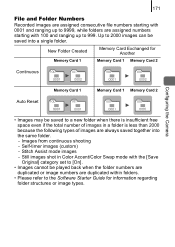
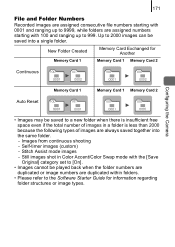
...and ranging up to 9999, while folders are assigned numbers starting with 0001 and ranging up to the Software Starter Guide for Another
Memory Card 1
Memory Card 1 Memory Card 2
Continuous
Configuring the Camera
Auto Reset
Memory Card 1
Memory Card 1 Memory Card 2
• Images may be saved to 2000 images can be played back when the folder numbers are duplicated or image numbers are...
PowerShot SD790 IS / DIGITAL IXUS 90 IS Camera User Guide - Page 192


... supplied memory card, contact your Canon Customer Support Help Desk as there may be recorded. You attempted to shoot an image without a memory card installed, or with a memory card installed in the wrong orientation, or attempted to attach a sound memo to a movie. Memory card full Memory card is full of Messages
The following messages may appear on the camera without a memory card installed...
Product Line Brochure 2009 - Page 3


...ELPH 20 PowerShot SD960 IS Digital ELPH 21 PowerShot SD880 IS Digital ELPH 22 PowerShot SD780 IS Digital ELPH 23 PowerShot SD790 IS Digital ELPH 24 PowerShot SD1200 IS Digital ELPH 25
PowerShot A-Series Digital Cameras PowerShot A2100 IS 26 PowerShot A2000 IS 27 PowerShot A1100 IS 28 PowerShot A1000 IS 29 PowerShot A480 30 PowerShot A470 31 PowerShot Icon Chart 32 Canon Advantage 33...
Product Line Brochure 2009 - Page 9


... sharp, steady close-ups with Canon's 10x Optical Zoom lens with Optical Image Stabilizer Technology.
• Take your photos look their best.
10x Optical Zoom
Supplied Accessories • PowerShot SX110 IS Body
• AA-size Alkaline Battery (x2) • SD Memory Card SDC-32MB* • Wrist Strap WS-DC5 • Digital Camera Solution CD-ROM •...
Product Line Brochure 2009 - Page 10


... by Canon and Coach.
Presenting the sleek, Canon PowerShot SD990 IS Digital ELPH camera in pure black, as well as optional accessory. DIGIC 4 Image Processor
Supplied Accessories • PowerShot SD990 IS Digital ELPH
Body • Lithium-ion Battery Pack NB-5L* • Battery Charger CB-2LX* • SD Memory Card SDC-32MB* • Wrist Strap WS-DC7 • Digital Camera Solution...
Product Line Brochure 2009 - Page 12


... • PowerShot SD880 IS Digital ELPH
Body • Lithium-ion Battery Pack NB-5L* • Battery Charger CB-2LX* • SD Memory Card SDC-32M • Wrist Strap WS-DC7 • Digital Camera Solution CD-...The PowerShot SD880 IS Digital ELPH camera is all about versatility from the broad scope of its 28mm wide-angle lens to the up-close and personal rewards of its focus is Canon's...
Product Line Brochure 2009 - Page 13


... AUTO shooting mode and a 2.5-inch PureColor LCD II screen. Supplied Accessories • PowerShot SD790 IS Digital ELPH
Body • Lithium-ion Battery Pack NB-5L*• Battery Charger CB-2LX* • SD Memory Card SDC-32M • Wrist Strap WS-DC2 • Digital Camera Solution CD-ROM • USB Interface Cable IFC-400PCU* • AV Cable AVC...
Product Line Brochure 2009 - Page 14


... for easy on-camera viewing.
• Easy mode for the camera based on 18 predefined shooting situations. Inside its solid black, chrome accented design, the unique Canon PowerShot A2100 IS makes ...
Supplied Accessories • PowerShot A2000 IS Body
• AA-size Alkaline Battery (x2) • SD Memory Card SDC-32M • Wrist Strap WS-DC5 • Digital Camera Solution CD-ROM •...
Product Line Brochure 2009 - Page 15


.... Advanced features including Genuine Canon Face Detection Technology and Easy mode give you are? Basic Features and Functions
• 12.1 Megapixel digital camera with 4x Optical Zoom and... AUTO
Supplied Accessories • PowerShot A1100 IS Body
• AA-size Alkaline Battery (x2) • SD Memory Card SDC-128MB • Wrist Strap WS-800 • Digital Camera Solution CD-ROM • ...
Product Line Brochure 2009 - Page 16


...accessory.
31
Supplied Accessories • PowerShot A470 Body • 2 AA-size
Alkaline Batteries • SD Memory Card SDC-32M • Wrist Strap WS-800 • Digital Camera Solution CD-ROM • USB...• Vertical shooting is a camera that operates when you with 3.4x Optical Zoom and a 2.5-inch LCD screen.
• Enhanced Canon Face Detection Technology automatically sets focus...
Product Line Brochure 2009 - Page 28


...2LV
•
•
•
SD880 IS
CB-2LX
•
•
SD790 IS
CB-2LX
•
•
SD780 IS
CB-2LV
•
•...digital camera. Figures for movie clips varies according to the camera model. *Depends on camera settings. POWERSHOT ACCESSORIES
Speedlite EX Series (580EX II/430EX II/220EX)
Speedlite
Speedlite Transmitter
ST-E2
HF-DC1 9940A001
Memory Card SD Memory Card...
Product Line Brochure 2009 - Page 29


... levels capture the best possible images with a number of unparalleled clarity and color. Camera and printer sold separately.
57 For wallet-sized photos printed on-the-fly to a Canon digital camera or PictBridge compatible camera.
2
Press the lit Print/Share button. Canon PowerShot and EOS Digital cameras can be connected directly to share or display.
1 See page 60. Its...
Product Line Brochure 2009 - Page 35


... format)
(equiv. to Canon SELPHY, PIXMA Photo
compatible printers
Printers & PictBridge compatible printers
6.1-30.5mm f/2.8-4.5 zoom Optical Image Stabilizer 5.0-100.0mm f/2.8-5.7 zoom Optical Image Stabilizer
lens (equiv. Normal AF: 1.6 ft./50cm - infinity; File Format for all PowerShot cameras: Design rule for Camera File System 1.0, DPOF Ver. 1.1 (Digital Print Order Format...
Product Line Brochure 2009 - Page 36
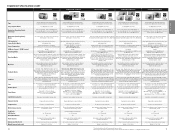
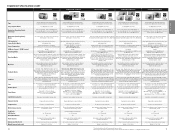
...Mini-HDMI Connector, SD Memory Card Monaural Audio), SD Memory Card slot, direct connection
slot, direct connection to Canon SELPHY, PIXMA Photo to Canon SELPHY, PIXMA
Photo ...all PowerShot cameras: Design rule for Camera File System 1.0, DPOF Ver. 1.1 (Digital Print Order Format)
71 Audio: Linear PCM (Monaural))
No /No
SD/SDHC Memory Card, MultiMediaCard, MMC Plus Card, HC MMC Plus Card
Auto,...
Product Line Brochure 2009 - Page 37
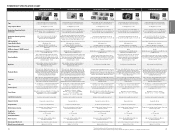
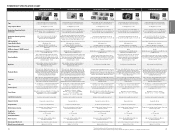
... JPEG;
to 35-105mm in ./3-10cm (WIDE)
Normal AF: 1.6 ft./50cm-infinity; Digital
Macro: 1.2-3.9 in 35mm format)
lens (equiv. Movie: AVI (Image: Motion JPEG;
AV Output (NTSC/PAL selectable, Monaural Audio), Mini-HDMI Connector, SD Memory Card slot, direct connection to Canon SELPHY, PIXMA Photo Printers & PictBridge compatible printers
6.4-38.4mm f/3.2-5.9 zoom Optical Image...
Product Line Brochure 2009 - Page 38
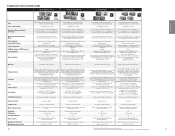
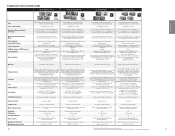
... Audio), SD Memory Card slot,
to Canon SELPHY, PIXMA Photo Printers & PictBridge
direct connection to Canon SELPHY, PIXMA Photo Printers & PictBridge compatible printers
USB 2.0 Hi-Speed; to 4GB or approx. 60 min. Movie: Normal Playback, Special Playback
USB 2.0 Hi-Speed; File Format for all PowerShot cameras: Design rule for Camera File System 1.0, DPOF Ver. 1.1 (Digital Print Order...
Similar Questions
Can I Use A Tablet Without Windows To Download Software For Powershot Sd790 Is?
(Posted by Anonymous-173197 1 year ago)
How To Unlock Memory Card On Canon Sure Shot A4000 Is
(Posted by bhoofard 8 years ago)
Canon Powershot Sd790 Is
I have been trying to download the manual for the Canon PowerShot SD790 is without sucess.
I have been trying to download the manual for the Canon PowerShot SD790 is without sucess.
(Posted by bldixon68 9 years ago)
Canon Powershot Sd790 Is Battery Cover Replacement How To
(Posted by rochedem 10 years ago)
How To Unlock Memory Card On A Canon Camera A2200
(Posted by ro1mu 10 years ago)

