Canon PowerShot SD790 IS Support Question
Find answers below for this question about Canon PowerShot SD790 IS.Need a Canon PowerShot SD790 IS manual? We have 5 online manuals for this item!
Question posted by modbr on June 28th, 2014
How To Manually Fix A Lens Error On Canon Powershot Sd790
The person who posted this question about this Canon product did not include a detailed explanation. Please use the "Request More Information" button to the right if more details would help you to answer this question.
Current Answers
There are currently no answers that have been posted for this question.
Be the first to post an answer! Remember that you can earn up to 1,100 points for every answer you submit. The better the quality of your answer, the better chance it has to be accepted.
Be the first to post an answer! Remember that you can earn up to 1,100 points for every answer you submit. The better the quality of your answer, the better chance it has to be accepted.
Related Canon PowerShot SD790 IS Manual Pages
Direct Print User Guide - Page 4


..., please refer to the following URL: http://web.canon.jp/Imaging/BeBit-e.html http://www.canon.com/pictbridge
PictBridge Compliance This camera complies with simple operations using a computer by directly connecting digital cameras and digital camcorders (hereafter "camera") to a printer, regardless of non-Canon memory cards. This allows you to print images without prior notice.
• While...
PowerShot SD790 IS / DIGITAL IXUS 90 IS Camera User Guide - Page 2


... Wrist Strap WS-DC2 h Canon Digital Camera i Warranty Card
Solution Disk
j User Guides
•
Camera User Guide
•
Direct Print User Guide (Connecting the camera to a printer)
•
Software Starter Guide (Connecting the camera to a computer)
• "Canon Customer Support" Leaflet • "Use of Genuine Canon Accessories Recommended" Leaflet
See the PDF manuals available on the...
PowerShot SD790 IS / DIGITAL IXUS 90 IS Camera User Guide - Page 195


... last image, a last image with a file number lower than 501 images. Lens error, restart camera
An error was detected while the lens was unable to download the image due to display, contact your Canon Customer Support Help Desk. This error can occur if you hold the lens while it is in motion or you operate it in a location...
PowerShot SD790 IS / DIGITAL IXUS 90 IS Camera User Guide - Page 208


...with noise reduction. PowerShot SD790 IS DIGITAL ELPH/DIGITAL IXUS 90 IS
(W): Max. telephoto
Camera Effective Pixels : Approx...million)
Lens
: 6.2 (W) - 18.6 (T) mm (35mm film equivalent: 35 (W) - 105 (T) mm) f/2.8 (W) - Image Stabilization
: Lens shift...and fixed to specified face.
*2 If no face is detected, AiAF (9-points) is based on Canon's standard testing methods.
f/4.9 (T)
Digital ...
Product Line Brochure 2009 - Page 3


...ELPH 20 PowerShot SD960 IS Digital ELPH 21 PowerShot SD880 IS Digital ELPH 22 PowerShot SD780 IS Digital ELPH 23 PowerShot SD790 IS Digital ELPH 24 PowerShot SD1200 IS Digital ELPH 25
PowerShot A-Series Digital Cameras PowerShot A2100 IS 26 PowerShot A2000 IS 27 PowerShot A1100 IS 28 PowerShot A1000 IS 29 PowerShot A480 30 PowerShot A470 31 PowerShot Icon Chart 32 Canon Advantage 33...
Product Line Brochure 2009 - Page 6


... System is the first EOS Digital camera to offer recording of performance. It fulfills the primary functions of image data - Also, with Optical Image Stabilizer technology that corrects camera shake by shifting a lens group to realign the image on your HDTV directly from the camera, simply connect the camera and TV with Canon's CMOS sensors to achieve...
Product Line Brochure 2009 - Page 7


... on your HDTV.
• The first PowerShot camera to feature a 10.0 Megapixel Canon CMOS sensor.
• 28mm wide-angle 20x Optical Zoom lens with Optical Image Stabilizer.
• Full ..., for high-end compact digital cameras.
The very first PowerShot camera to feature a CMOS Sensor is packed with Speedlites, underwater
housing and a tele converter lens, the G10 sets
the standard...
Product Line Brochure 2009 - Page 8


... Cable AVC-DC400*
* Also available as optional accessory. Vari-angle LCD Screen
Supplied Accessories • PowerShot SX10 IS Body • AA-size
Alkaline Battery (x4) • Lens Hood LH-DC50 • Neck Strap NS-DC4 • Digital Camera Solution CD-ROM • USB Interface Cable IFC-400PCU* • Stereo Video Cable STV-250N*
14...
Product Line Brochure 2009 - Page 9


..., steady close-ups with Canon's 10x Optical Zoom lens with Optical Image Stabilizer Technology.
• Take your photos look their best.
10x Optical Zoom
Supplied Accessories • PowerShot SX110 IS Body
• AA-size Alkaline Battery (x2) • SD Memory Card SDC-32MB* • Wrist Strap WS-DC5 • Digital Camera Solution CD-ROM •...
Product Line Brochure 2009 - Page 10


... Edition metal neck strap is picture perfect-precision digital imaging from Canon wrapped in pure black, as well as optional accessory.
Presenting the sleek, Canon PowerShot SD990 IS Digital ELPH camera in its own luxurious, custom-made Coach signature carrying case.
Shooting Modes
The PowerShot SD990 IS Digital ELPH camera
delivers highest megapixel images with wide viewing...
Product Line Brochure 2009 - Page 12


... all about versatility from the broad scope of its 28mm wide-angle lens to the up-close and personal rewards of its focus is Canon's
boldest commitment to style and performance. Shooting Modes
The PowerShot SD780 IS Digital ELPH camera is on the power of expression, boundless and beautiful. And keep on movin' with 2.5-inch...
Product Line Brochure 2009 - Page 14


..., chrome accented design, the unique Canon PowerShot A2100 IS makes a monumental fashion statement. 12.1 6x 3.0"
MEGA PIXELS
OPTICAL ZOOM
10.0 6x 3.0"
MEGA PIXELS
OPTICAL ZOOM
PowerShot A-Series PowerShot A-Series
Elegance Accentuated.
• 12.1 Megapixel digital camera for amazing resolution Basic Features and Functions with 6x Optical Zoom lens and Optical Image Stabilizer.
•...
Product Line Brochure 2009 - Page 20
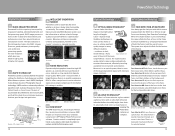
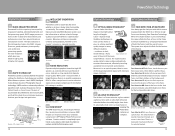
... focus and proper exposure that delivers incredibly bright, clear shots. UA LENS TECHNOLOGY*
The UA lens is no need for selected models. INTELLIGENT ORIENTATION SENSOR
PowerShot cameras automatically sense whether a picture is a major factor in the shot and concentrates auto white balance on Canon's over 70 years of Photographic Space
High Frequency
Bright Low
Luminance...
Product Line Brochure 2009 - Page 22


... MOVIES
The Canon PowerShot SX1 IS with a camera protected by ...manual white balance adjustment using the digital zoom, and Safety Zoom will record the image at the end of the LCD so images are all models.
43
PowerShot...Canon iSAPS Technology ensures fast, accurate, automatic white balance compensation. The zoom pauses at great distances without mounting a separate tele converter lens...
Product Line Brochure 2009 - Page 27
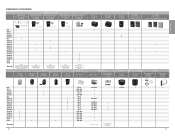
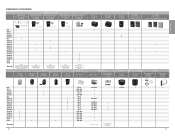
...SD790 IS
•
NB-5L
WP-DC27
SD780 IS
•
NB-4L
WP-DC31
•
SD1200 IS
•
NB-6L
WP-DC29
•
A2100 IS
•
NB4-300
-
POWERSHOT ACCESSORIES
Digital Camera Accessory Kit AKT-DC1
3919B001
PowerShot Accessory Kit
Digital ELPH Camera Accessory Kit 4 9763A006
Digital ELPH Camera Accessory Kit 5 1135B003
Digital ELPH Camera...3152B001
Conversion Lens Adapter
LA-...
Product Line Brochure 2009 - Page 28


...camera model. *Depends on camera settings.
IMAGE QUALITY COMPARISON CHART
The chart below shows the recommended size an image should be printed according to the resolution and print sizes (suggested maximum) of memory card. POWERSHOT... LENGTH EQUIVALENT
Camera G10 SX1 IS SX10 IS SX200 IS SX110 IS D10 SD990 IS SD970 IS SD960 IS SD880 IS SD790 IS SD780 IS... writing speed of the digital camera.
Product Line Brochure 2009 - Page 29


...for Your Digital Canon Camera. Inkjet Photo Printer
Direct From Your Digital Camera
Capable of photo printers. It's simple: just connect your camera to a Canon digital camera or PictBridge compatible camera.
2
Press the lit Print/Share button. Canon Direct Print System
Make beautiful photos from your very eyes. From the EOS series and all through the PowerShot line, Canon cameras help...
Product Line Brochure 2009 - Page 33
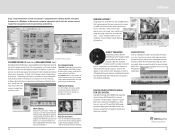
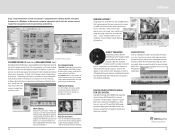
...
There are both Auto and Manual Modes to display all the images regardless of the folder structure.
Digital Photo Professional
*Not on the camera's LCD, giving you can now...batch conversion of RAW files to create ultra-high-resolution panoramic prints and posters. Every Canon PowerShot camera kit includes a comprehensive software bundle that gives the owner of a Windows or Macintosh ...
Product Line Brochure 2009 - Page 35


... Image Stabilizer 5.0-100.0mm f/2.8-5.7 zoom Optical Image Stabilizer
lens (equiv. per clip
fps available up to Canon SELPHY, PIXMA Photo Printers & PictBridge com- Audio: Linear... AE, Program Shift, Safety Shift, Manual, Auto ISO Shift, i-Contrast; File Format for all PowerShot cameras: Design rule for Camera File System 1.0, DPOF Ver. 1.1 (Digital Print Order Format)
69 Movie: MOV...
Product Line Brochure 2009 - Page 37
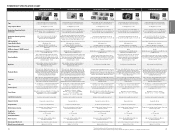
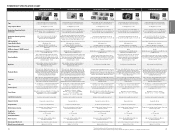
... manually set...Canon SELPHY,
PIXMA Photo Printers & PictBridge compatible printers
5.9-17.9mm f/3.2-5.8 zoom Optical Image Stabilizer 6.2-18.6mm f/2.8-4.9 zoom Optical Image Stabilizer
lens (equiv. POWERSHOT SPECIFICATION CHART
PowerShot SD780 IS
PowerShot SD790 IS
PowerShot SD1200 IS
PowerShot A2100 IS
PowerShot...PowerShot cameras: Design rule for Camera File System 1.0, DPOF Ver. 1.1 (Digital...
Similar Questions
Can I Use A Tablet Without Windows To Download Software For Powershot Sd790 Is?
(Posted by Anonymous-173197 1 year ago)
Canon Powershot Sd790 Is
I have been trying to download the manual for the Canon PowerShot SD790 is without sucess.
I have been trying to download the manual for the Canon PowerShot SD790 is without sucess.
(Posted by bldixon68 9 years ago)
How Do You Fix Lens Error On Canon Sx160 Camera
(Posted by robinKazak 9 years ago)
Lens Error, Restart Camera; What Do I Do?
what do I do for the above error?
what do I do for the above error?
(Posted by welchj 9 years ago)

