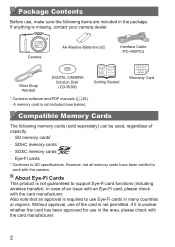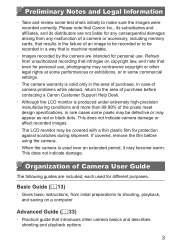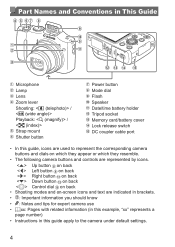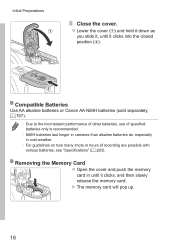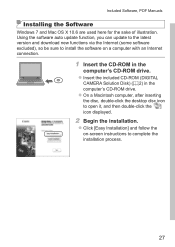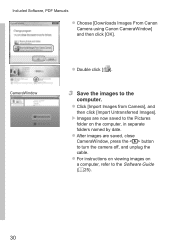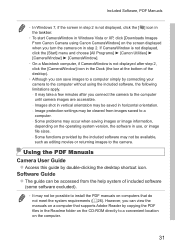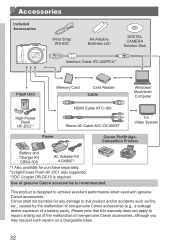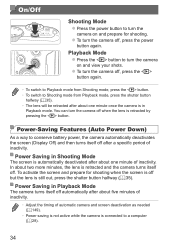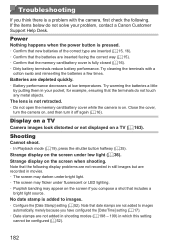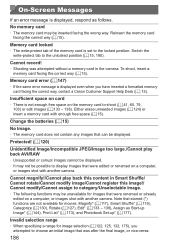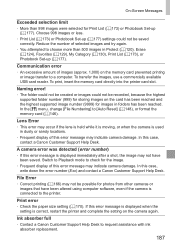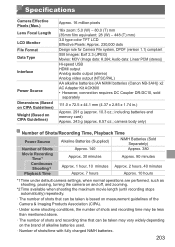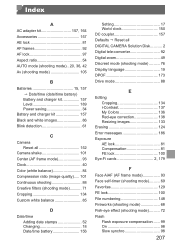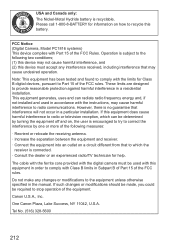Canon PowerShot SX160 IS Black Support Question
Find answers below for this question about Canon PowerShot SX160 IS Black.Need a Canon PowerShot SX160 IS Black manual? We have 1 online manual for this item!
Question posted by robinKazak on August 17th, 2014
How Do You Fix Lens Error On Canon Sx160 Camera
The person who posted this question about this Canon product did not include a detailed explanation. Please use the "Request More Information" button to the right if more details would help you to answer this question.
Current Answers
Related Canon PowerShot SX160 IS Black Manual Pages
Similar Questions
How To Turn On Black And White Setting On Powershot Sx160is
how do you turn on black and white setting on powershot sx160is
how do you turn on black and white setting on powershot sx160is
(Posted by danielleaustin92699 9 years ago)
When I Switch On. The Display Says 'lens Error, Restart Camera'
When I switch on, the display says "lens error, restart camera", then it swtitches off.
When I switch on, the display says "lens error, restart camera", then it swtitches off.
(Posted by ericgillett 9 years ago)
How To Fix Lens Error Restart Camera Canon Powershot Sd1300is
(Posted by kirams 9 years ago)
Why Is My Canon Sx160 Is Moving Slow And The Green Light Keeps Blinking
I hit the play button and its taking forever just to scroll through pictures and won't let me delete...
I hit the play button and its taking forever just to scroll through pictures and won't let me delete...
(Posted by hakimsmomma2013 9 years ago)
The Lens Seems Not Working
I just bought a SX160 IS Black. When I turn on the camera in auto mode, I cannot see anything in the...
I just bought a SX160 IS Black. When I turn on the camera in auto mode, I cannot see anything in the...
(Posted by jasongivens65 11 years ago)