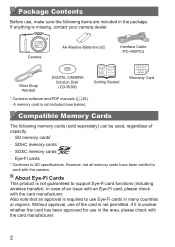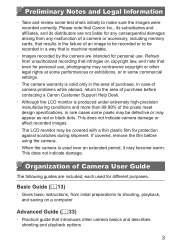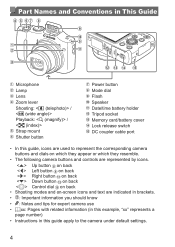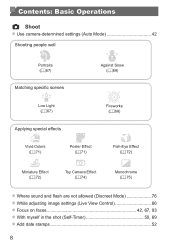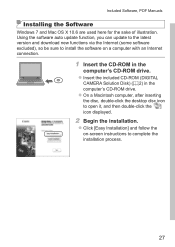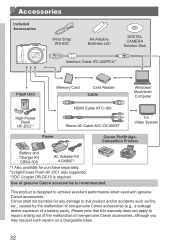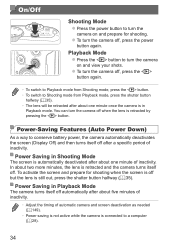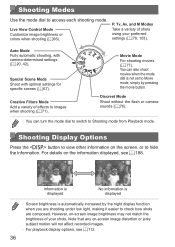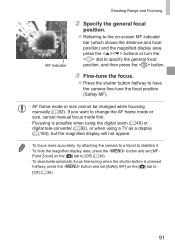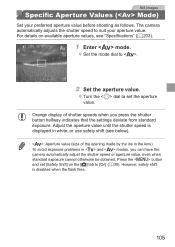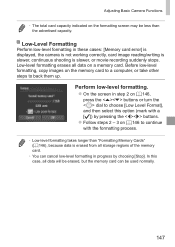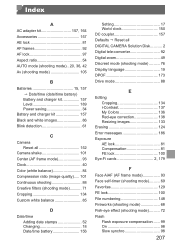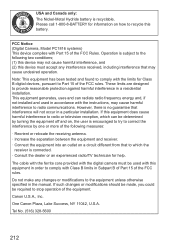Canon PowerShot SX160 IS Black Support Question
Find answers below for this question about Canon PowerShot SX160 IS Black.Need a Canon PowerShot SX160 IS Black manual? We have 1 online manual for this item!
Question posted by jasongivens65 on December 24th, 2012
The Lens Seems Not Working
I just bought a SX160 IS Black. When I turn on the camera in auto mode, I cannot see anything in the lens. It seems the lens has been been coverred by a black film. Basically, the camera cannot take any picture. This is a brand new camera, and what could be wrong? Thanks for any help that you can offer.
Current Answers
Related Canon PowerShot SX160 IS Black Manual Pages
Similar Questions
How To Turn On Black And White Setting On Powershot Sx160is
how do you turn on black and white setting on powershot sx160is
how do you turn on black and white setting on powershot sx160is
(Posted by danielleaustin92699 9 years ago)
How Do You Fix Lens Error On Canon Sx160 Camera
(Posted by robinKazak 9 years ago)
Why Is My Canon Sx160 Is Moving Slow And The Green Light Keeps Blinking
I hit the play button and its taking forever just to scroll through pictures and won't let me delete...
I hit the play button and its taking forever just to scroll through pictures and won't let me delete...
(Posted by hakimsmomma2013 9 years ago)
Canon Powershot A410 Digital Camera
how can I tell if the cf card logic circuits are bad in a canon powershot a410 digital camera
how can I tell if the cf card logic circuits are bad in a canon powershot a410 digital camera
(Posted by eddieslilmama 11 years ago)
Is There A Touchscreen Avalable On The Canon Powershot A4000 Is Digital Camera?
On the Canon PowerShot A4000 IS Digital Camera - Red (16.0 MP, 8x Optical Zoom) 3.0 inch LCD? Curry...
On the Canon PowerShot A4000 IS Digital Camera - Red (16.0 MP, 8x Optical Zoom) 3.0 inch LCD? Curry...
(Posted by masterwolf 11 years ago)