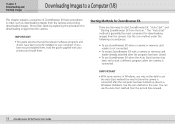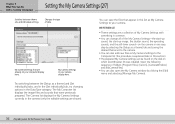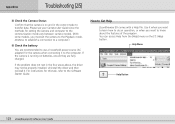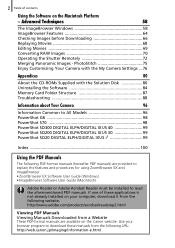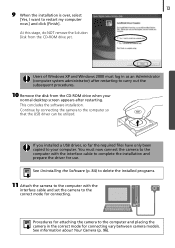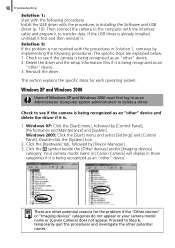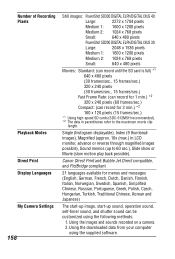Canon PowerShot SD200 Support and Manuals
Get Help and Manuals for this Canon item

View All Support Options Below
Free Canon PowerShot SD200 manuals!
Problems with Canon PowerShot SD200?
Ask a Question
Free Canon PowerShot SD200 manuals!
Problems with Canon PowerShot SD200?
Ask a Question
Most Recent Canon PowerShot SD200 Questions
I Have A Code E 18 On De Screen Of My Canon Power Shot Sd 200.
My cmera dosen't work. E 18 appear on the screen when I try to open it. What should I do?
My cmera dosen't work. E 18 appear on the screen when I try to open it. What should I do?
(Posted by guyearl 10 years ago)
Canon PowerShot SD200 Videos
Popular Canon PowerShot SD200 Manual Pages
Canon PowerShot SD200 Reviews
We have not received any reviews for Canon yet.