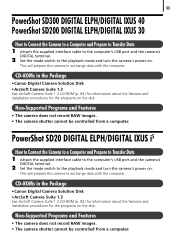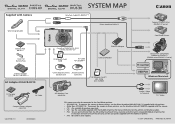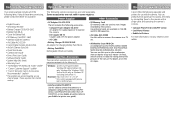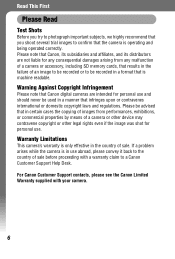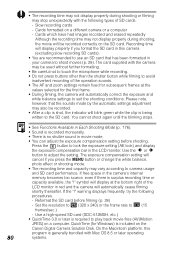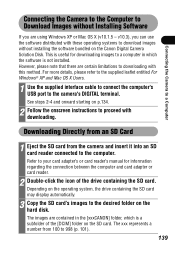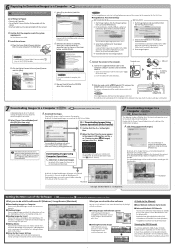Canon PowerShot SD200 Support Question
Find answers below for this question about Canon PowerShot SD200.Need a Canon PowerShot SD200 manual? We have 8 online manuals for this item!
Question posted by guyearl on June 17th, 2013
I Have A Code E 18 On De Screen Of My Canon Power Shot Sd 200.
My cmera dosen't work. E 18 appear on the screen when I try to open it. What should I do?
Current Answers
Answer #1: Posted by TommyKervz on June 17th, 2013 8:47 AM
Greetings - Attempt a fix as per the instructions on the link below (this is said to be normally owing to the lens' failure to extent or retract) -
Hope this helps
Related Canon PowerShot SD200 Manual Pages
Similar Questions
Printing Photos On Power Shot A530 At A Drug Store Kiosk
Re Power shot A530. Took photos which displayed normally on camera screen. However, Some did not sho...
Re Power shot A530. Took photos which displayed normally on camera screen. However, Some did not sho...
(Posted by DAVENMIS 8 years ago)
How Do I Erase Images From The Disk In My Canon Power Shot A3300 Is Digital Came
(Posted by Anonymous-136234 9 years ago)
How To Unlock The Memory Card On Canon Digital Power Shot Elph 300 Hs Camera
(Posted by luelemma 10 years ago)
Canon Power Shot Elph 100 Hs Camera Error Will Shut Down Automatically
(Posted by sun45 10 years ago)
What Does E 32 Denots In My Canon Power Shot Sx 110is
my canon power shot sx 110is is now showing an error code, E 32. What does it mean...
my canon power shot sx 110is is now showing an error code, E 32. What does it mean...
(Posted by dranoopjolly 11 years ago)