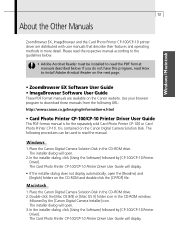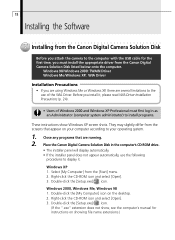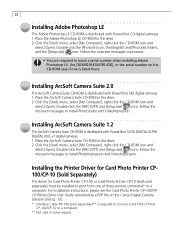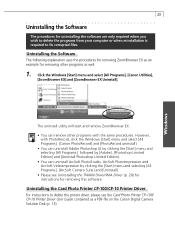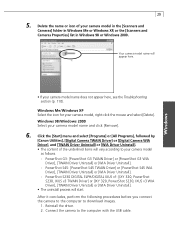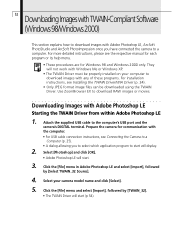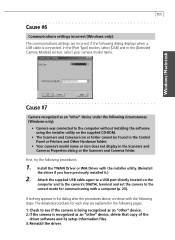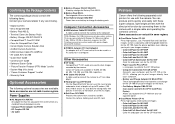Canon PowerShot S45 Support and Manuals
Get Help and Manuals for this Canon item

View All Support Options Below
Free Canon PowerShot S45 manuals!
Problems with Canon PowerShot S45?
Ask a Question
Free Canon PowerShot S45 manuals!
Problems with Canon PowerShot S45?
Ask a Question
Most Recent Canon PowerShot S45 Questions
When The Camera Is Recording It Will Stopped After Few Minutes.
(Posted by olymanthana 9 years ago)
Canon Pc 1033. How Can The Camera Record Non Stop.
(Posted by olymanthana 9 years ago)
I Have A S45, But Now I Started Using Windows 7 64 Bits Can't Find Drivers
(Posted by hschulten 11 years ago)
Canon PowerShot S45 Videos
Popular Canon PowerShot S45 Manual Pages
Canon PowerShot S45 Reviews
We have not received any reviews for Canon yet.